¶ Adding a New Account to TradeGrub
Follow these steps to add a new crypto exchange account to the TradeGrub app:
¶ Table of Contents
- Step 1: Select Account Type
- Step 2: Add API Keys or Account Info
- Step 3: Verify API Keys
- Additional Tips
¶ Step 1: Select Account Type
-
Open the TradeGrub app on your mobile, desktop, or access it via web.tradegrub.com.
-
Navigate to Accounts:
-
On desktop: Click Accounts at the bottom.
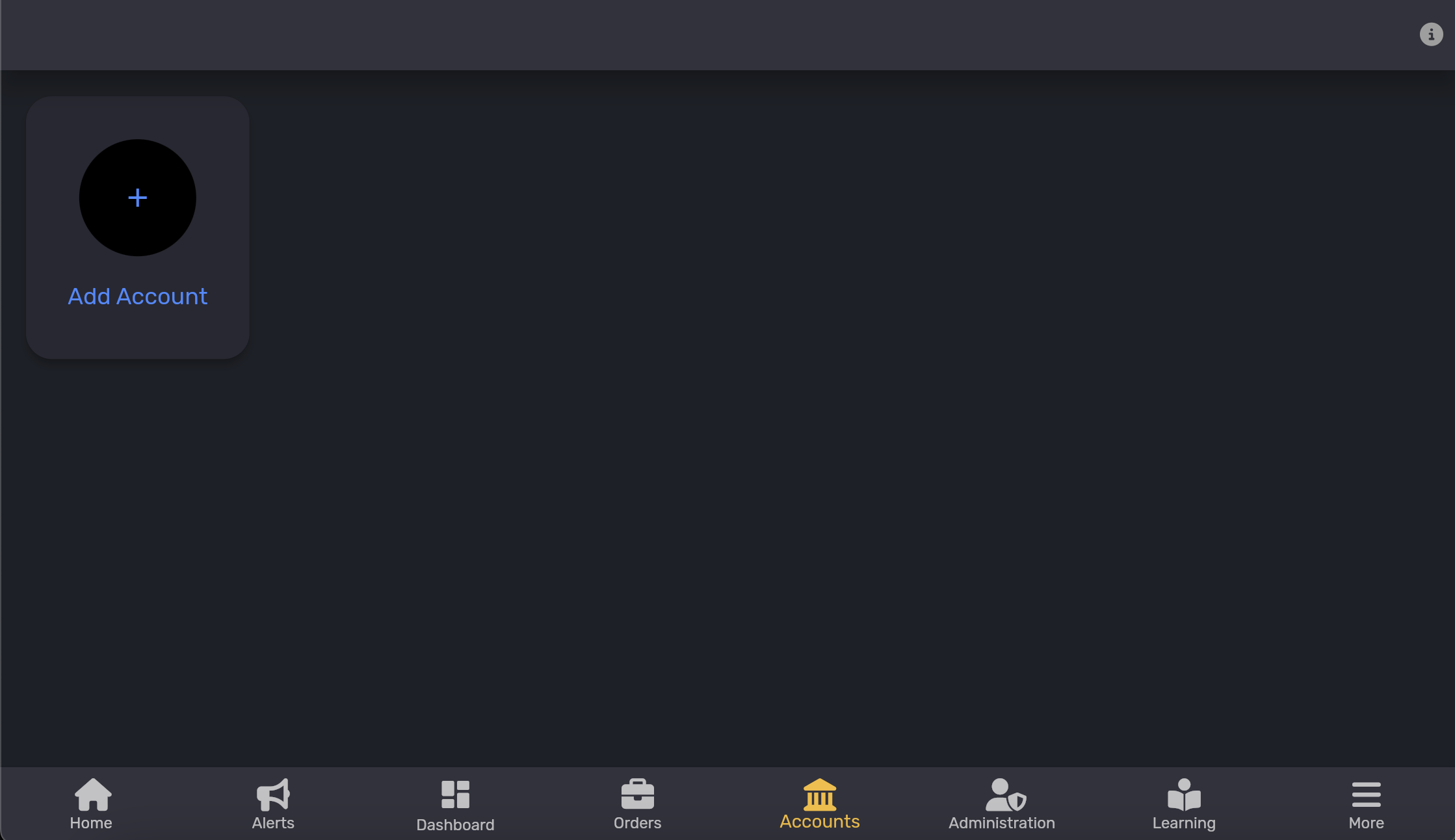
-
On mobile: Tap More, then select Accounts.
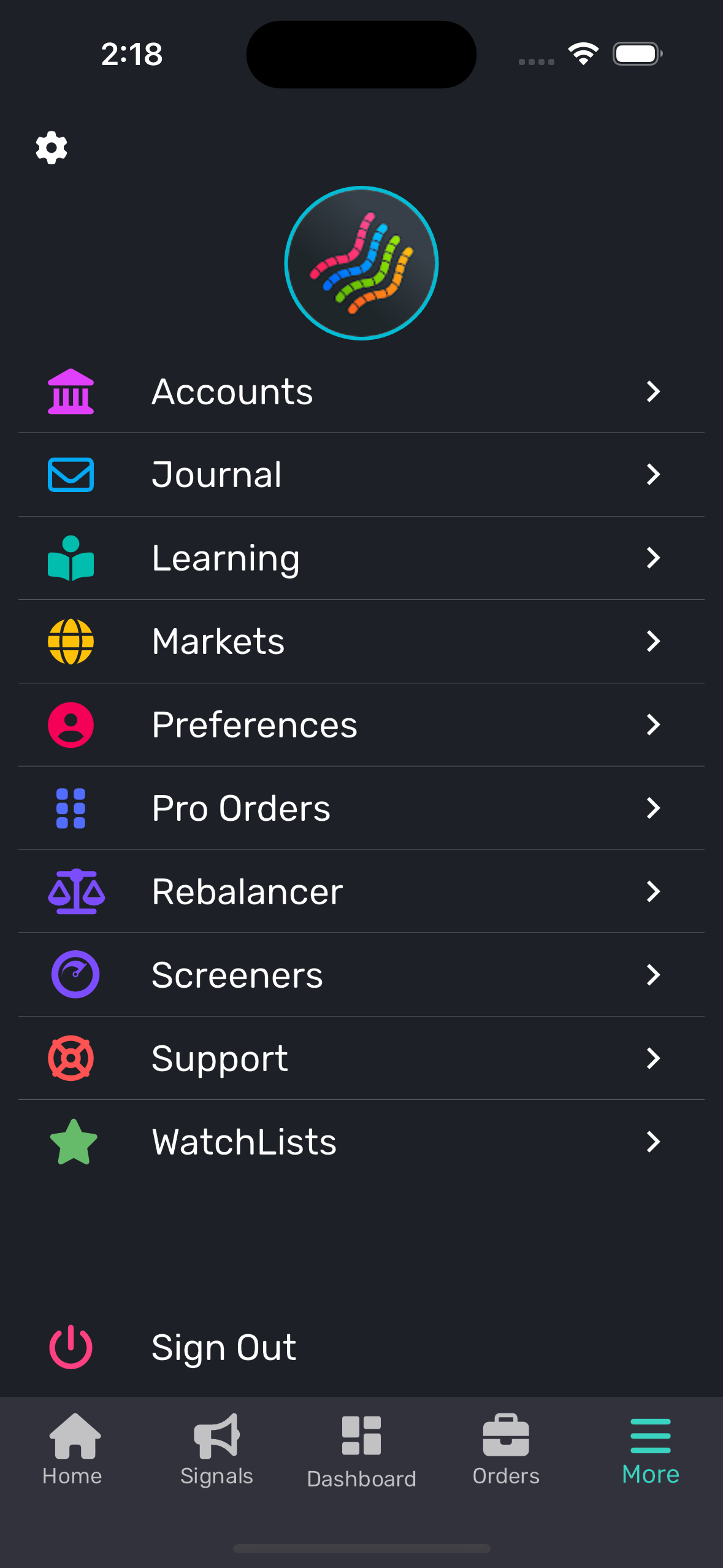
-
-
Click Add Account.
-
From the top toggle, select Crypto for adding a crypto exchange account.
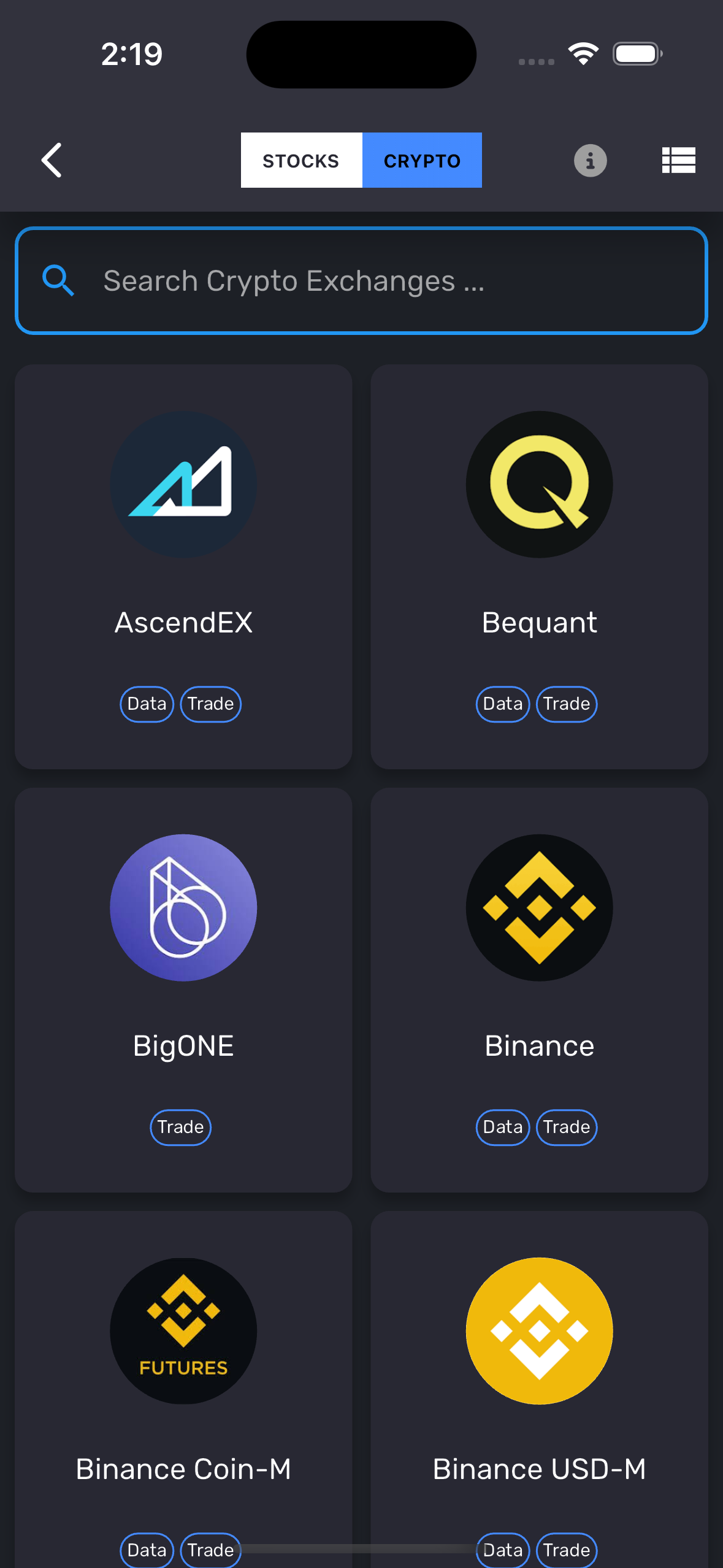
-
Scroll through the list or search for your exchange to select it.
-
You will be directed to the Set API Keys page for your chosen exchange.
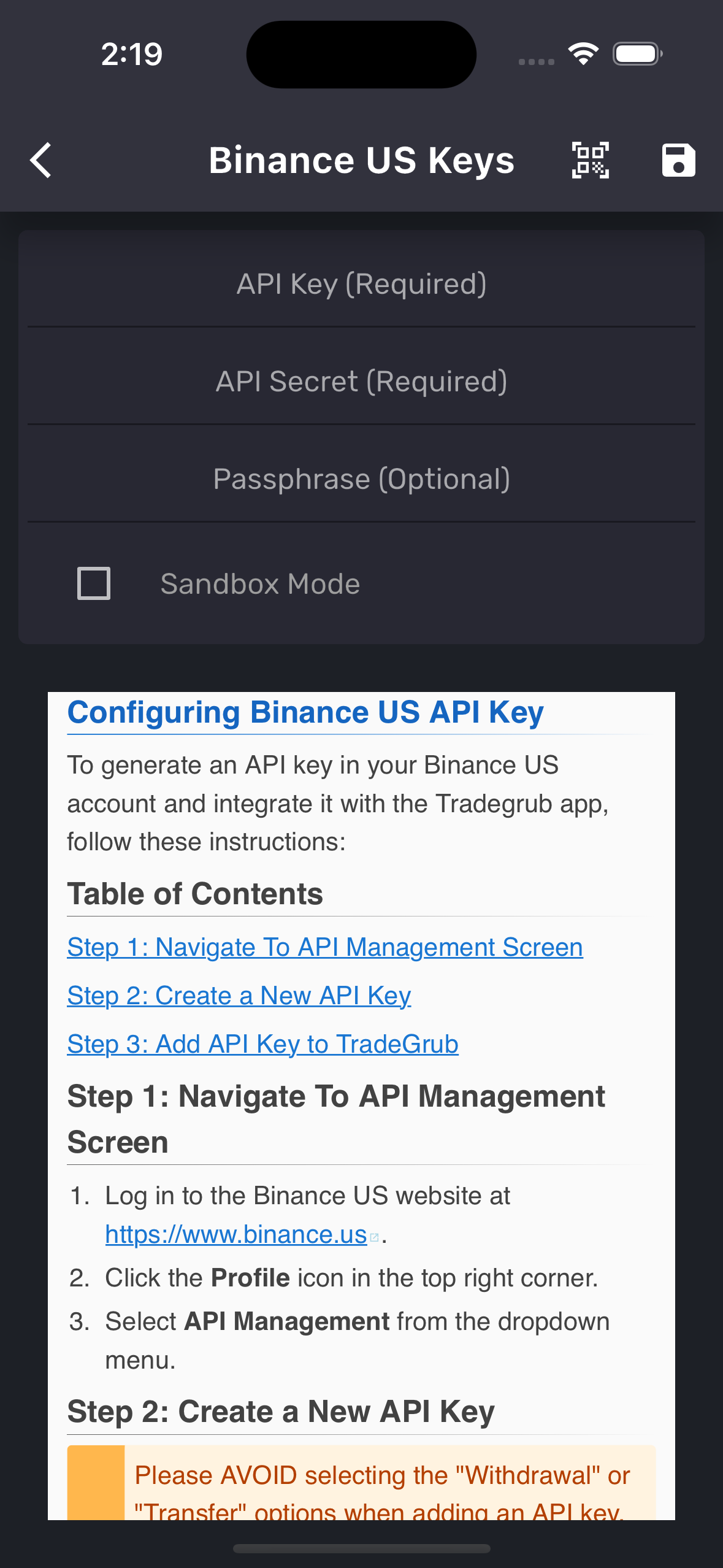
¶ Step 2: Add API Keys or Account Info
- The instructions provided are specific to the selected exchange. Follow the steps displayed in the lower half of the screen and scroll down to complete the process. Generate the API key and API secret from your exchange account.
- Enter the keys into the respective fields in the TradeGrub app.
Recommended: Alternatively, securely add your API key, secret, passphrase (optional), and Sandbox Mode via QR code using the mobile app. Tap the QR code icon at the top right of the screen from mobile devices and follow the on-screen instructions.
- If required, input the Passphrase (optional for some exchanges).
- Toggle Sandbox Mode for testnet or demo accounts, if applicable.
¶ Step 3: Verify API Keys
- Confirm that the API key and API secret have been entered correctly.
- Click Save from top right of screen to validate the keys securely with the exchange.
- Check that the account appears in the Accounts List after successful validation.
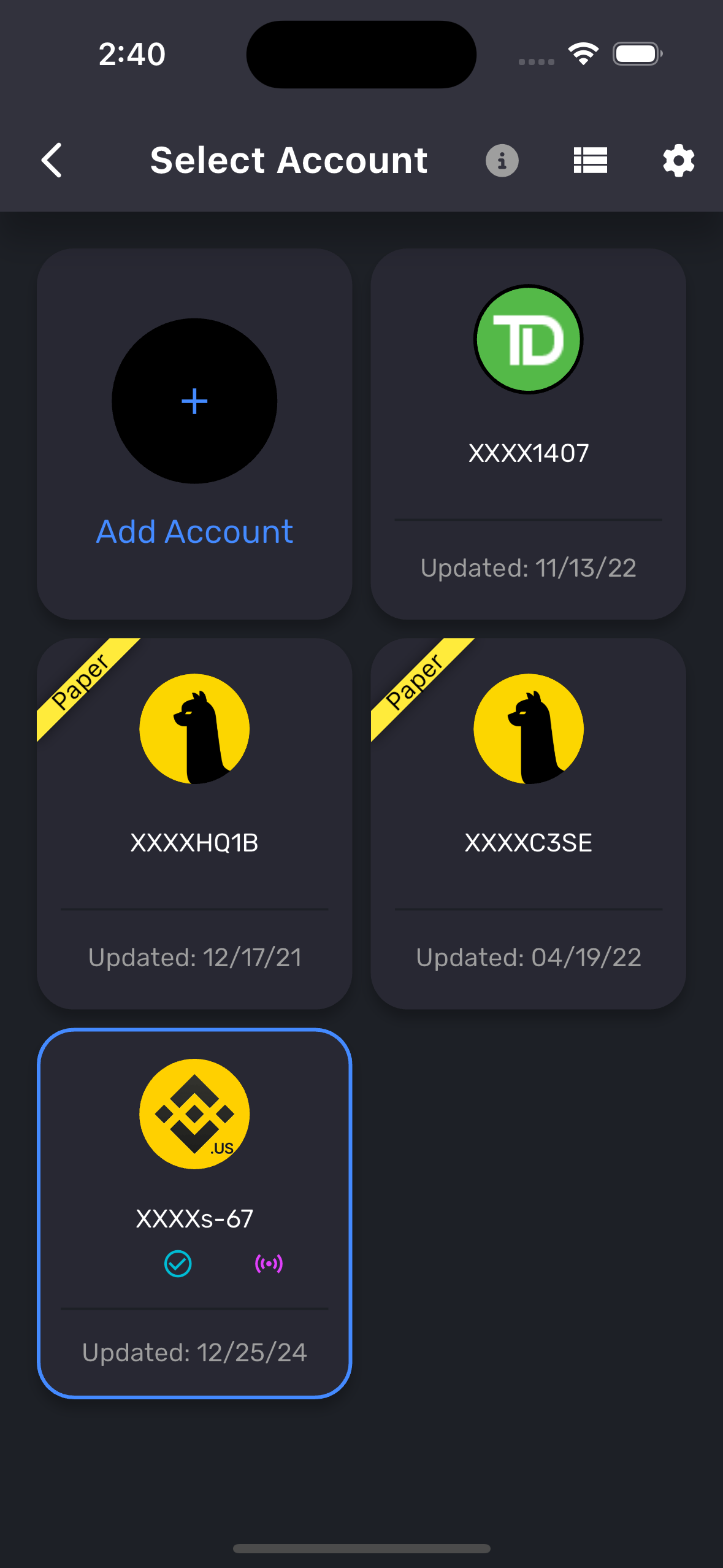
¶ Additional Tips
Always store your API keys securely. Avoid sending them via email or unsecured platforms.
Important: Do NOT close the key creation screen of exchange until the API keys are successfully added to the app, as the secret key is displayed only once.