¶ 🔔 Alerts
¶ 📝 Description
The Alerts Module allows users to set automated alerts or trading triggers based on market conditions for specific symbols. These triggers notify the user when predefined conditions — such as price, volume, or mark thresholds — are met. Traders can configure and manage these alerts easily to react quickly when opportunities arise.
¶ ⚙️ Key Features
- Set Custom Alerts: Create alerts based on different parameters such as MARK, BID, ASK, or VOLUME.
- Threshold and Conditions: Define numeric thresholds and conditions like
>=,<=, or==for precise control. - Real-time Monitoring: Alerts are continuously monitored and triggered instantly when market conditions meet the set criteria.
- Active, Triggered, and Cancelled Views: Seamlessly switch between tabs to manage alerts by their status.
- Simple Alert Creation: Configure triggers by selecting the symbol, condition, and threshold, then activate or cancel with a single tap.
¶ 🚀 How to Use
¶ 1. Create an Alert
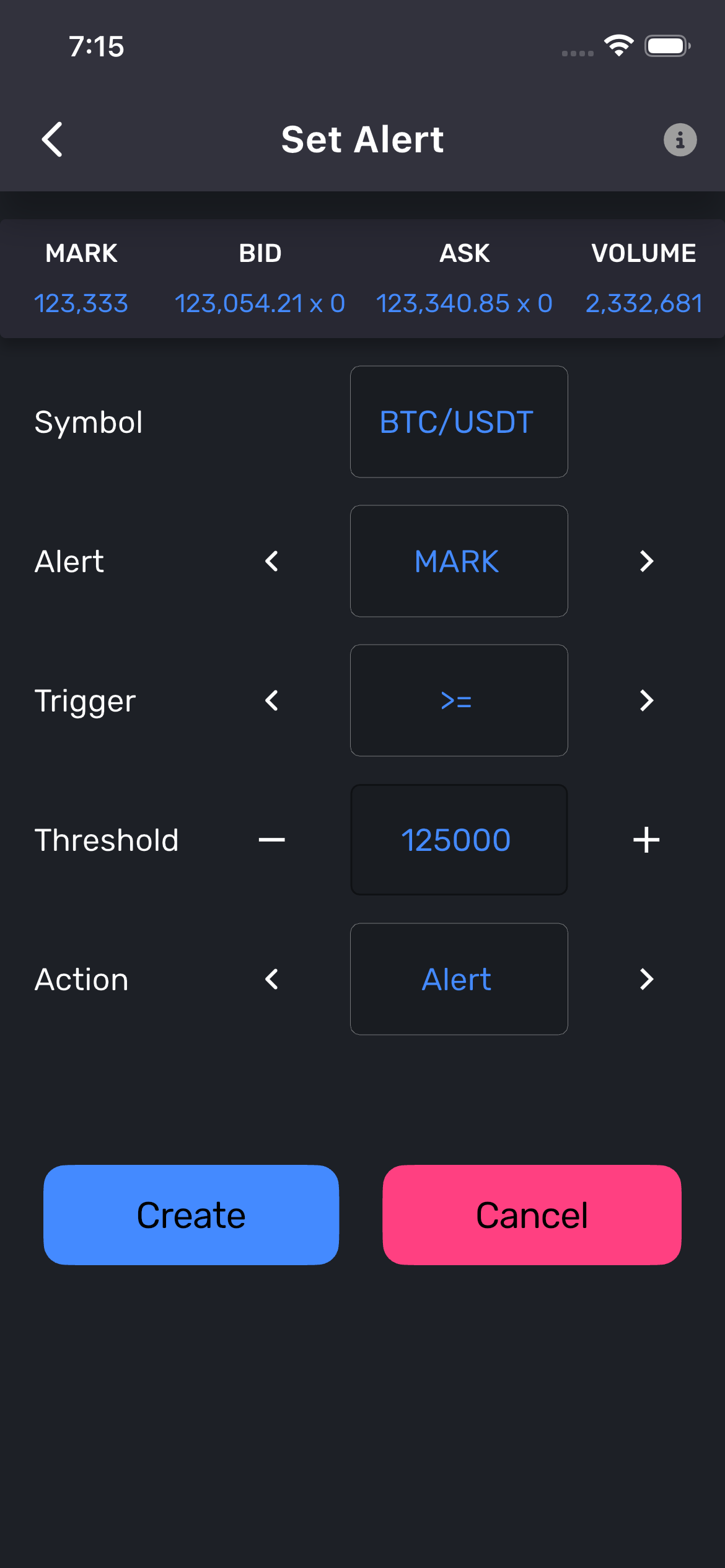
- Select the symbol (e.g.,
AAPLorBTC/USDT). - Choose the alert type (e.g., MARK, BID, ASK).
- Set the trigger condition (
>=,<=, etc.). - Define the threshold value.
- Tap Create to activate the trigger.
¶ 2. Monitor Alerts
- View your active alerts under the Active tab.
- Check triggered alerts under the Triggered tab.
- Manage or remove unwanted ones from the Cancelled tab.
¶ 🧭 Set Alert
The Set Alert feature provides advanced configuration for alert creation and automated order triggers, based on live market data.
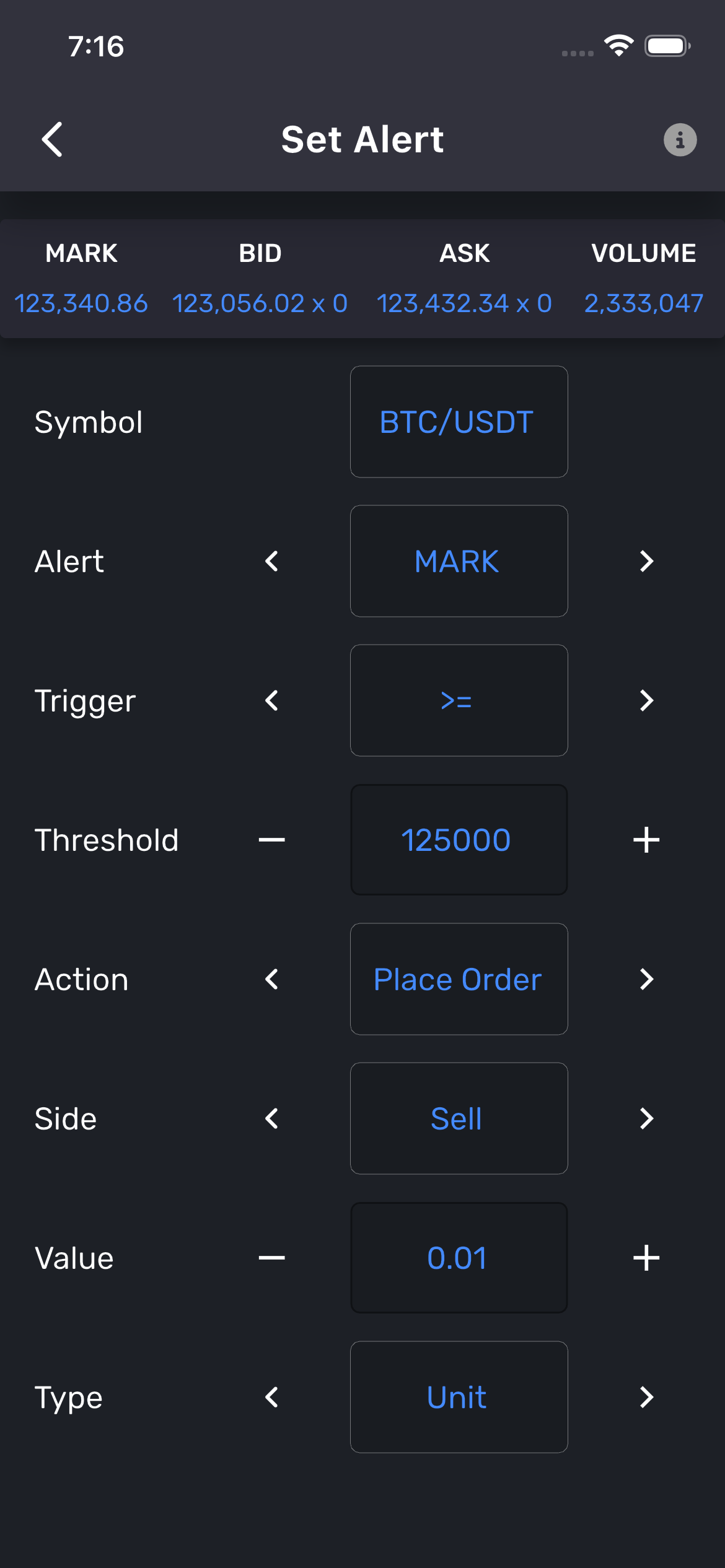
¶ ⚙️ Fields Description
| Field | Description |
|---|---|
| Symbol | The trading instrument or pair you want to monitor (e.g., BTC/USDT). |
| Alert | Select the metric to track — options include MARK, BID, ASK, or VOLUME. |
| Trigger | The condition that activates the alert (>=, <=, or ==). |
| Threshold | The value that, when reached, will trigger the alert. Use + or – to adjust incrementally. |
| Action | Defines what happens when the condition is met: - Alert: Sends an in-app notification. - Place Order: Executes a buy or sell order automatically. |
| Side (for Place Order only) | Choose Buy or Sell to define the trade direction. |
| Value (for Place Order only) | Specifies the order size (in units or amount). |
| Type (for Place Order only) | Select Unit (quantity) or Amount (value in currency). |
¶ 🧩 Actions
- Create: Save and activate your alert or trigger.
- Cancel: Discard without saving.
¶ 💡 Tips
- The MARK, BID, ASK, and VOLUME fields at the top update in real-time to help you calibrate your threshold accurately.
- Alerts remain active until they are triggered or manually removed.
- For Place Order actions, ensure sufficient balance and that trading permissions are enabled.
¶ 🛡️ Example Use Cases
-
Price Alert:
Trigger a notification when BTC/USDT MARK ≥ 125,000. -
Automated Sell Order:
Place a Sell order when BTC/USDT MARK ≤ 120,000 with a quantity of 0.5 Units.
¶ 🧭 Accessing Help
Tap the ℹ️ (info) icon on the top-right corner of the screen to open quick, in-app help and examples related to alerts and triggers.