¶ TradeGrub API Documentation
¶ Overview
The TradeGrub API Suite provides a unified gateway for brokers, traders, and enterprises to access all major trading services including REST and WebSocket interfaces under one powerful, scalable infrastructure.
These APIs serve as the backbone of the TradeGrub Enterprise Platform, enabling clients to trade, manage accounts, analyze markets, and access real-time data streams securely and efficiently.
¶ Base Endpoints
| Type | URL |
|---|---|
| REST Base URL | https://api.tradegrub.com/v1/ |
| WebSocket Base URL | wss://ws.tradegrub.com/ |
¶ Key Features
¶ 🌐 Unified Platform Access
A single API interface for all modules:
- Account management
- Portfolio and balance retrieval
- Order placement and modification
- Real-time or delayed market data
- News, analytics, and bot integration
- FIX & MT5 connectivity
- RMS (Risk), OMS (Order), FS (Feed), QS (Quotes), BS (Bots), NS (News), SS (Signals)
¶ ⚙️ REST API
REST APIs use standard HTTP requests for account, order, and market operations.
They support JSON-based payloads and return structured JSON responses.
Use cases:
- Create, modify, cancel orders
- Retrieve trade history
- Manage portfolio and cash balances
- Fetch historical OHLCV data
¶ 🔌 WebSocket API
Persistent WebSocket connections allow:
- Live streaming of tick data, order books, and trades
- Real-time updates of account balance, positions, and trade executions
- Efficient high-frequency data transfer for algorithmic trading
¶ 🔄 Cross-Exchange Integration
Seamlessly connects with multiple exchanges and brokers:
- Stocks: Tradier, Alpaca, Interactive Brokers and more
- Crypto: Binance, Coinbase, Kraken, OKX, Bybit and more
- Gateways: FIX, MT5, TradeGrub RMS/OMS, and regional load-balancers
- Options: Coming soon
¶ 🔐 Security and Reliability
- Encrypted via TLS 1.3
- Authentication via HMAC-SHA256
- Supports session tokens for WebSockets
- DDoS-resistant architecture
¶ 📈 Performance and Scalability
- Millisecond-level latency within TradeGrub infrastructure
- Auto-scaled containers per region (US, EU, AP)
- 24/7 uptime with failover routing
- Ideal for institutional-grade algorithmic trading
- Auto routing to appropriate region
¶ Authentication and Access Control
TradeGrub APIs are accessible only to verified clients.
All endpoints require API Key and Secret authentication.
¶ 🔑 API Authentication
¶ REST API
Each HTTP request must include an Authorization header:
¶ Authentication and Access:
The API Module is restricted to tradegrub customers.
Each customer receives dedicated API keys and must authenticate using these credentials.
- REST calls require authentication headers.
- Real-time access via WebSockets requires secure connections with authentication.
You must generate API Key & Secret and provide them in your environment variables before making any request. For order placement and signals/webhooks, an Account ID is also required.
¶ 🔑 Generate API & Secret Keys
Follow these steps in the TradeGrub app:
-
Open the app → More → Preferences
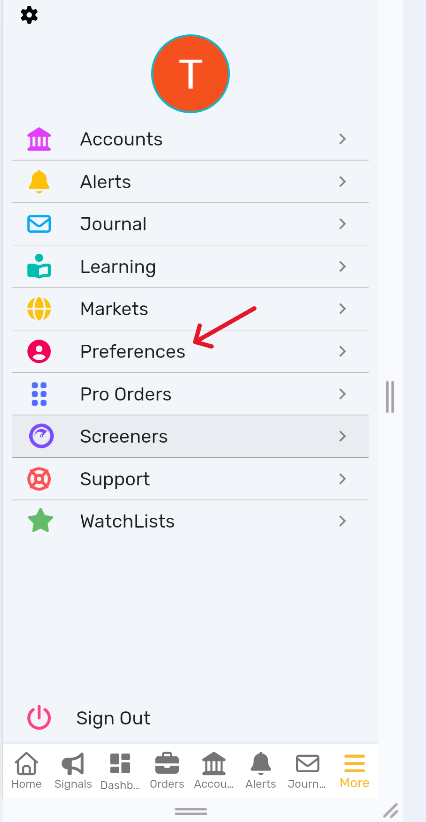
-
Navigate to the API Management tab
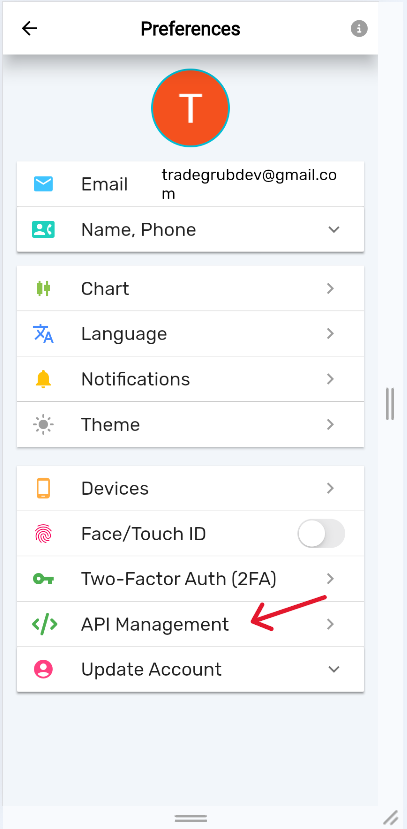
-
Click the ➕ (plus icon) at the top-right corner
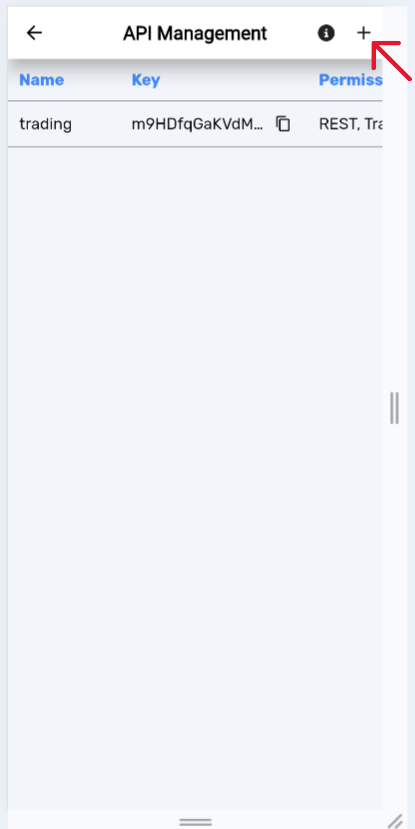
-
Give your key a descriptive name and set required permissions → click Generate
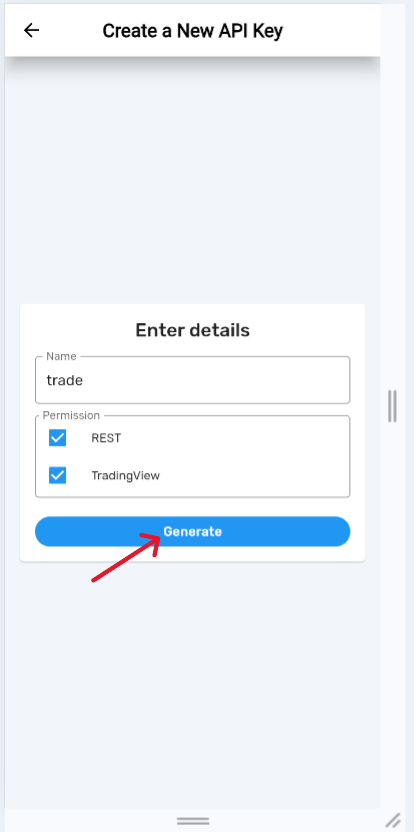
-
Copy your keys:
- API Key: Can be viewed anytime in the app
- Secret Key: ⚠️ Visible only once when generated
-
Add credentials to Postman Environment
.png)
¶ 🏦 How to Get Your Account ID
Your Account ID is required for order placement and webhooks.
- Go to the Accounts section in the app
- ➕ If not done already, click Add Account
- Enter the credentials for the exchange/broker you want to connect
- ✅ Once added, return to the Accounts page
- 👁️ Your Account ID will be shown with an eye icon
- 📋 Tap the copy button to copy it safely
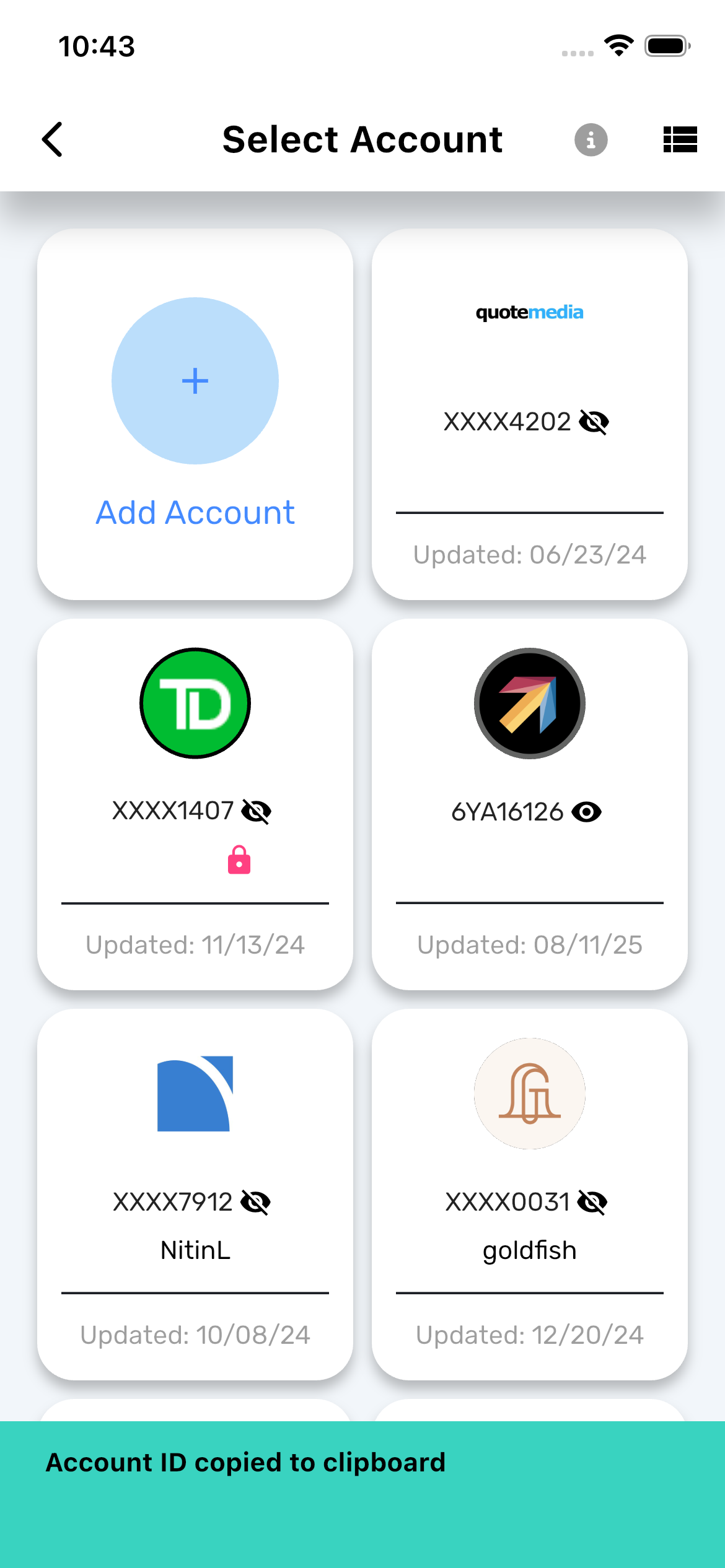
Real-time access to market data and trading actions is facilitated via secure WebSocket connections.
¶ API Documentation:
Comprehensive API documentation is available to tradegrub customers, detailing the request formats, response structures, and authentication methods.
We provide a ready-to-use Postman collection named Tradegrub Published API, which contains:
- All the services are present inside the
Trading APIfolder. - Variables (
baseUrl,exchange_name,accountId, etc.) are pre-configured for convenience.
👉 Explore the official REST API docs on Postman:
👉 Explore the official Websocket docs on Postman:
¶ Postman Environment
To make testing easier, a Postman environment file named Tradegrub will also be shared with you.
This file contains pre-configured variables such as:
api-keysecret-key
Import this environment file in Postman and select it from the environment dropdown to use these variables directly in requests. Paste your api-key and secret-key in the pre-configured variables.