¶ Charts
TradeGrub offers a robust and flexible charting system with three distinct types of charts to provide users with a comprehensive trading experience. These charts allow users to view and manage their positions, orders, and trades directly from the charts, offering powerful tools for real-time decision-making.
¶ 1. TradingView (Account Data)
TradeGrub integrates with TradingView to provide users with a world-class charting experience using either their own account data or TradeGrub's data. These charts allow users to:
- View Real-Time Positions and Orders: Users can see their open positions and orders directly on the chart in real time, providing a dynamic view of their trading activity.
- Interactive Charting: Use TradingView's industry-leading charting tools to analyze market movements and trends, while staying fully synced with your own trading data.
- Mobile or Web TradingView Charts: It is determined by platform automatically based on broker/exchange and your device.
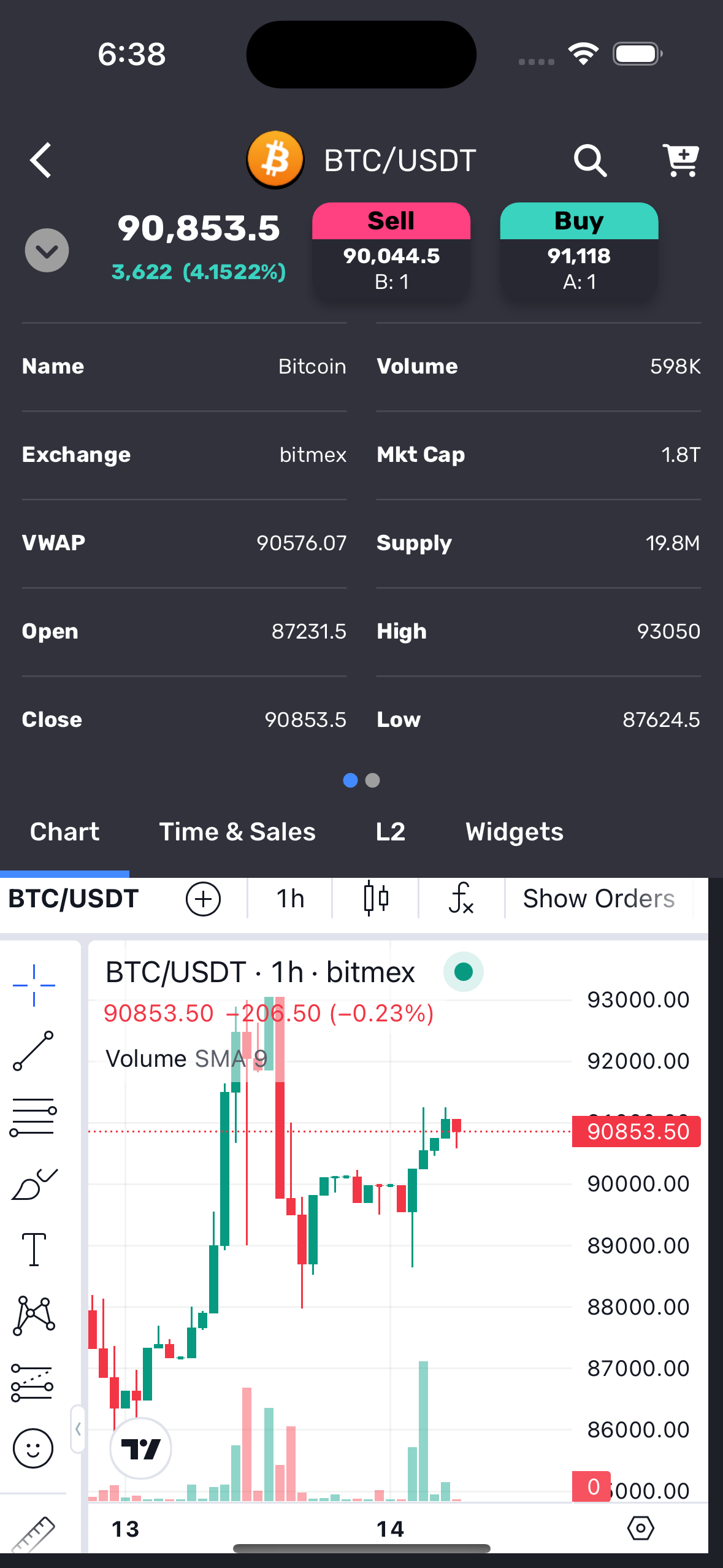

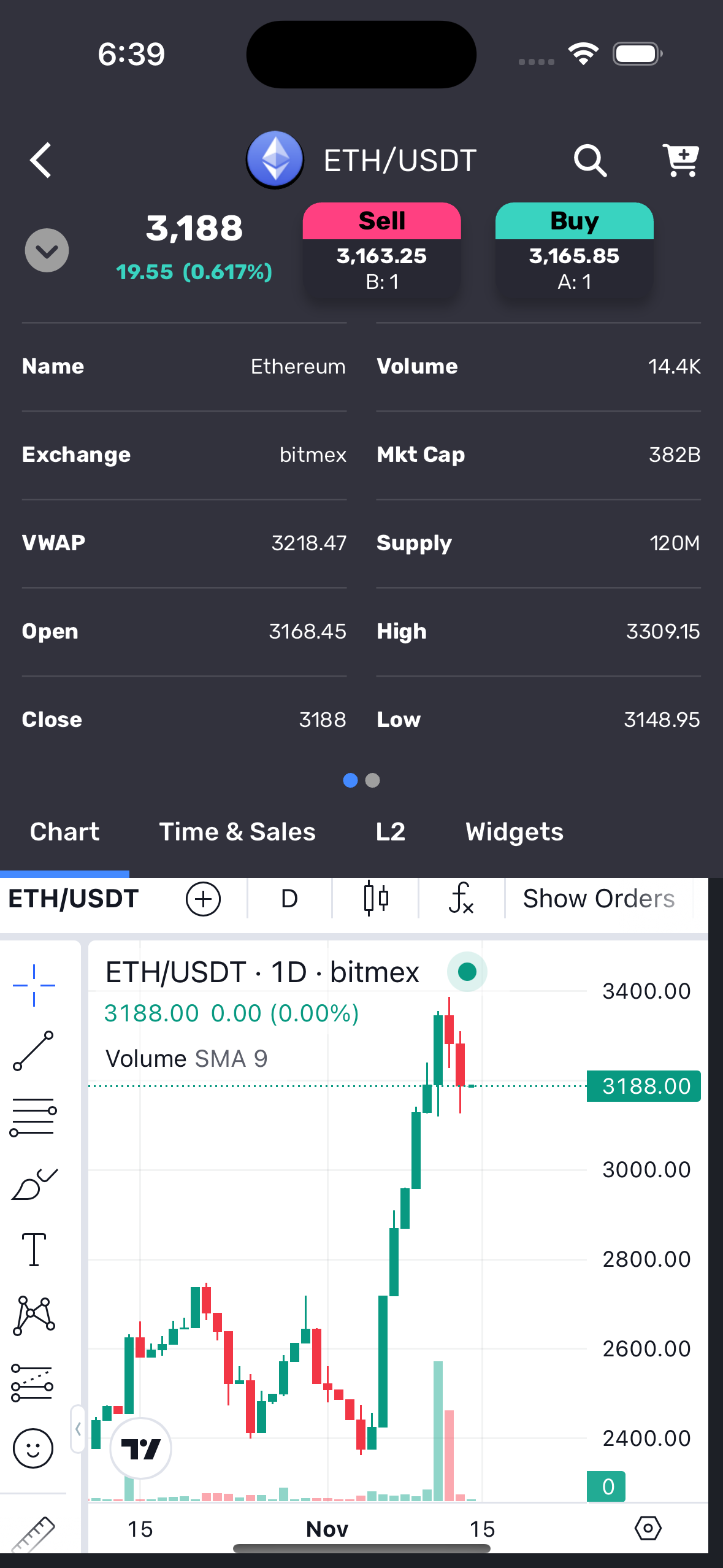
¶ 2. TradeGrub Charts
The TradeGrub charts offer an intuitive trading interface with the following features:
- Display Positions and Orders: Easily visualize your open positions and orders directly on the chart.
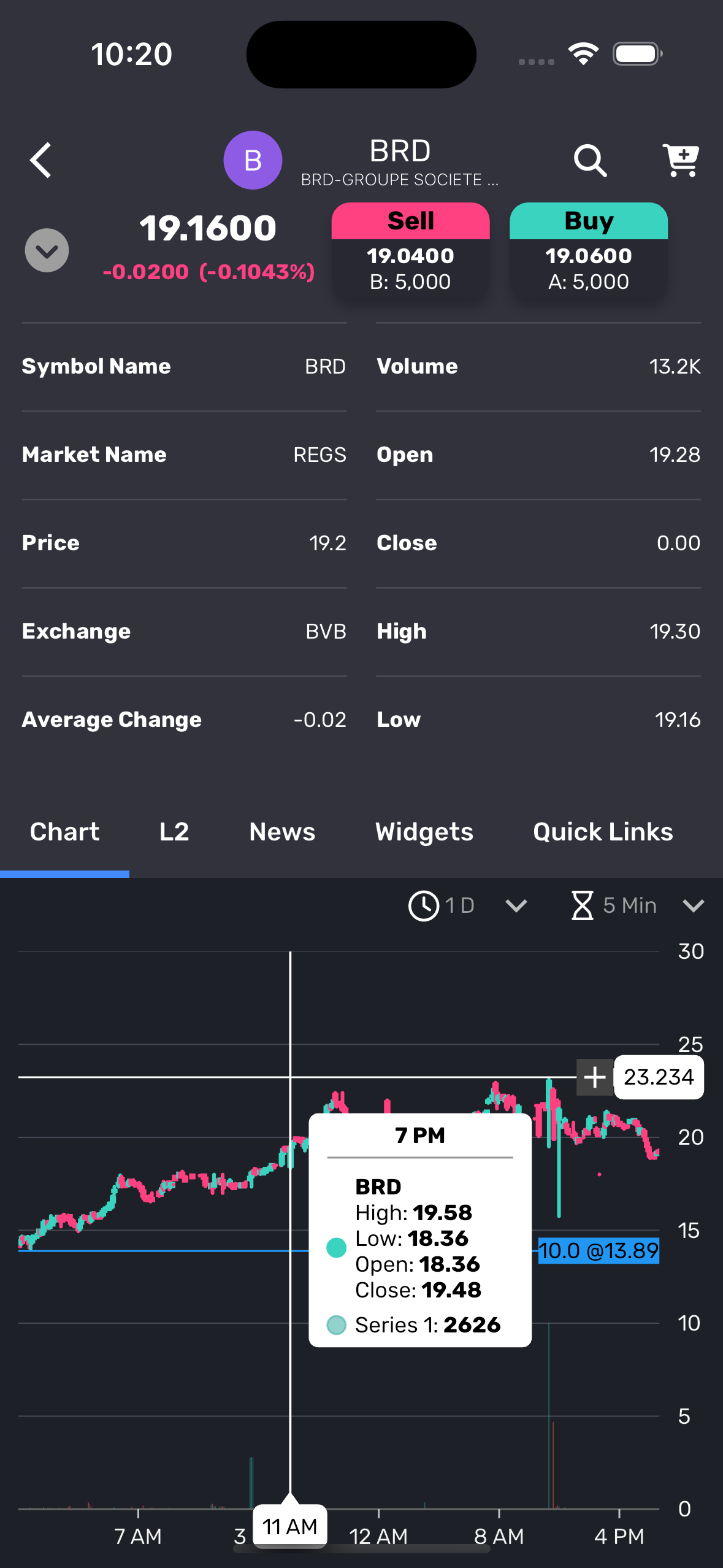
-
Place Trades from Charts: Users can execute trades directly from the chart interface, streamlining the trading process without needing to navigate away from the chart.
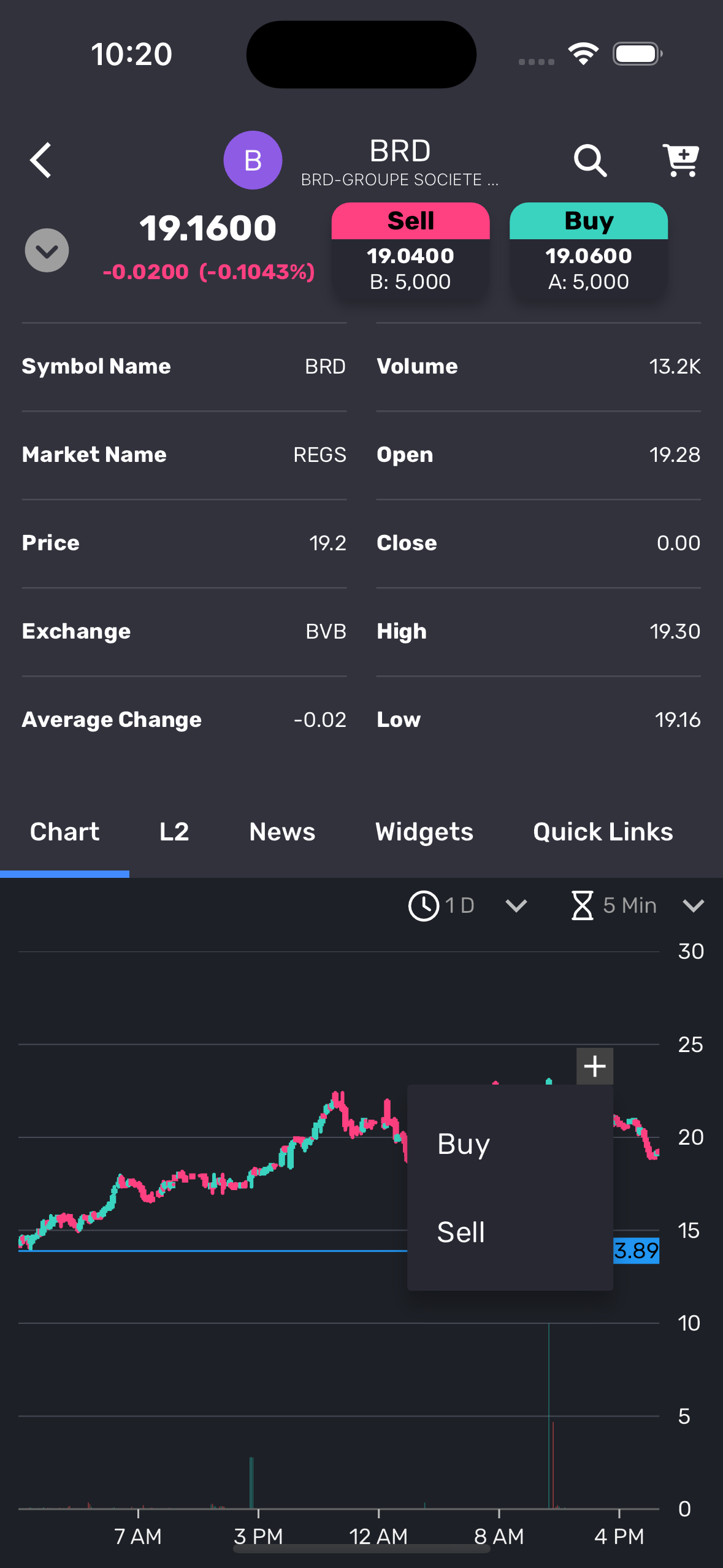
-
Real-Time Updates: Get live updates of market data, positions, and orders, ensuring you can make timely trading decisions.
¶ 3. TradingView (TradingView Data)
For users who prefer to use TradingView's own data, TradingView charts with TradingView-provided data are available. Depending on the asset class, this data may be delayed, but users still get the full power of TradingView's charting system.
- High-Quality Charts: These charts are widely recognized as the industry standard, offering traders the best-in-class tools for market analysis.
- Delayed Data (Depending on Asset Class): Data may be delayed for certain asset classes, so users should be aware of the timing for their specific needs.
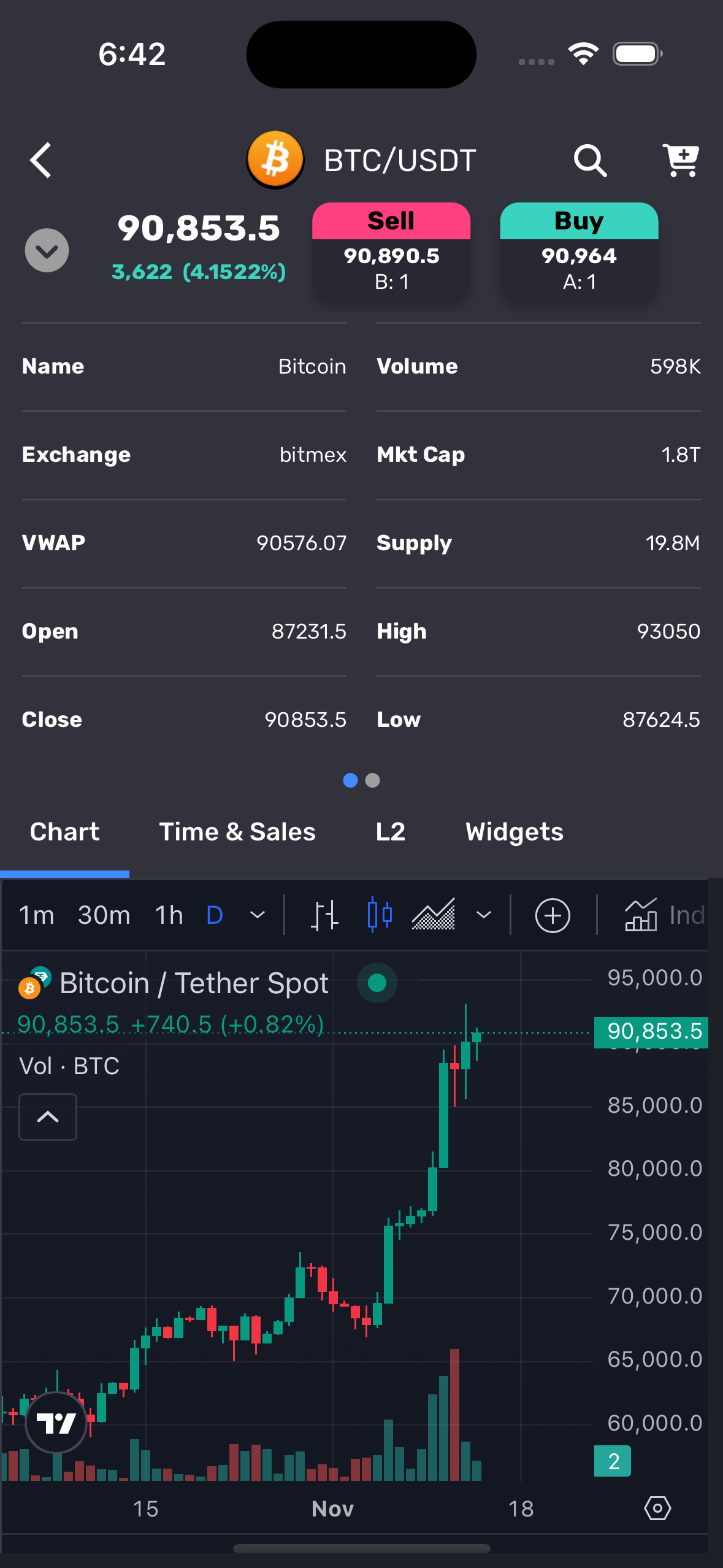
¶ Charts as Widgets on Pro Order
All three chart types are also available as widgets on the Pro Order Screen, allowing users to manage their trades and view charts side by side. This provides traders with a seamless experience, integrating chart analysis directly into their order management workflow.
TradeGrub's charting options are designed to offer flexibility, power, and ease of use, catering to both casual traders and professionals alike.