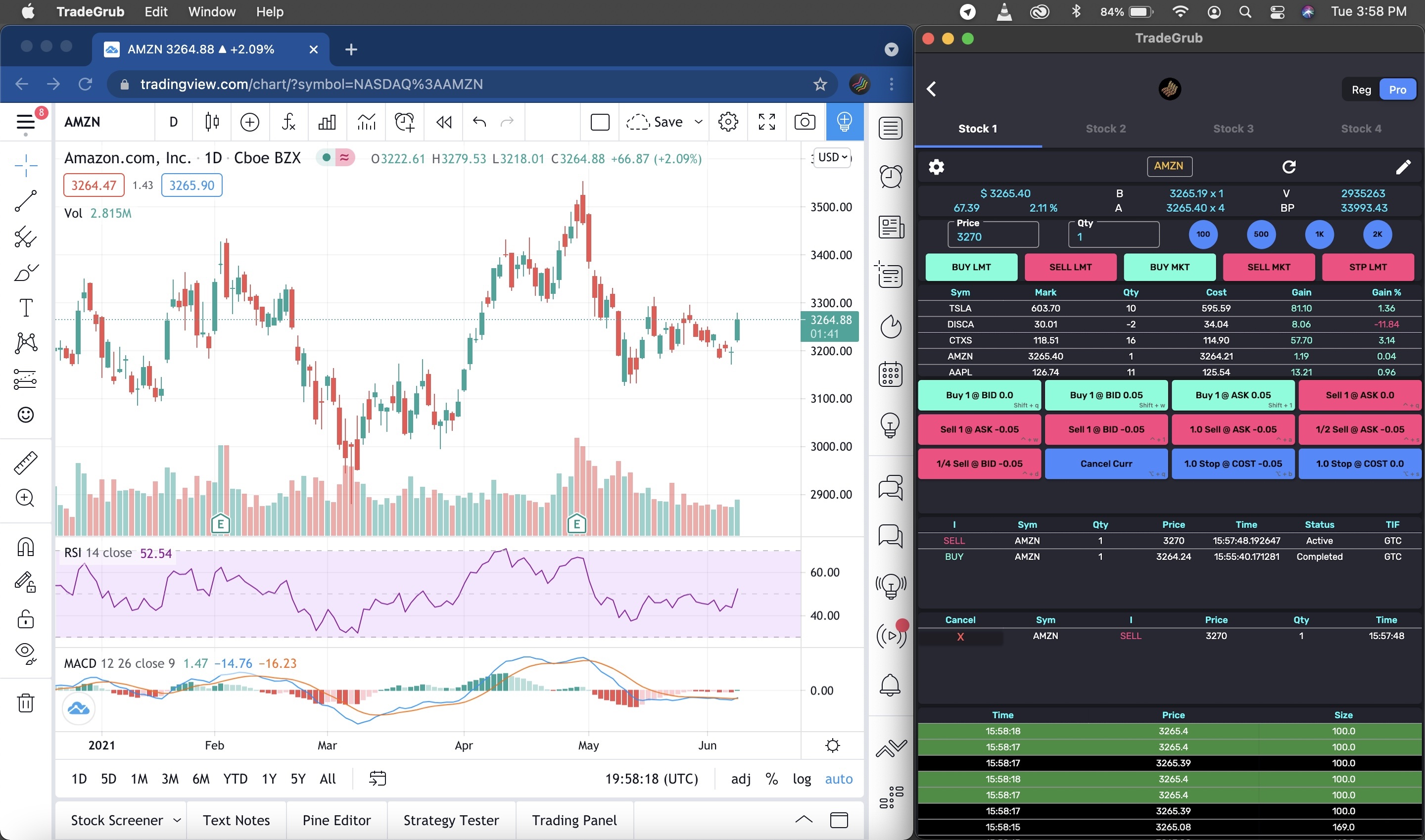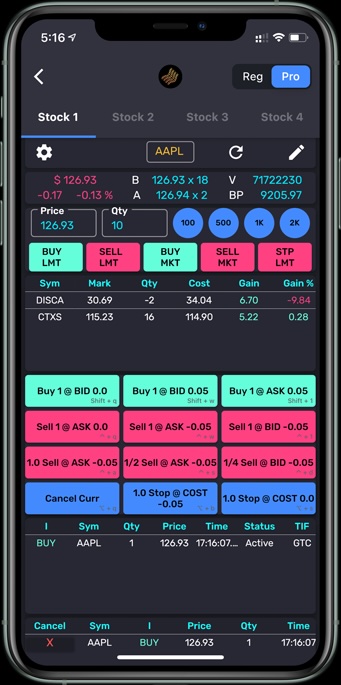The Pro Orders Module offers a fully customizable trading dashboard designed for advanced users. It allows traders to manage their orders, monitor real-time data, and utilize a variety of tools and widgets for enhanced trading performance. The module provides the flexibility to create, save, export, and import custom layouts, giving users the ability to configure their workspace according to their trading needs.
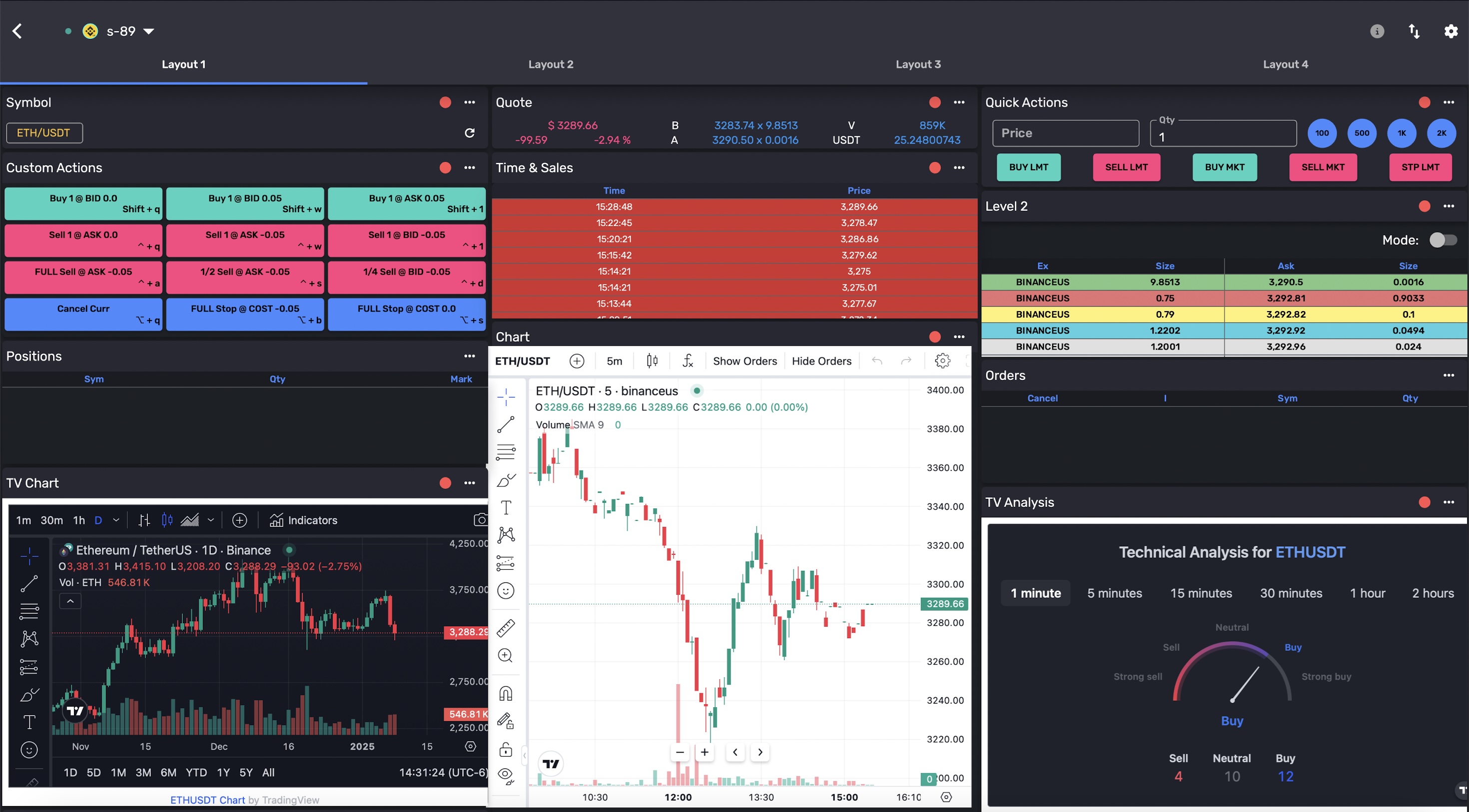
¶ Pro Orders
-
Widgets:
Tiles within each dashboard layout to display specific information. Examples include Quotes, Quick Actions, Charts, etc.
These widgets can be grouped together based on colors.
For instance, if the symbol on the quote widget changes, the Quick Actions and Chart widgets will update to reflect the same symbol. -
Layout:
Four layouts are available and can be customized using the settings in the top-right menu.
Some widgets can also be customized by pressing the three-dot expansion menu on the top-right corner of a specific widget.
Example: The Quick Actions widget allows you to configure each hot button along with its associated keys and actions.
¶ Key Features
- Customizable Dashboards: Configure the dashboard with multiple layouts and widgets tailored to specific trading preferences.
- Quick Actions: Place trades quickly using pre-set quantities and action buttons such as "BUY LMT" and "SELL LMT."
- Custom Actions: Set up personalized actions, such as limit and stop orders, for efficient trading management. You can customize keyboard shortcuts (hotkeys) and hotbuttons.
- Real-time Data: Monitor real-time price, volume, and market movements across different symbols.
- Charting Tools: Integrated charting solutions, including advanced chart layouts and technical indicators, powered by TradingView.
- Time & Sales: Keep track of recent trades with a time-stamped record of prices and sizes.
- Widget Management: Add, remove, and rearrange various widgets like Symbol, Quote, Level 2, Chart, Positions, Orders, and many more.
- Layout Options: Switch between different layouts (Layout 1, Layout 2, etc.) and customize the position and size of widgets.
- Cloud Storage: Save dashboard configurations to the cloud for easy access across multiple devices, and export/import layouts as needed.
¶ Widgets Available
- Symbol
- Quote
- Quick Actions
- Custom Actions
- Time & Sales
- Level 2
- Chart
- Positions
- Orders
- TV Chart (TradingView Chart)
- TV Analysis
- TV Fundamental
- Watchlist
- News
- Activity
- Web
and more
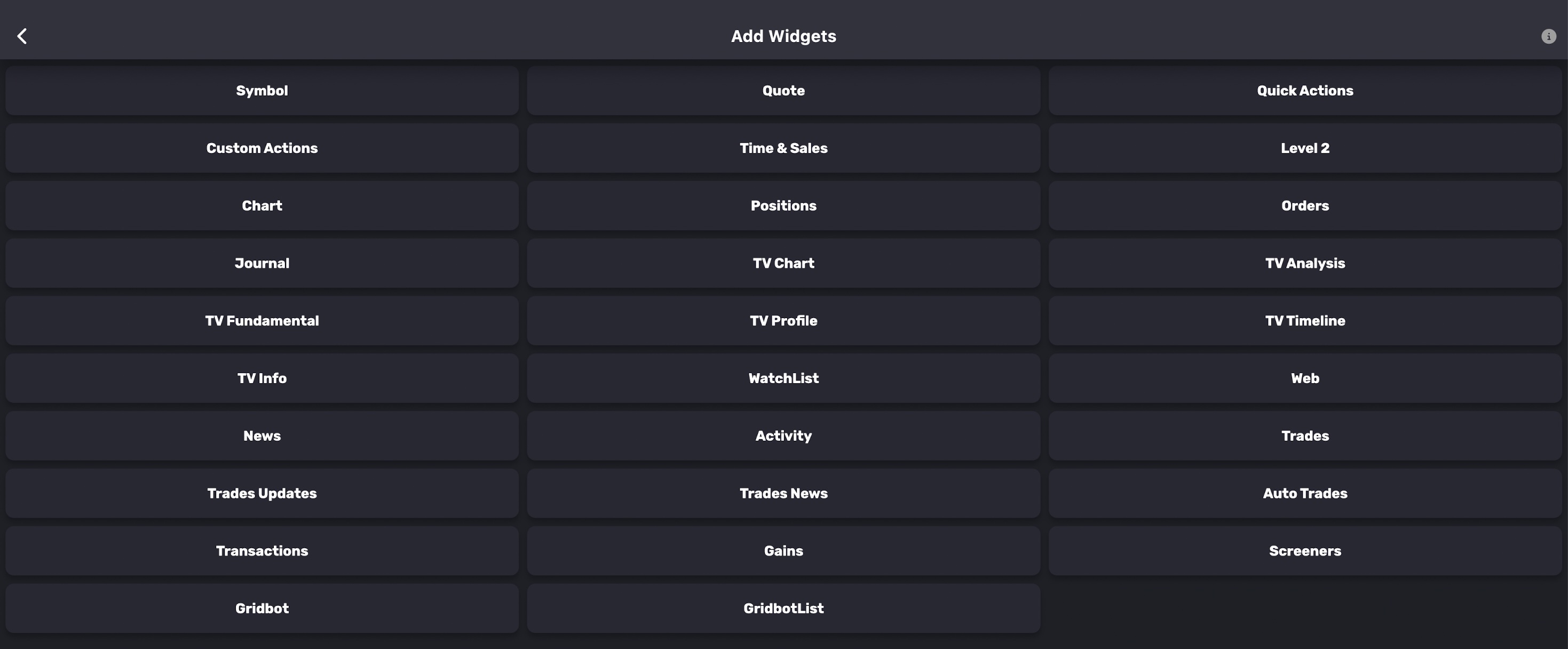
¶ Pro Orders Layout Settings
-
Rename Widget: You can rename the title of a widget from the default.
-
Add New Widgets: Add new widgets to the layout by clicking on the plus (+) icon in the top-right menu of the screen.
-
Hide Headers: Hide the headers of widgets to fit more widgets into a smaller screen space (e.g., on a phone). Use the Hide Window Headers checkbox.
-
Reorder Widgets: Select the position of a specific widget relative to others in the layout and reorder widgets. Long-press and drag/drop widgets to arrange them in any order.
-
Adjust Height: Change the height of specific widgets in the layout by adjusting the height next to the widget name.
Drag and drop of widgets on layout in grid feature is coming soon.
¶ Screenshots