¶ 📊 Screeners
¶ 🧭 Description
The Screeners Module helps traders discover market opportunities in real time. It provides a powerful way to identify top-performing or underperforming symbols using both predefined and custom screeners.
Users can filter, sort, and organize symbol data dynamically to spot Gainers, Losers, Actives, and Gappers — or build their own screener with custom filters.
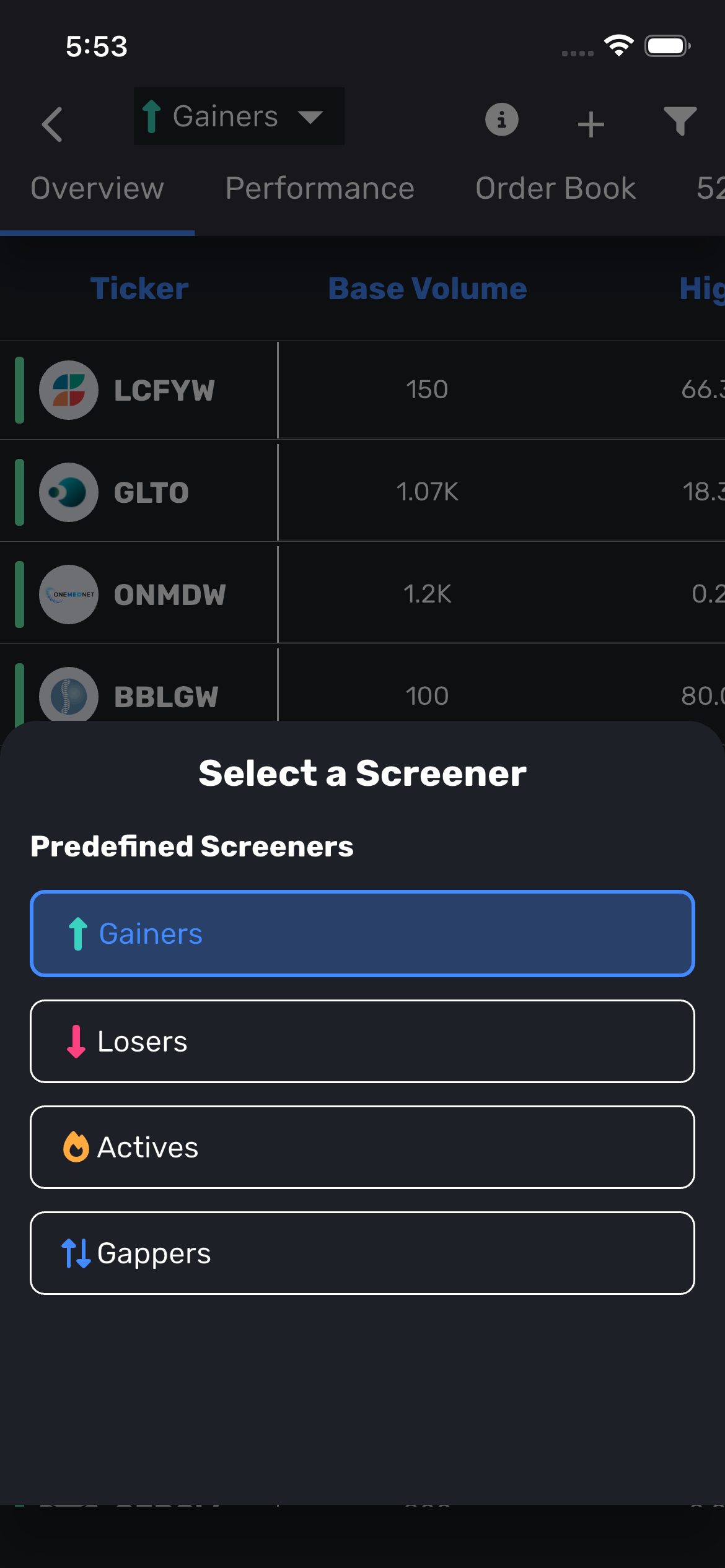
¶ ⚙️ Key Features
¶ 🔹 Predefined Screeners
Choose from built-in categories designed for quick insights:
- 🟢 Gainers – Displays symbols with the highest price increases.
- 🔴 Losers – Shows symbols with the most significant declines.
- 🔥 Actives – Highlights the most actively traded symbols.
- 🔼🔽 Gappers – Identifies assets with large opening price gaps.
These predefined screeners allow instant access to common trading scenarios, helping you react to market movements efficiently.
¶ 🔸 User-Defined Screeners
Create your own custom screener with flexible filter and sorting controls:
- Define minimum and maximum ranges for metrics such as:
- Base Volume
- High
- Low
- Sort by any field (e.g., High, Low, Volume, % Change)
- Choose Ascending or Descending order.
- Save and name your screener for reuse.
- Quickly Apply or Clear settings.
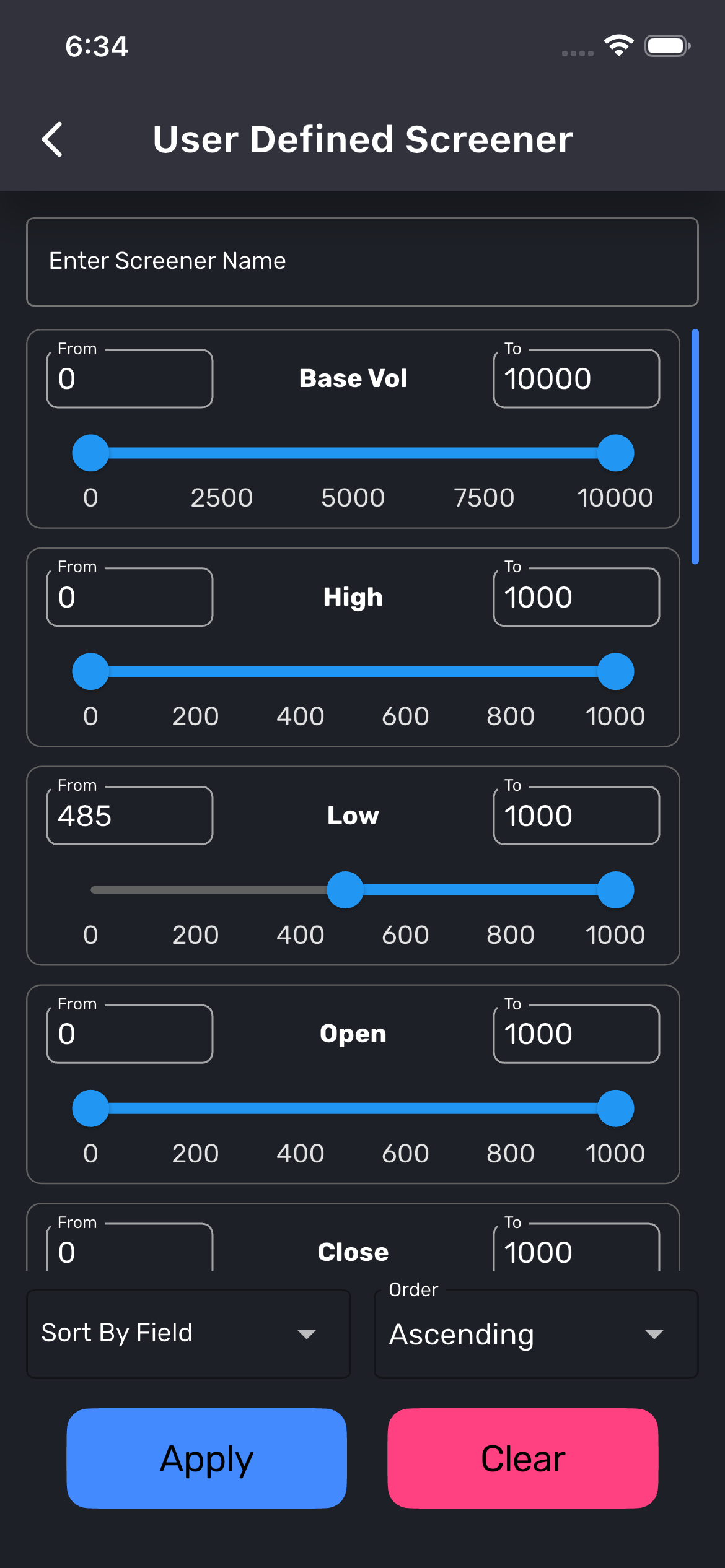
¶ 🔧 Column Customization
Select which columns to display and arrange their order to match your trading focus.
Common columns include:
- Ticker
- Base Volume
- High / Low
- Open / Close
- Last Price
- Change %
- Bid / Ask / Volume Fields
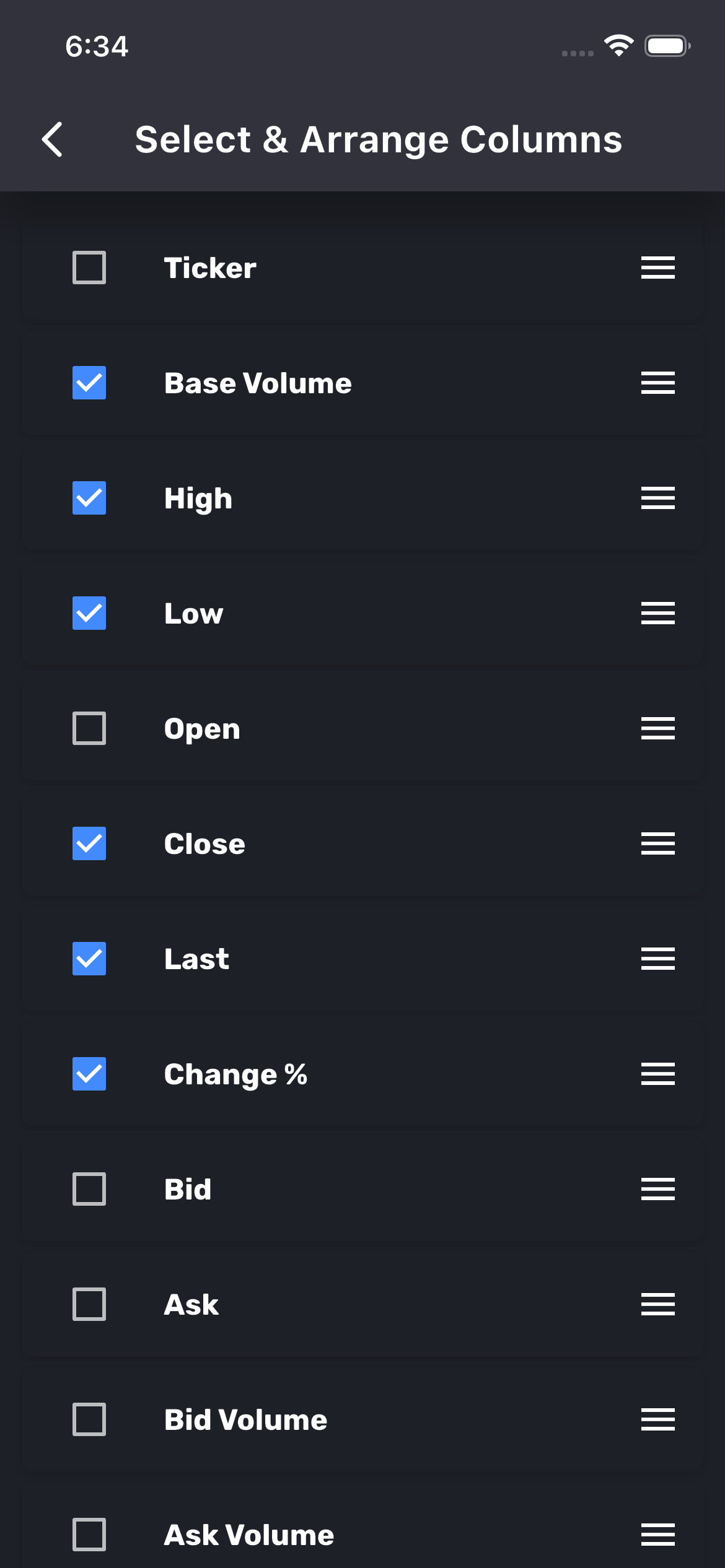
¶ 🧩 How to Use
-
Open the Screener Menu
Tap the dropdown at the top to select from predefined screeners or create a new one. -
Select Predefined or Custom Screener
- Choose from Gainers, Losers, Actives, or Gappers, or
- Tap User Defined to build your own criteria.
-
Adjust Filters
Use sliders to set numeric ranges (e.g., Base Volume, High, Low). -
Sort & Order
Choose your sorting field and select Ascending or Descending order. -
Apply or Clear
Tap Apply to load results instantly, or Clear to reset filters.
¶ 💡 Example Use Cases
| Scenario | Description |
|---|---|
| Finding Gainers | Identify top movers that are trending upward. |
| Spotting Losers | Discover potential rebound opportunities in underperforming stocks. |
| Tracking Actives | Focus on highly traded assets with strong volume activity. |
| Watching Gappers | Monitor large open gaps that may signal volatility or momentum. |
| Custom Screener | Build a personalized filter combining multiple metrics (e.g., High > 100, Volume > 1M, sorted by Change%). |
¶ 🏁 Summary
The Screeners Module gives traders both speed and flexibility — whether they rely on ready-made market scans or design their own advanced filters.
By combining real-time data, customizable views, and user-defined filters, it’s an essential tool for any trader looking to analyze markets efficiently.