¶ Create Alerts on Tradingview
This guide will show you how to generate TradingView alerts that trigger buy or sell orders using our webhook server. The webhook server listens for these alerts and places the order based on the signals sent by TradingView. Follow these steps to set up the alert with a predefined message/template.
¶ Step 1: Log in to TradingView
- Open your browser and go to TradingView.
- Log in to your TradingView account. If you don't have one, sign up for free.
¶ Step 2: Choose Symbol
- On TradingView, search for the symbol (trading pair) you want to track. For example, if you're tracking XRP to USDT, type XRP/USDT in the search bar and select the chart.
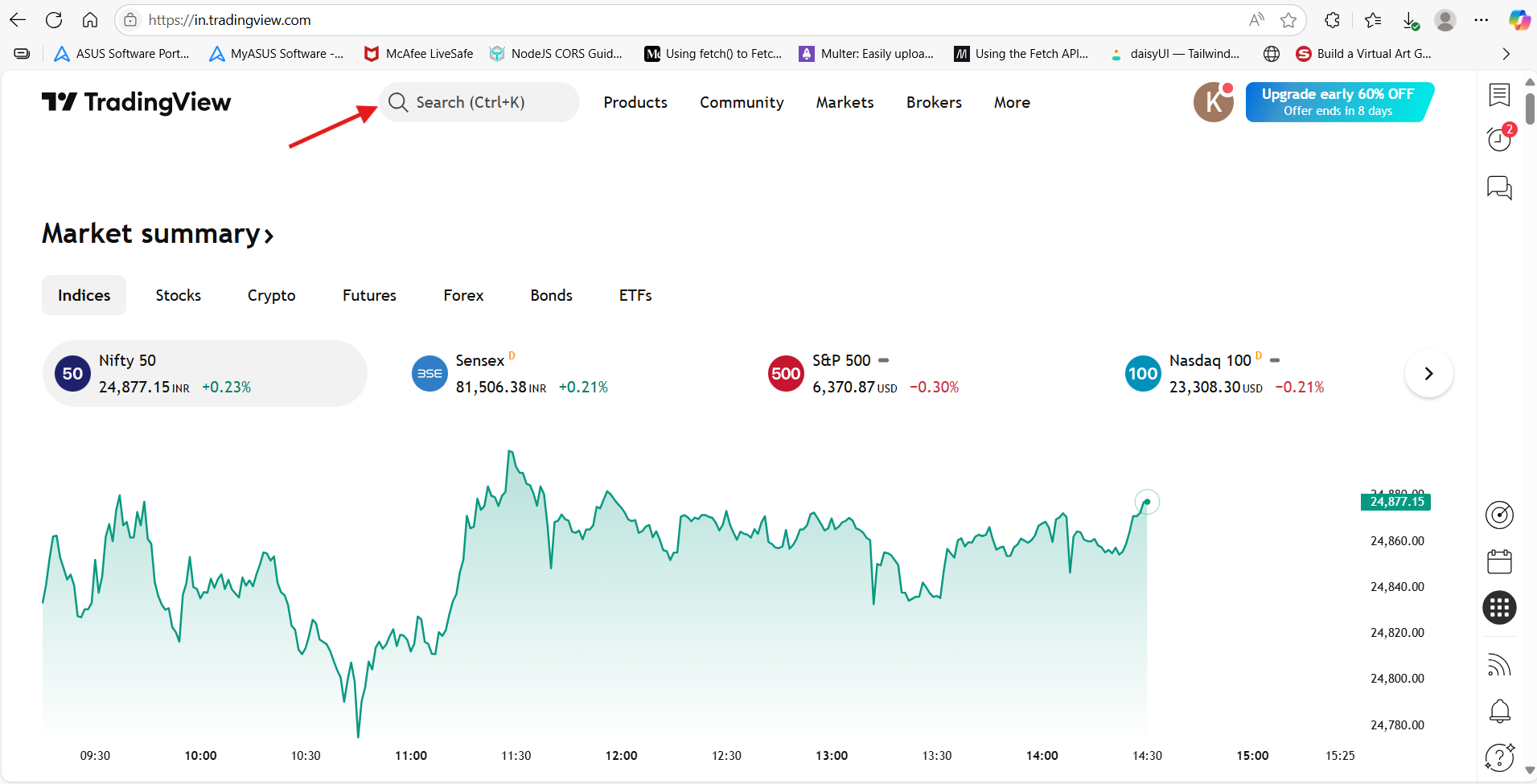
2. You can also select a symbol based on the exchange name. For instance, you may choose Binance:XRP/USDT if you want to track XRP/USDT on Binance.
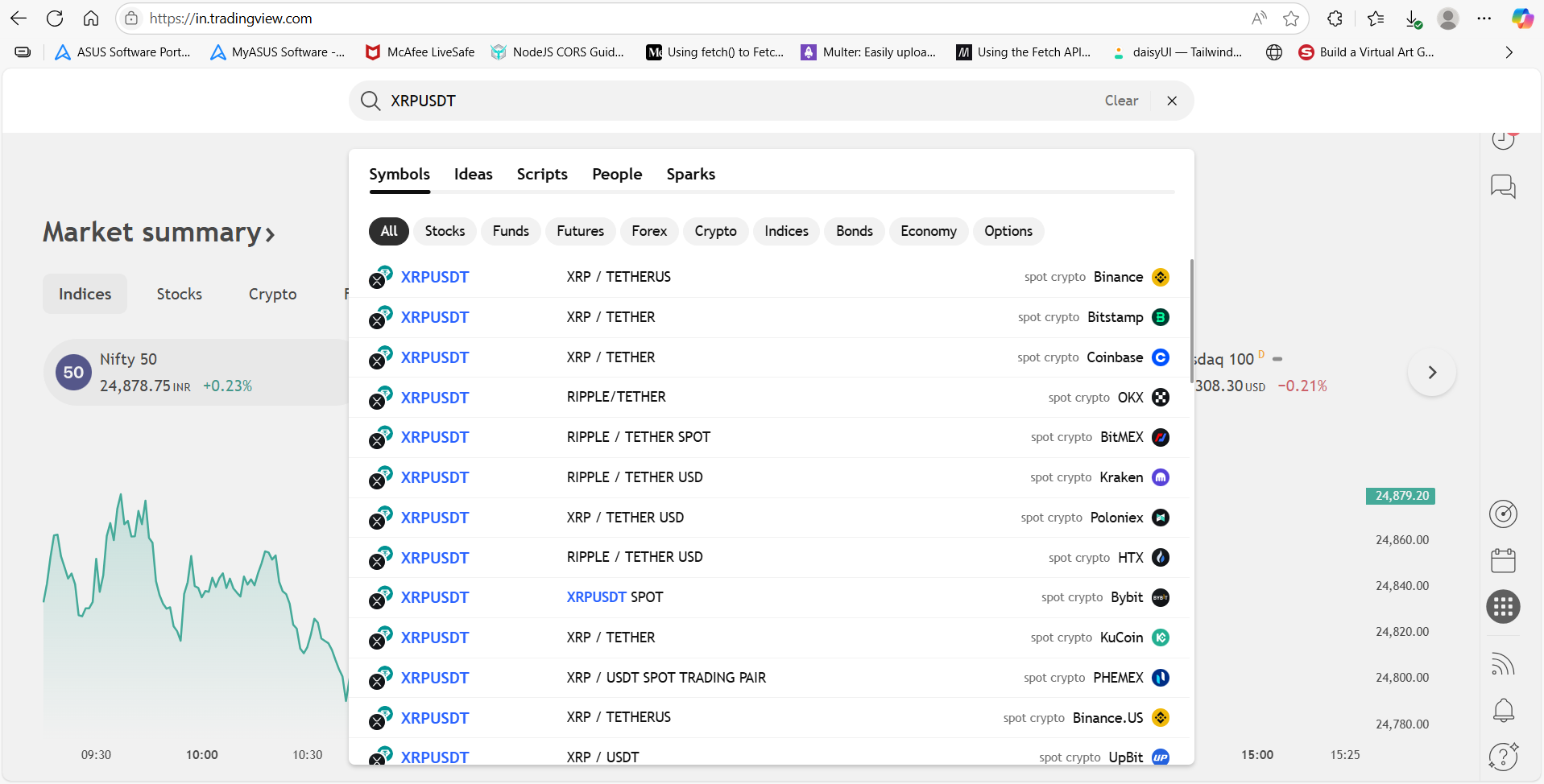
¶ Step 3: Choose your Strategy
- On the chart screen, look at the top toolbar and click on Indicators.
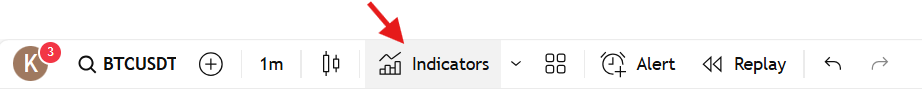
- In the Indicators panel that appears, go to Technicals section and click on
strategyand you can choose from a list of built-in strategies or create your own.
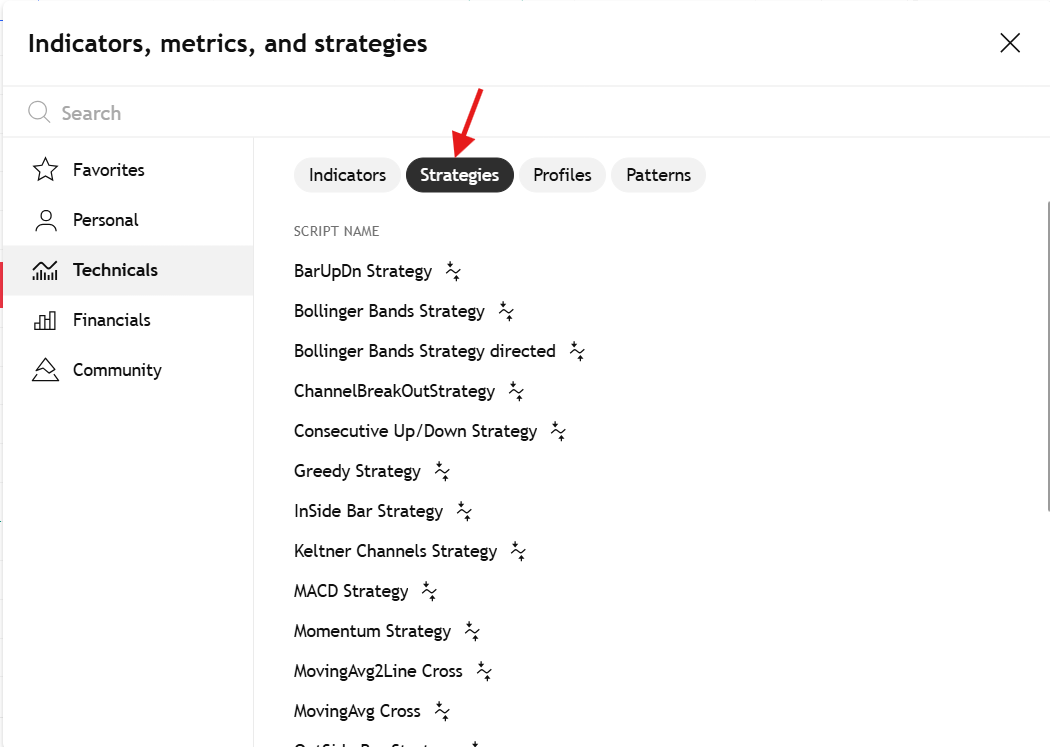
- Click on the strategy you want to add to the chart. It will show up in the chart window as an indicator.
- To create your own strategy, click on the Pine Script Editor (bottom panel) and write your custom strategy using Pine Script. If you're not familiar with Pine Script, TradingView offers various tutorials to get started.
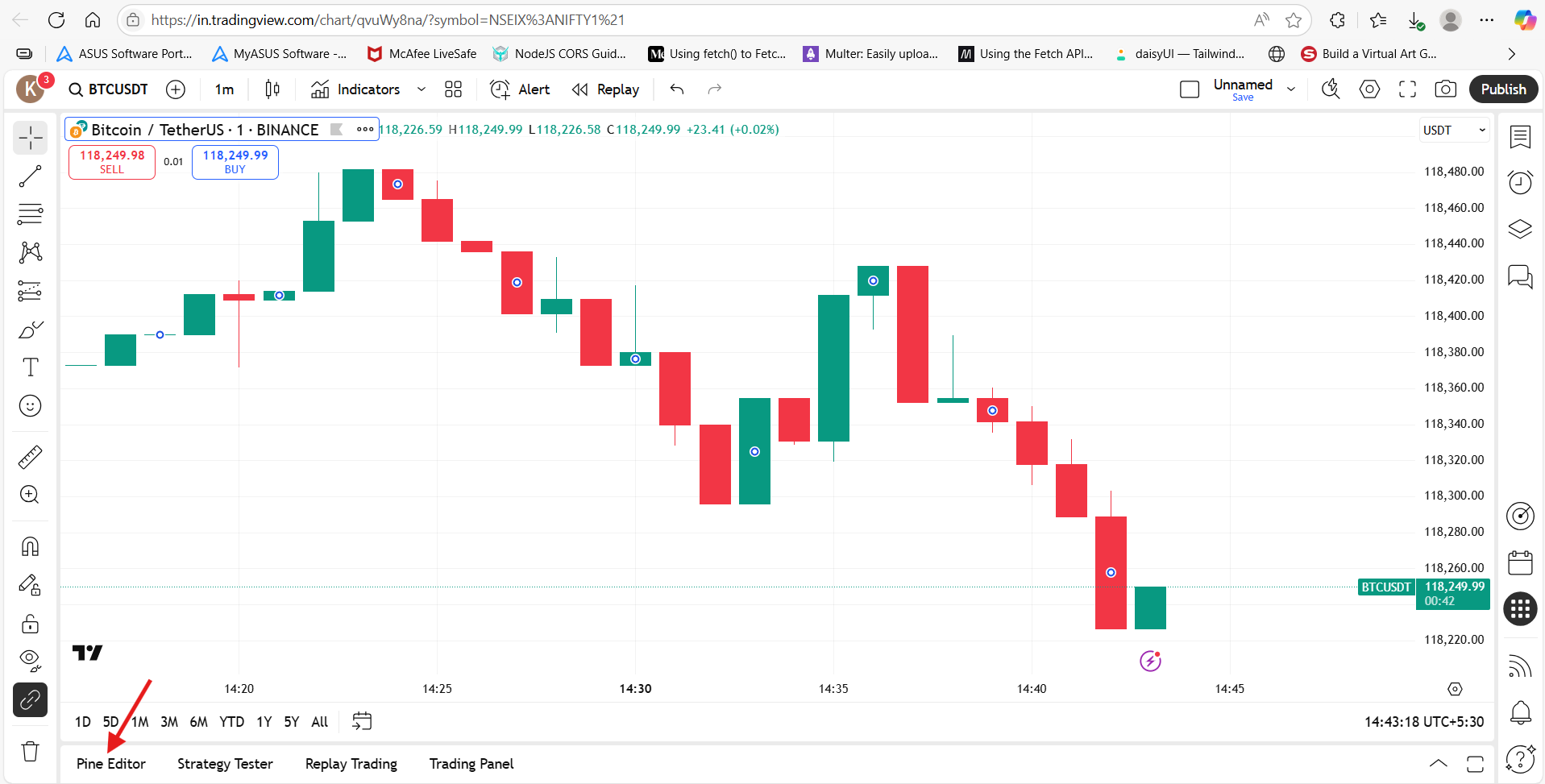
¶ Step 4: Create an Alert
Once the strategy is applied to your chart, follow these steps:
-
Click on the 'Alert' Icon:
- On the top of the chart screen, you'll find the Alert icon. Click it to start creating your alert.
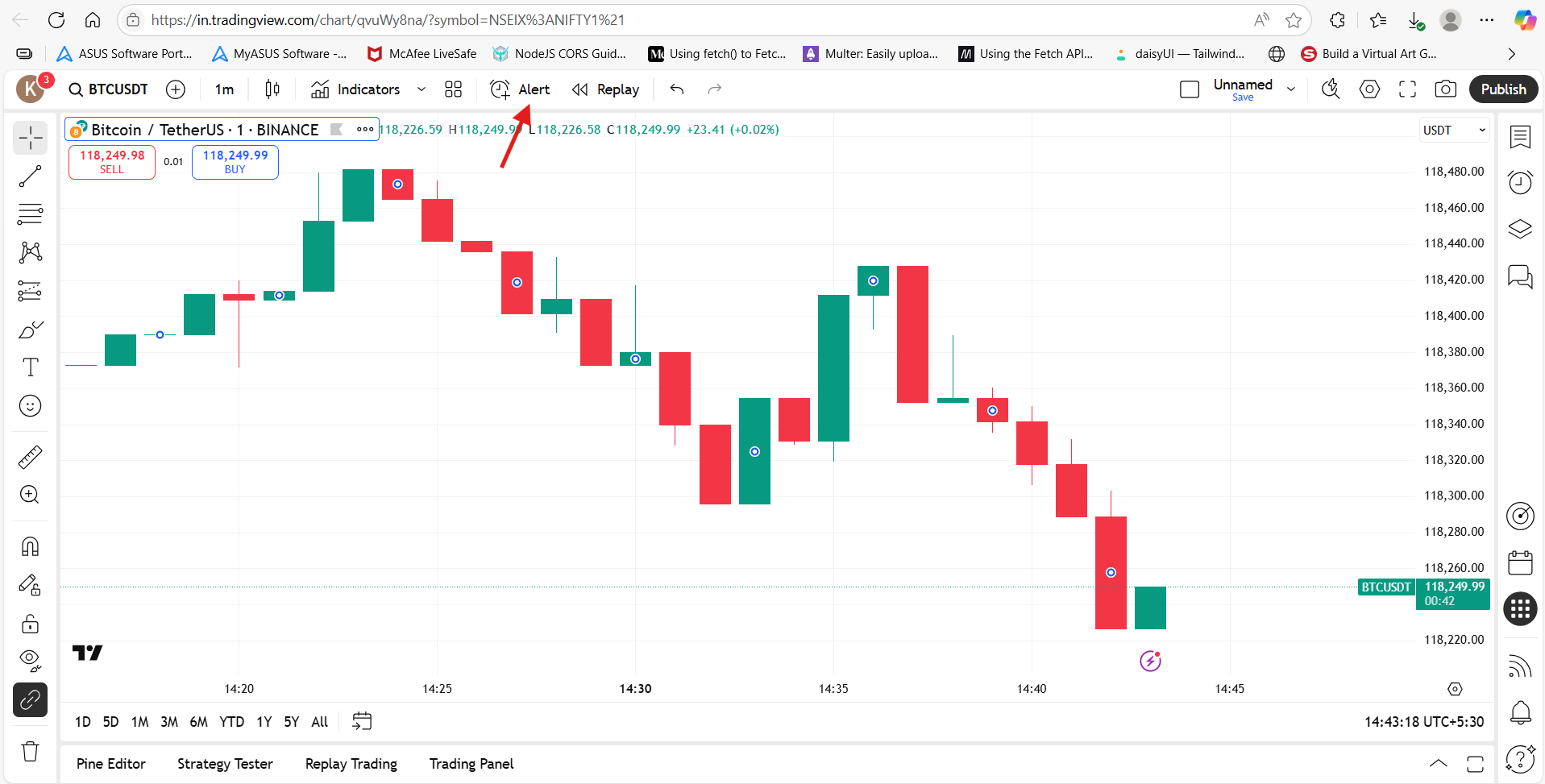
- On the top of the chart screen, you'll find the Alert icon. Click it to start creating your alert.
-
Configure Alert Conditions:
- In the pop-up window, under the Condition field, choose the strategy you added from the drop-down list.
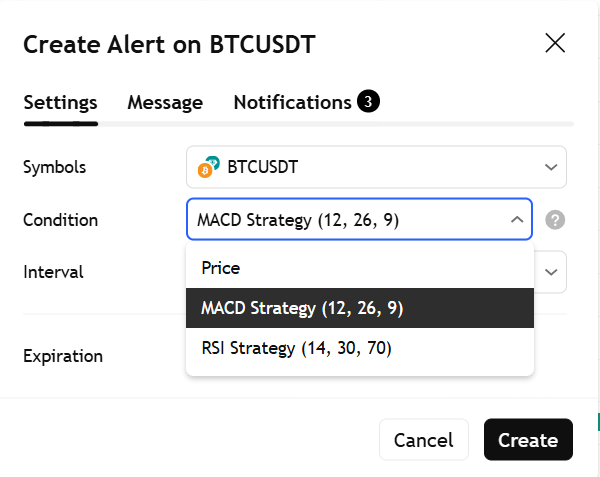
- In the pop-up window, under the Condition field, choose the strategy you added from the drop-down list.
-
Set Alert Message/Template:
- Under the
messagesection, enter the predefined template in the Message field
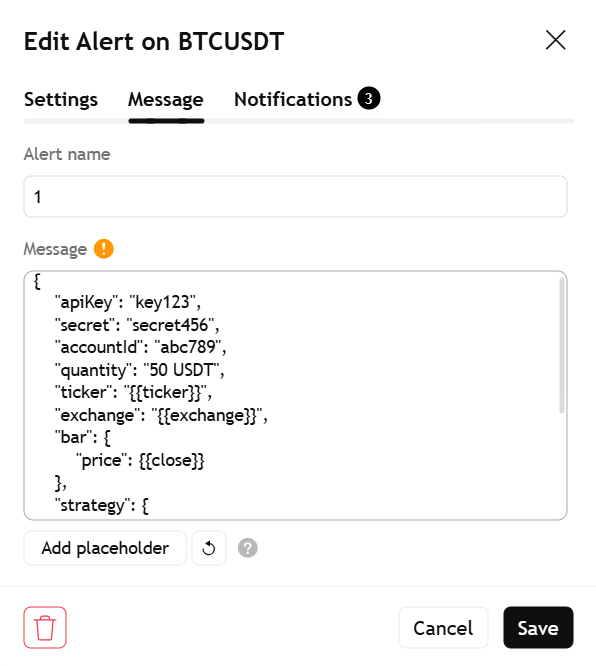
Example Template:
{ "apiKey": "key123", "secret": "secret456", "accountId": "abc789", "quantity": "50 USDT", "ticker": "{{ticker}}", "exchange": "{{exchange}}", "bar": { "price": "{{close}}" }, "strategy": { "signal": "{{strategy.order.action}}" }, "syminfo": { "currency": "{{syminfo.currency}}", "basecurrency": "{{syminfo.basecurrency}}" } } - Under the
¶ User Input:
-
apiKey: This is the unique identifier assigned to you.
-
secret: Your personal signal password for authentication.
-
accountId: Enter your exchange account ID.
-
quantity: This represents the amount of the asset you wish to trade. You can specify the quantity in one of the following ways:
- Absolute Quantity: Specify the exact number of assets to be traded (e.g.,
unit: "10"means 10 BTC or 10 ETH). You can also use decimal values (e.g.,unit: "0.01"means 0.01 BTC or 0.01 ETH). - Percentage: Specify a percentage of your available balance to trade (e.g.,
unit: "10%"means 10% of your available funds will be used). You can also use decimal values (e.g.,unit: "0.5%"means 0.5% of your available funds). - Amount (Currency): Specify the amount in a particular currency (e.g.,
unit: "10 USDT"means you want to trade 10 USDT worth of the asset). You can also use decimal values (e.g.,unit: "0.5 USDT"means you want to trade 0.5 USDT worth of the asset).
- Absolute Quantity: Specify the exact number of assets to be traded (e.g.,
¶ TradingView Auto-Population:
-
{{ticker}}: The asset pair you are trading (e.g.,
XRP/USDT). -
{{exchange}}: The exchange you are trading on (e.g.,
binance). -
{{close}}: The closing price at the time the alert is triggered.
-
{{syminfo.currency}}: The quote currency (e.g.,
USDT). -
{{syminfo.basecurrency}}: The base currency (e.g.,
XRP). -
{{strategy.order.action}}: This will automatically populate with the action triggered by the strategy, either "buy" or "sell".
- Enter the Webhook URL:
- Under the
Notificationssection, you’ll see a field to enter the Webhook URL. - Enter below url .
https://api.tradegrub.com/webhook - Under the
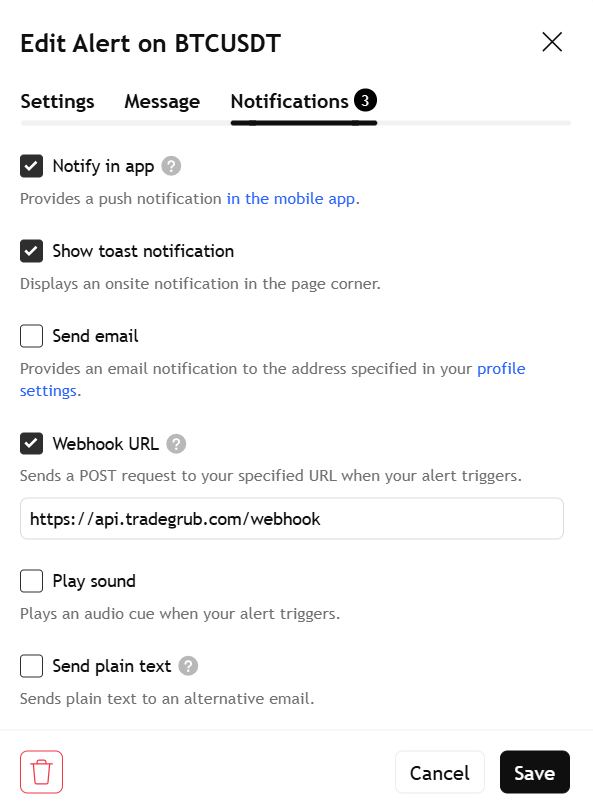
6. Click on the Create button.
¶ Step 5: Check Alert Status
Once the alert is created, you can follow these steps to monitor its status:
-
Viewing Your Alerts:
- After creating the alert, go to the right-hand side of the TradingView interface.
- You will find an
Alertsicon. Click on it to open the Alert Manager.
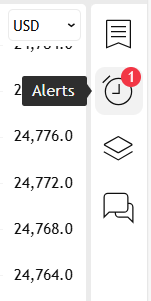
- Here, you can see all the alerts you’ve created.
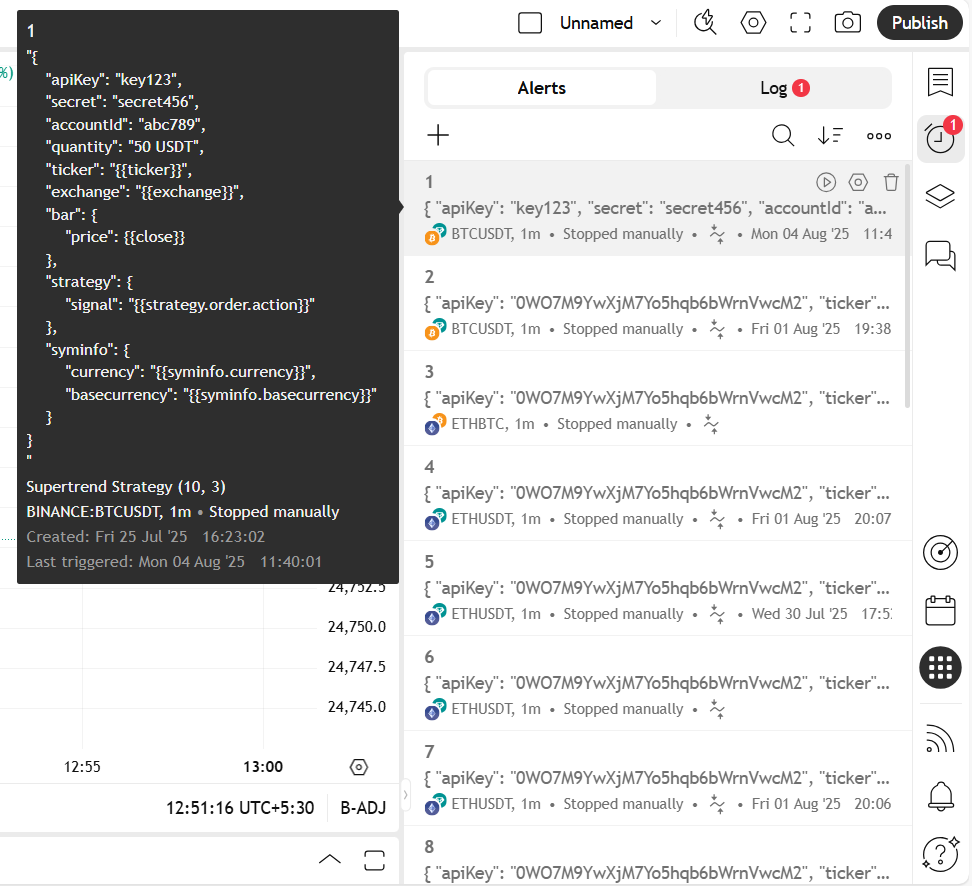
-
Triggered Alerts:
- When the alert is triggered (i.e., when the specified condition is met), you can go to the Log section.
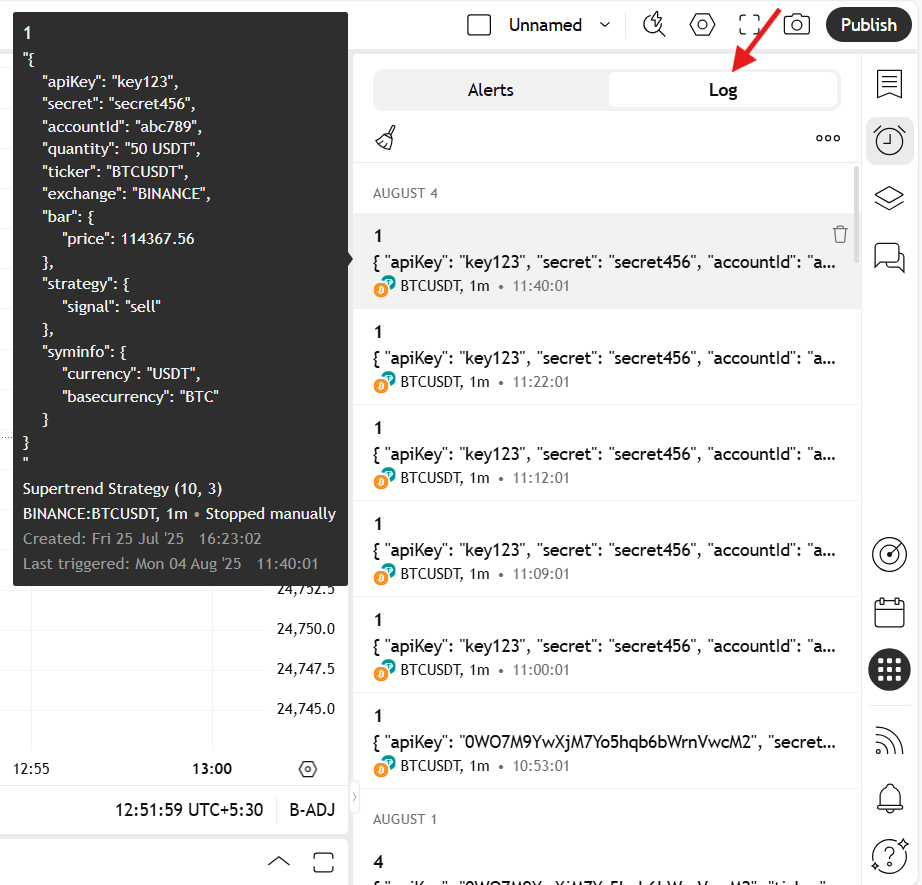
- In the Logs, you will see all the alerts that have been triggered, along with the populated data.
- You can track whether the alert has successfully executed based on the logged information.
- When the alert is triggered (i.e., when the specified condition is met), you can go to the Log section.
This allows you to easily monitor and track the alerts triggered by your strategy, and view the associated data that was passed along with the alert to the webhook server.