¶ Transactions
¶ Description:
The Transactions module provides traders with a complete view of their trading history, including detailed records of buys, sells, interest, dividends, withdrawals, deposits, fees, and commissions. This module serves as a financial ledger, helping users track their past trading activities and manage their portfolio more effectively.
¶ Key Features:
- Comprehensive Transaction History: View all historical buy, sell, deposit, and withdrawal transactions.
- Fees and Commissions Tracking: Keep track of commissions and fees paid for each trade.
- Filters for Easy Search: Filter transactions by date, asset class, transaction type, and symbol.
- Customizable Headers and Sorting: Reorder and enable/disable specific headers. Click on a header to sort the transactions based on that field.
¶ Transaction Overview:
- Default View: Displays transactions from the last 60 days.
- Historical Data: Retrieves only the past year’s transactions from the exchange.
- Settings: Access settings to reorder or enable/disable headers to suit personal preferences.
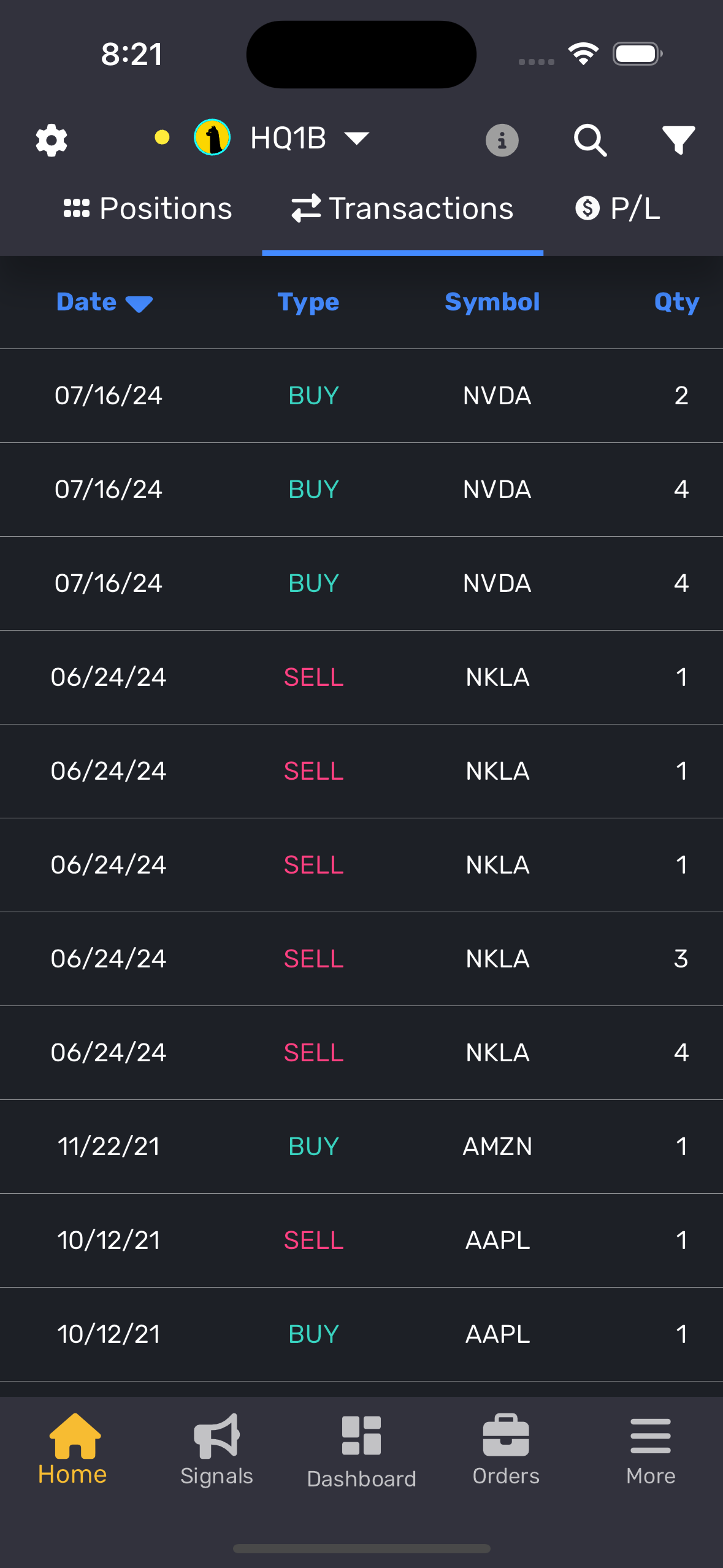
¶ Transactions (Default):
The default transaction fields include the following details:
- Date: The date the transaction occurred.
- Type: Type of transaction, categorized as:
- SELL: Sell order
- BUY: Buy order
- INT: Interest earned
- DIV: Dividend received
- WID: Withdrawal
- DEP: Deposit
- OTHER: Any other transactions (e.g., rebates, adjustments).
- Symbol: Name of the traded asset or symbol.
- Qty: Total quantity traded or transferred.
- Cost: Price per unit of the asset at the time of purchase.
- Total Cost: The total cost of the transaction (quantity × cost per unit).
- Time: The exact time when the transaction took place.
- Commission: Broker commission applied to the transaction.
- Fee: Any fees, taxes, or charges imposed by the broker or exchange.
- ID (Optional): Transaction ID for reference or tracking purposes.
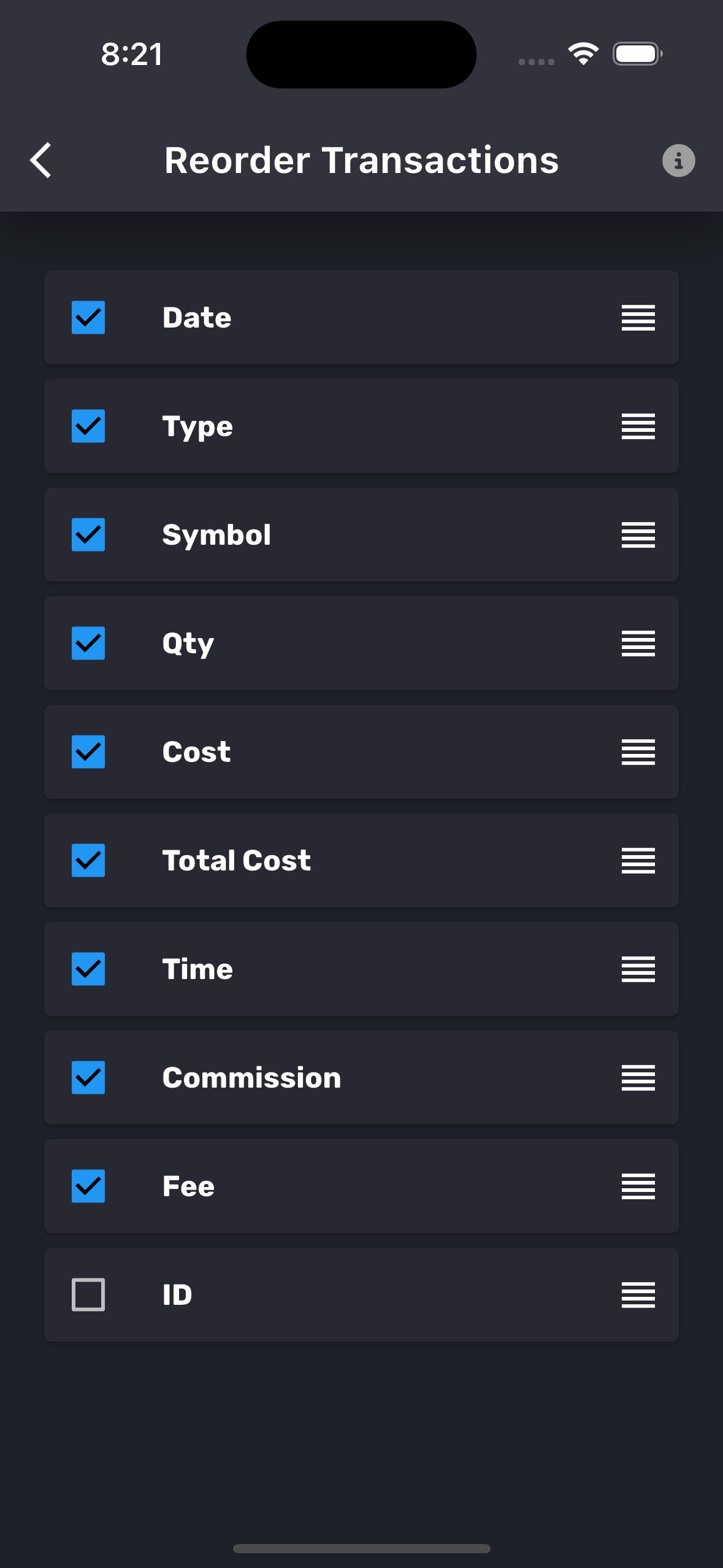
¶ Additional Information:
- Efficient Sorting: Click on a header to sort transactions by the selected field, such as Date, Type, or Symbol.
- Transaction Filters: Use filters to refine the transaction view by symbol, date, or type of transaction for faster lookup.
- Customization Options: Modify the transaction table layout by reordering, enabling, or disabling headers based on personal preferences.
- Data Accessibility: The default view loads transactions from the last 60 days, while one year’s data can be retrieved from the exchange for deeper analysis.
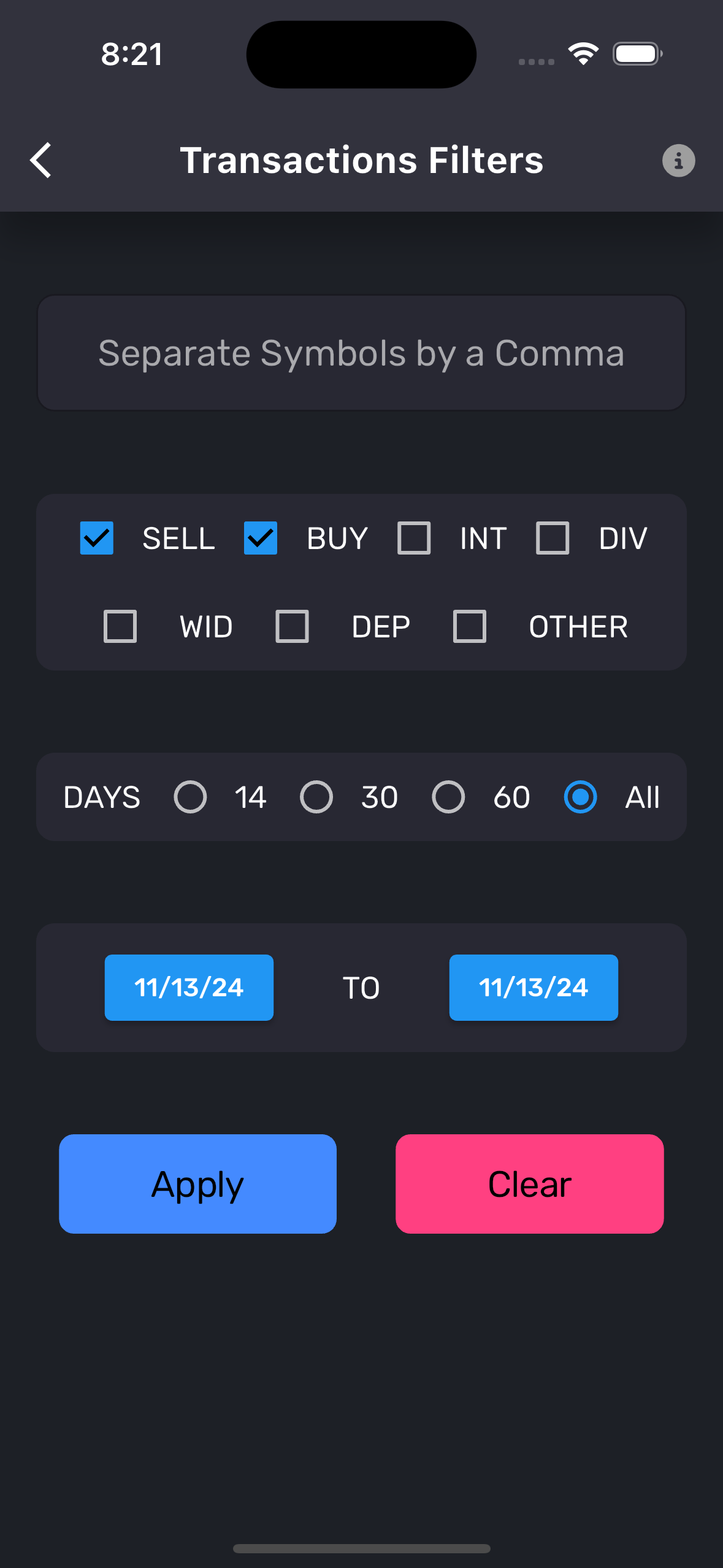
Tip: Use the Transaction ID field for easy reference when following up with brokers or exchanges about specific transactions.
¶ Transaction Storage & Caching
- Cloud Storage: Transactions are securely stored in the cloud and retrieved for user accounts from connected exchanges or brokers. This enables seamless access from any device.
- Device Caching: Transactions are temporarily cached on user devices to provide faster access and enhance app performance.
- First-Time Fetch: When a new account is added, fetching the complete transaction history for the first time may take several minutes and depends on the historical data allowed by your broker or exchange.
- Admin Control: Administrators can manage both cloud and device caching settings for users, ensuring optimal performance and adherence to compliance requirements.