¶ 🧭 Watchlists
¶ 📘 Description
The Watchlists Module enables users to monitor and track the performance of financial instruments such as cryptocurrencies or stocks — all in one place.
With customizable and dynamic watchlists, traders can easily view real-time prices, percentage changes, bid/ask sizes, and other essential market data.
This module is designed to provide a quick and comprehensive market overview, helping users make informed and timely trading decisions.
¶ ⚙️ Key Features
¶ 🔹 Default Watchlists
- The platform provides default watchlists based on the account type:
- Default Crypto — For crypto traders, includes top digital assets like BTC/USDT, ETH/USDT, BNB/USDT, and more.
- Default Stocks — For stock traders, lists top market equities relevant to their brokerage connection.
- Users can also view the All Coins watchlist for a complete list of supported crypto pairs.
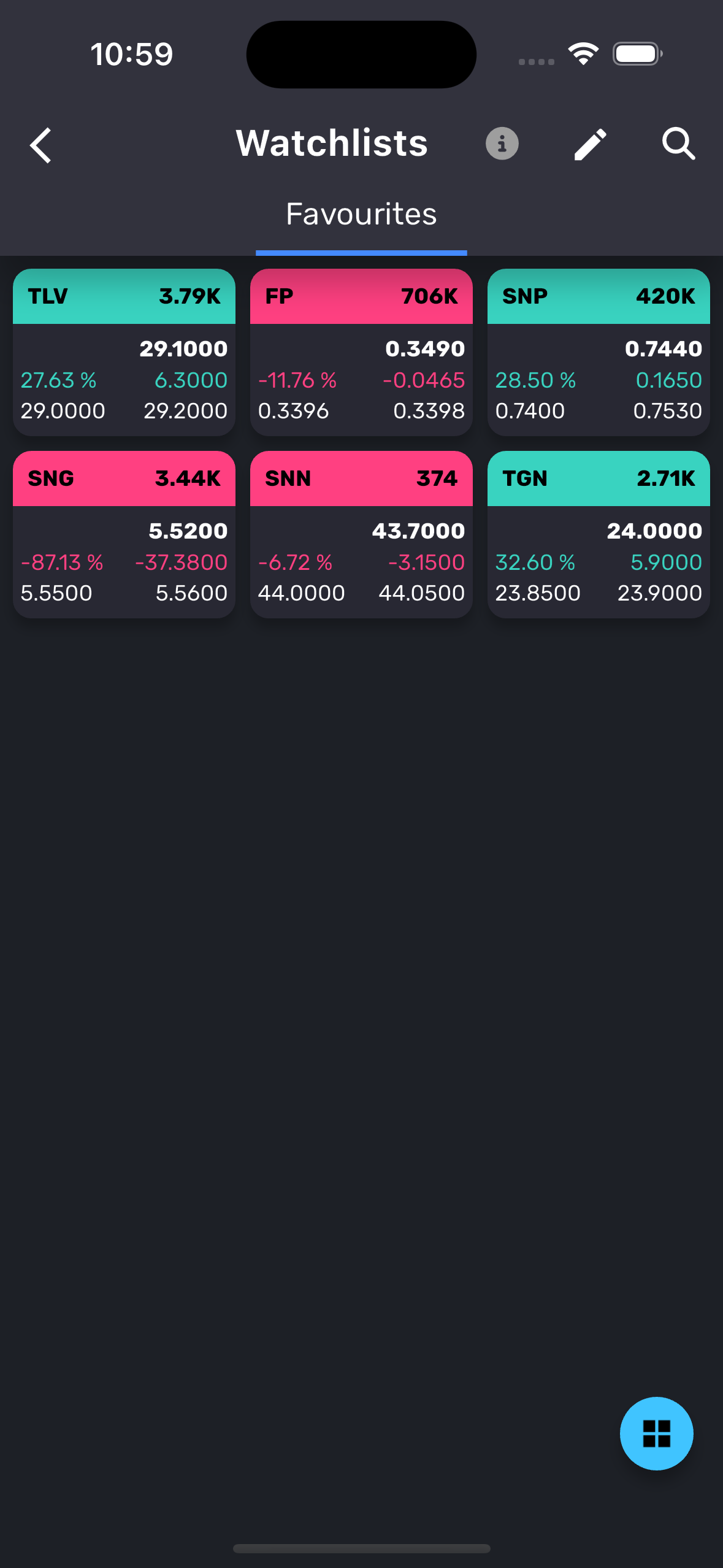
¶ 🔹 All Coins & Broker-Specific Watchlists
- Switch seamlessly to the All Coins tab to view all available assets.
- Depending on the connected broker, users can access watchlists tied to specific broker accounts.
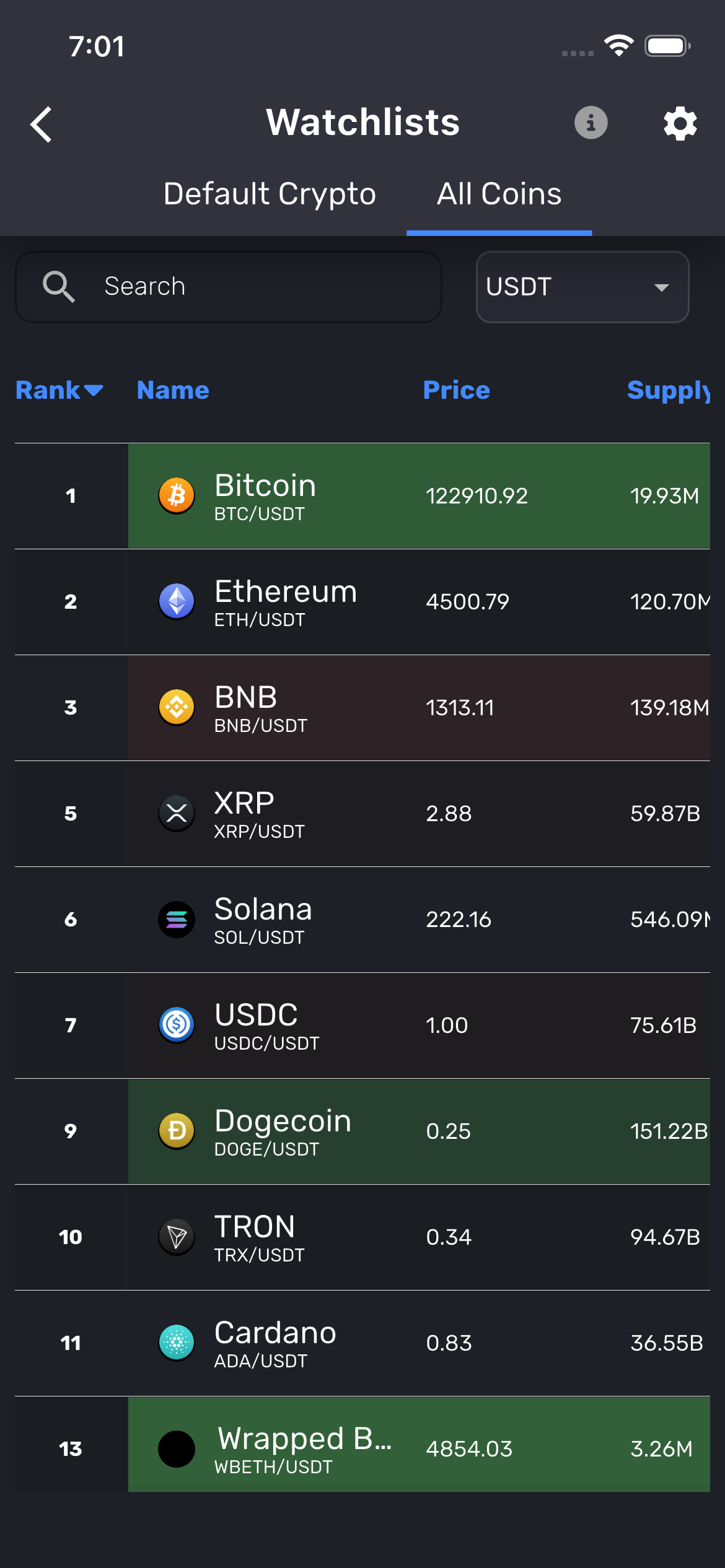
¶ 🔹 Custom Watchlists
- Create custom watchlists tailored to your preferences.
- Add or remove symbols, reorder items, and save configurations for quick access.
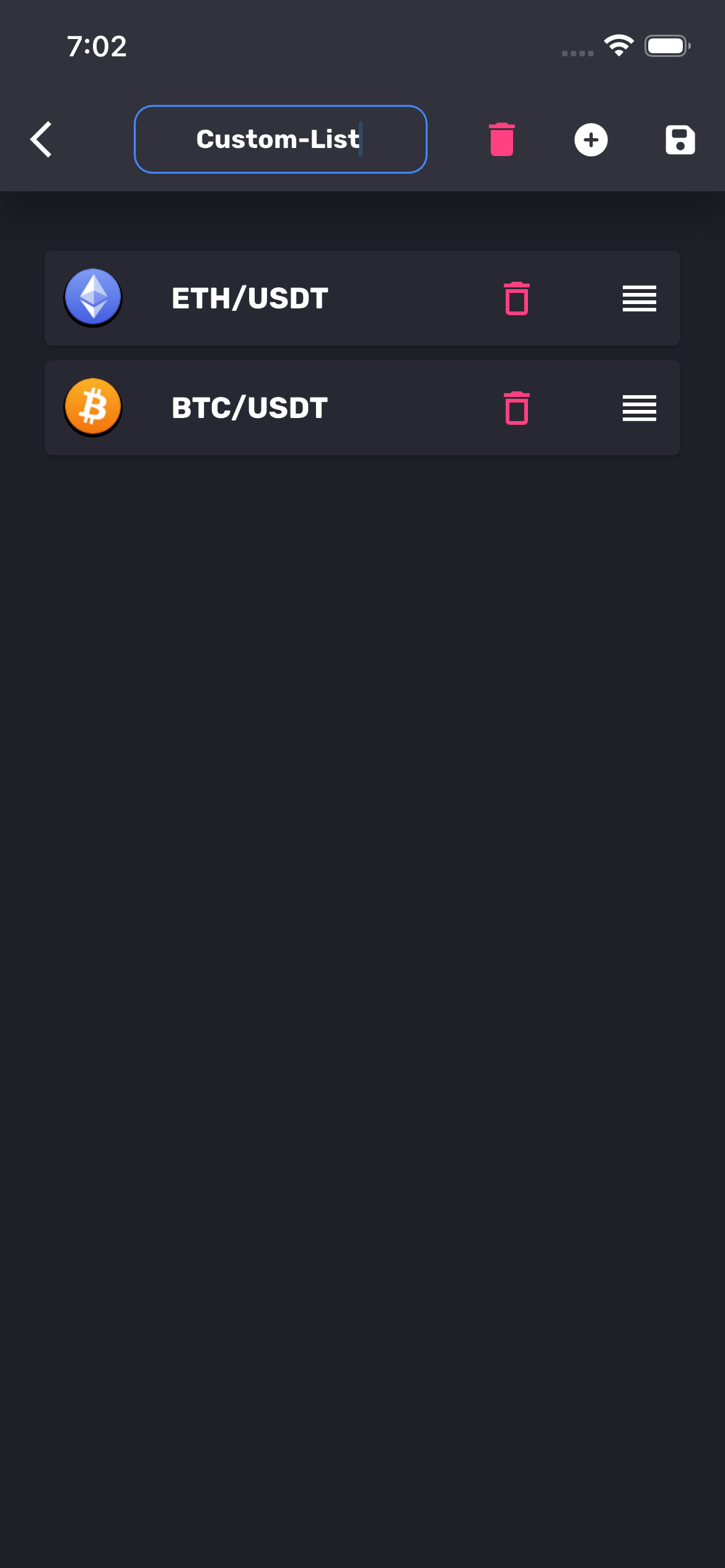
¶ 🔹 Edit & Manage Symbols
- Reorder symbols using drag-and-drop.
- Add new symbols using the “+” button.
- Delete unwanted symbols or entire watchlists with a single tap.
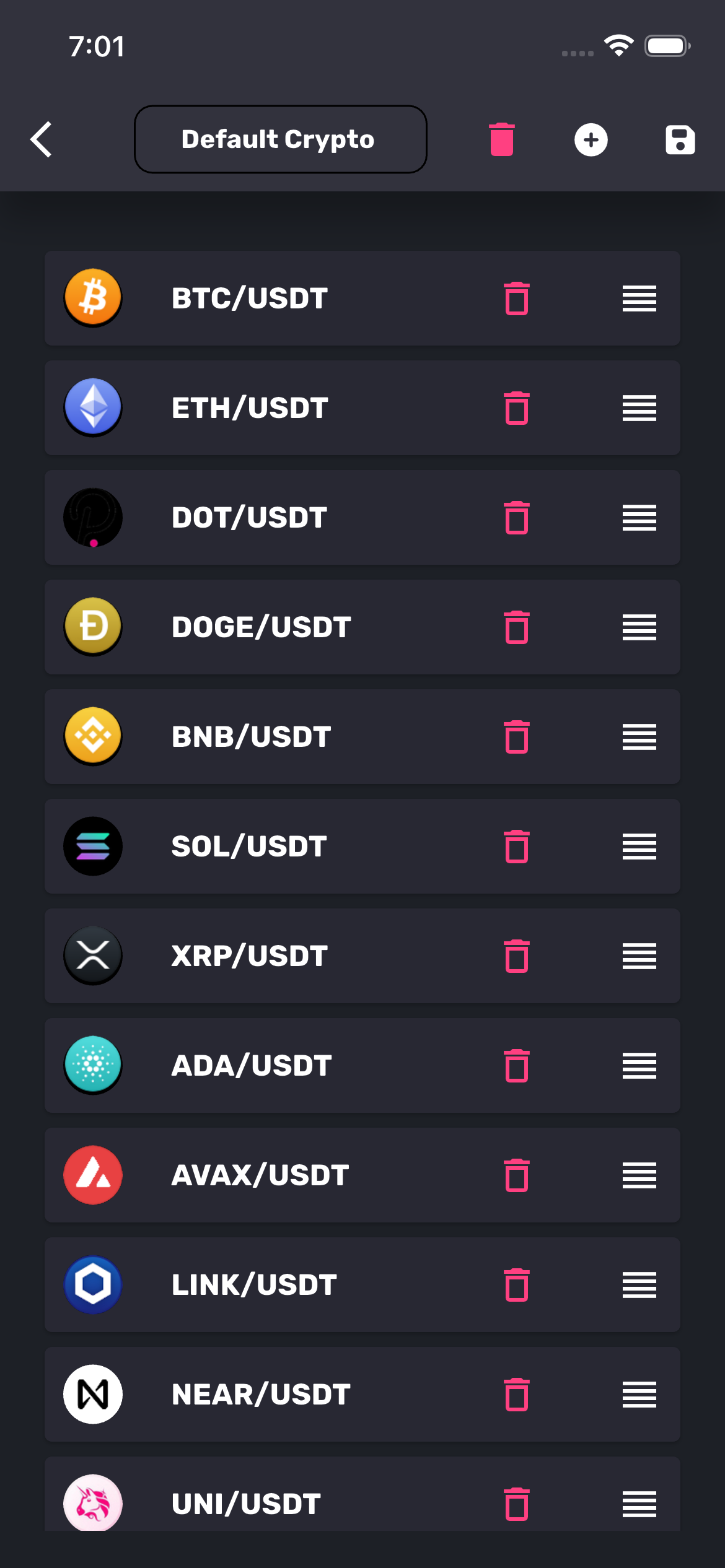
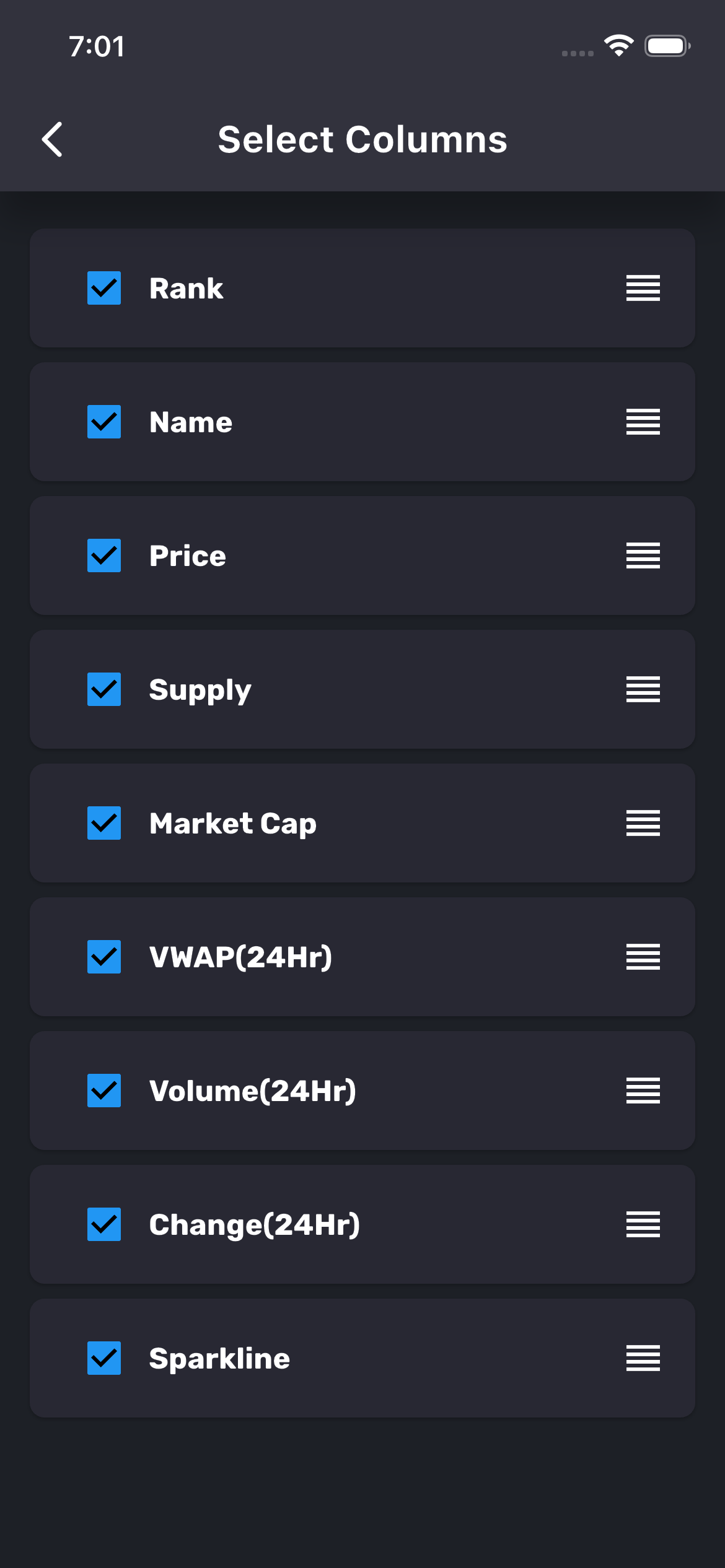
¶ 📈 Additional Highlights
- Real-Time Updates — Market prices, bid/ask, and changes refresh live.
- Grid & Table Views — Toggle between compact grid and detailed table layouts.
- Responsive Design — Optimized for mobile and desktop screens.
- Performance Focused — Efficient data rendering ensures smooth scrolling even with large watchlists.
¶ 🧩 Example Views
| View Type | Description |
|---|---|
| Grid View | Quick glance view showing symbols, prices, and % change in tiles. |
| Table View | Detailed tabular layout showing Rank, Name, Price, and Supply. |
¶ ✅ Summary
The Watchlists Module brings together flexibility, speed, and customization to give traders an edge.
Whether tracking cryptocurrencies or equities, users can switch between brokers, organize assets, and monitor performance — all from one unified dashboard.