¶ Configuring Binance Futures Coin-M (COIN-M) API Key
To generate an API key in your Binance Coin-M (COIN-M) account and integrate it with the Tradegrub app, follow these instructions:
¶ Table of Contents
Step 1: Navigate To API Management Screen
Step 3: Add API Key to TradeGrub
¶ Step 1: Navigate To API Management Screen
- Log in to your Binance account at https://www.binance.com/en/futures.
- Click on the Profile Icon in the top right corner, and then select API Management.
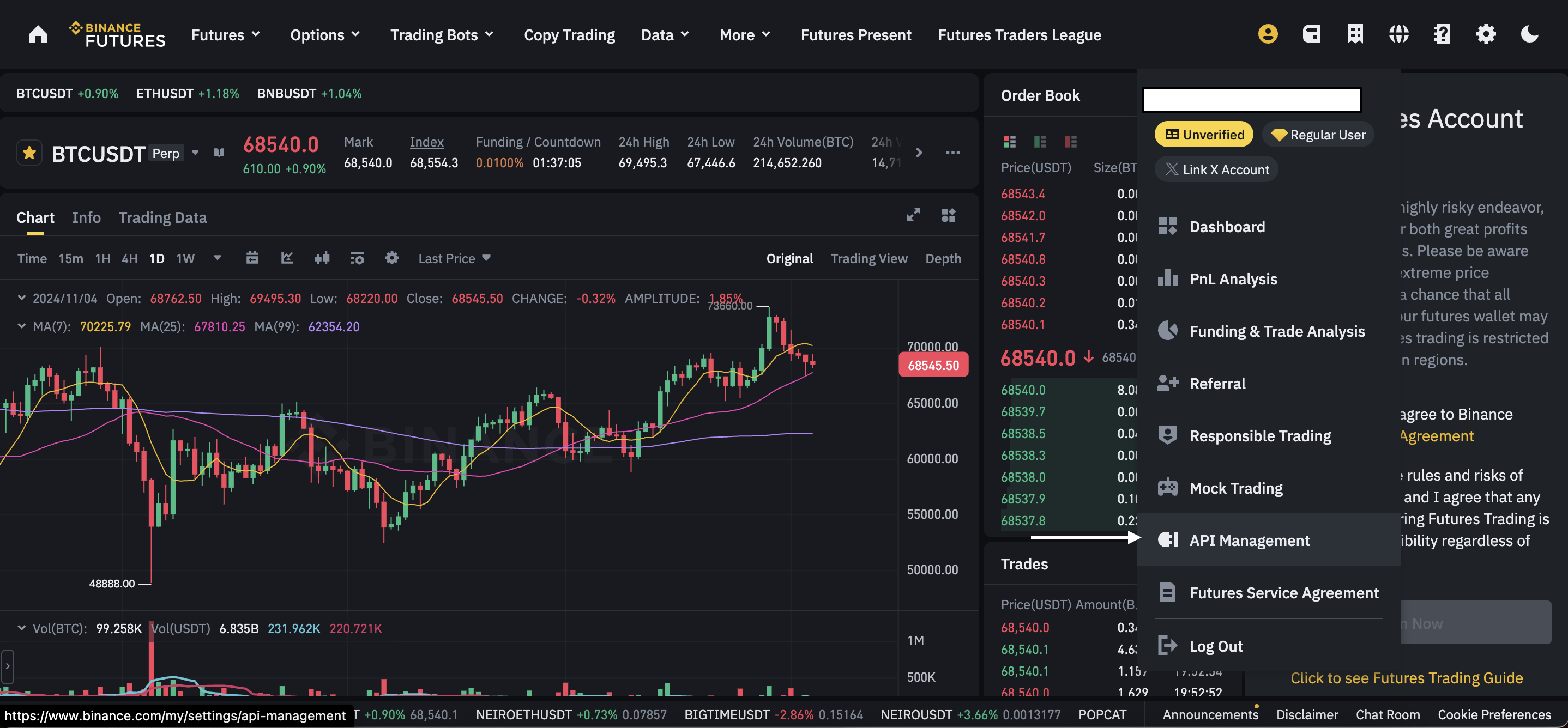
¶ Step 2: Create a New API Key
Please AVOID selecting the "Withdrawal" or "Transfer" options when adding an API key, as these are not needed for our app to operate.
- Click on Create API.
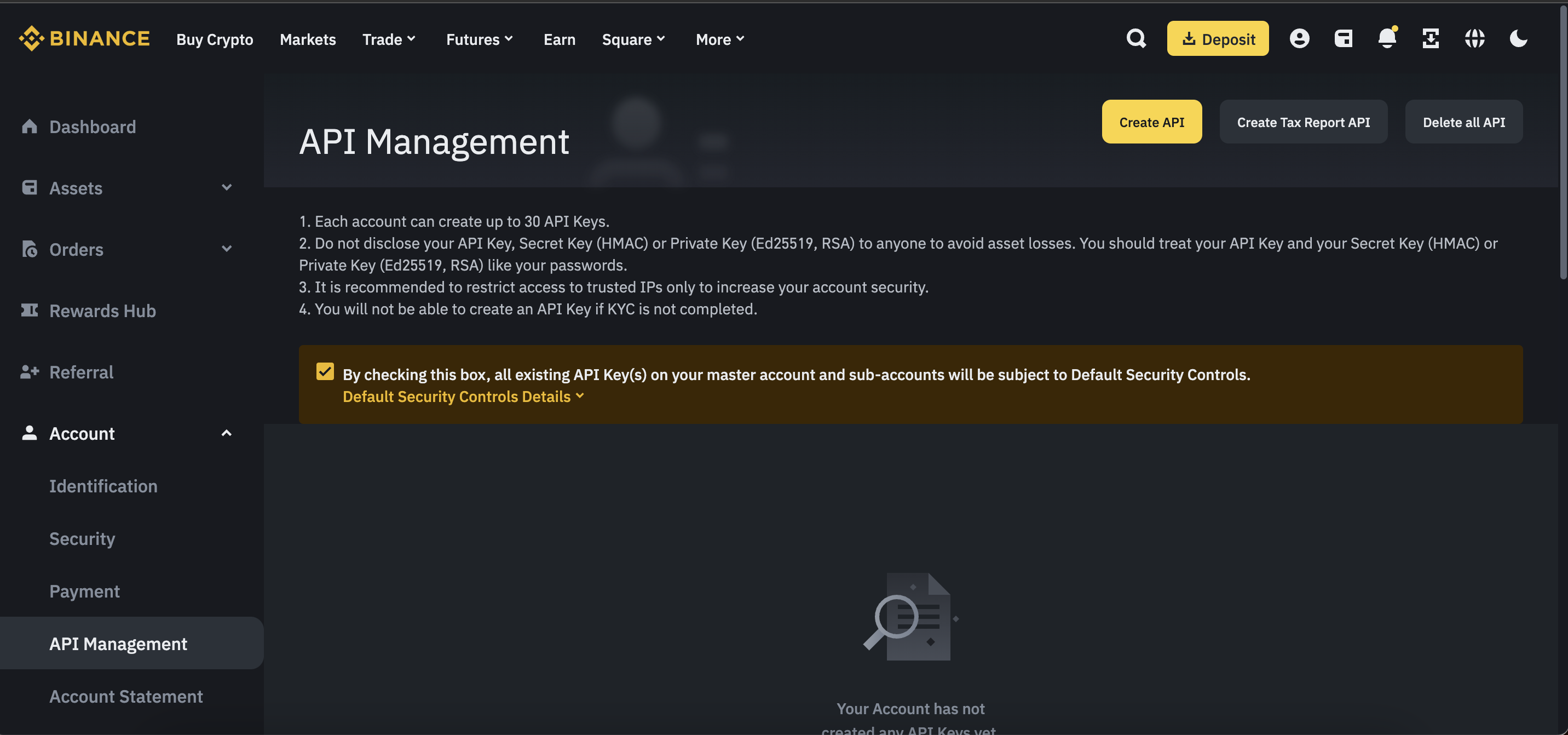
- Provide a Label/Name for your API key.
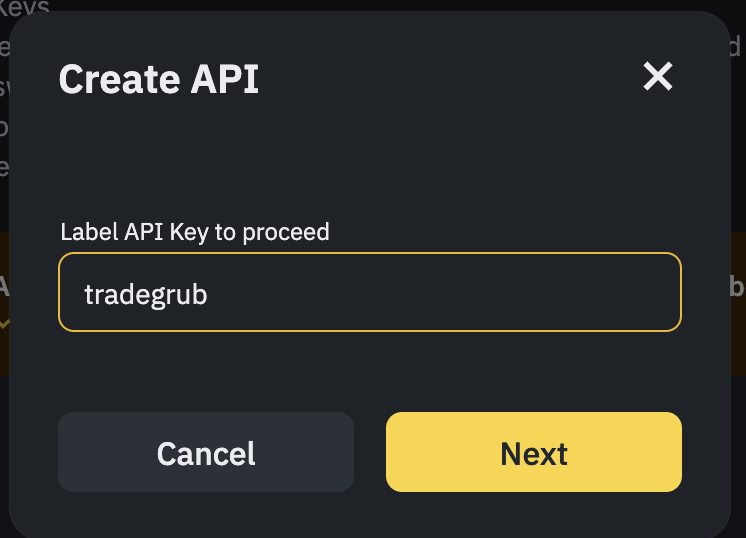
- Before creating an API key, ensure:
- Two-factor authentication (2FA) is enabled.
- A deposit is made to your Spot Wallet to activate your account.
- Identity verification is completed.
- Choose your preferred API key type:
- System-generated: Uses HMAC symmetric encryption, providing an API key and a Secret Key.
- Self-generated: Uses Ed25519 or RSA asymmetric encryption. You need to create a public-private key pair using a third-party generator and provide the public key to Binance.
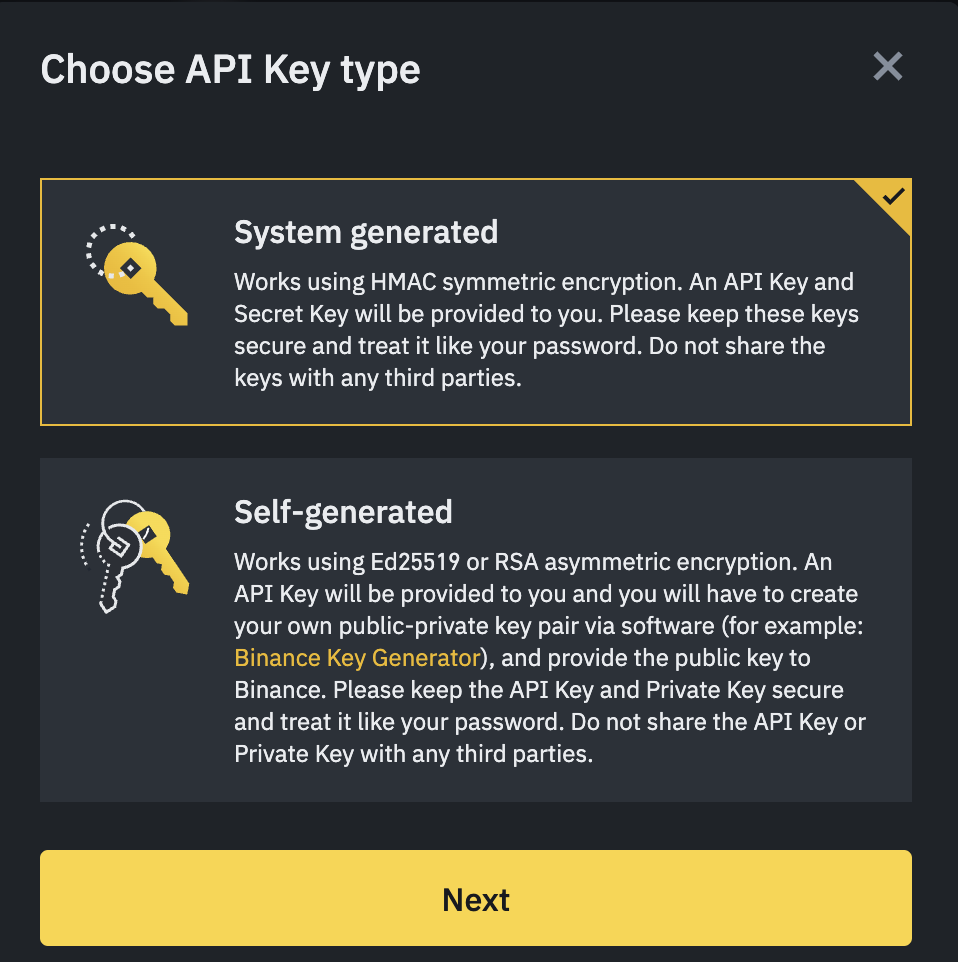
- Verify the request using your 2FA devices and passkeys.
- Your API key is now created, and the Secret Key will only be displayed once. Make sure to store it securely.
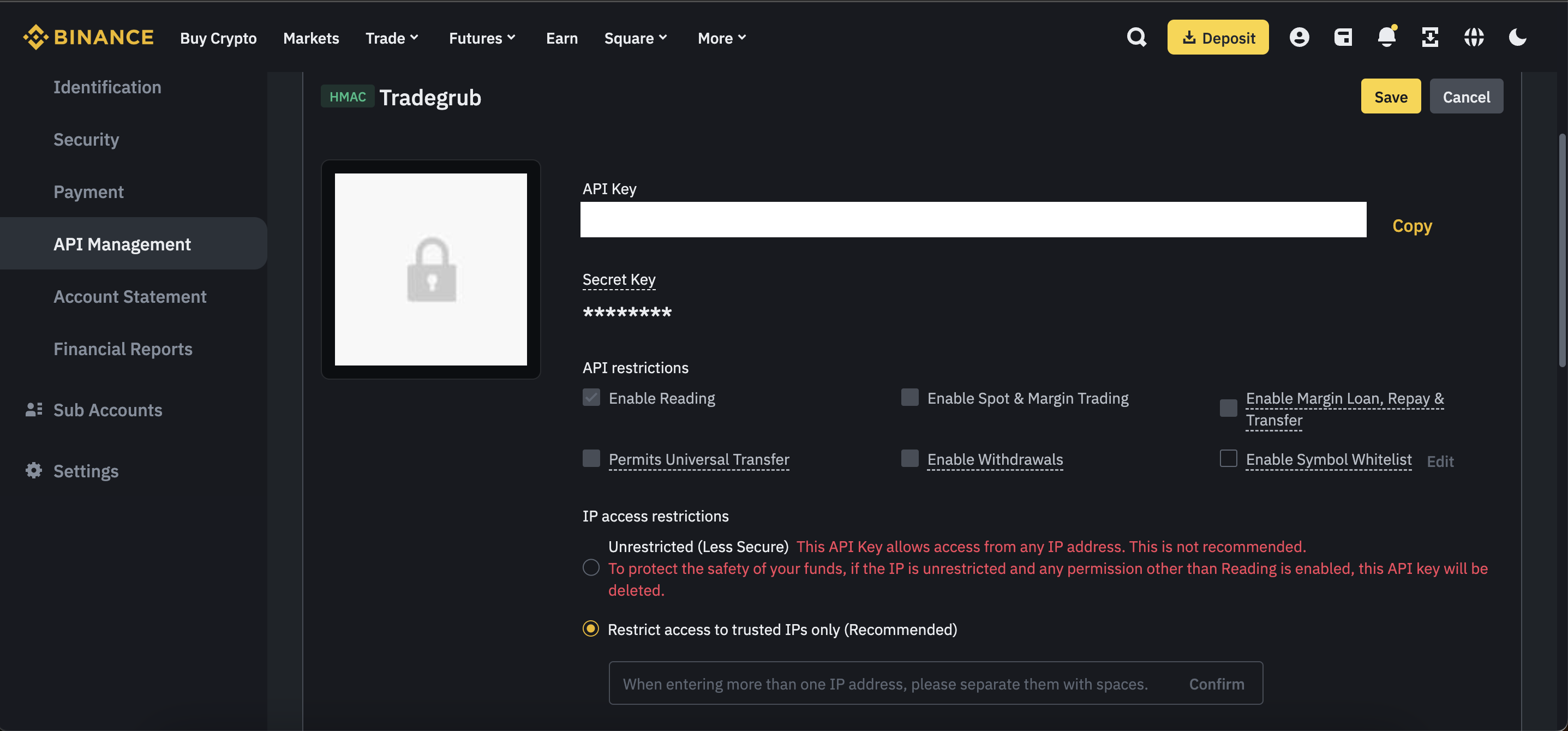
- For Security, it is highly recommended to whitelist specific IP addresses to safeguard your API key.
To whitelist our IP address, refer to the guide - Add Tradegrub IP
Important: Avoid using unrestricted settings, as they significantly reduce account security.
¶ Sandbox: Configuring Binance Futures Testnet Coin-M (COIN-M) API Key (Optional)
- Go to https://testnet.binancefuture.com/en/futures/ and click on **Login with Binance".
You should have a binance account before creating futures testnet account.
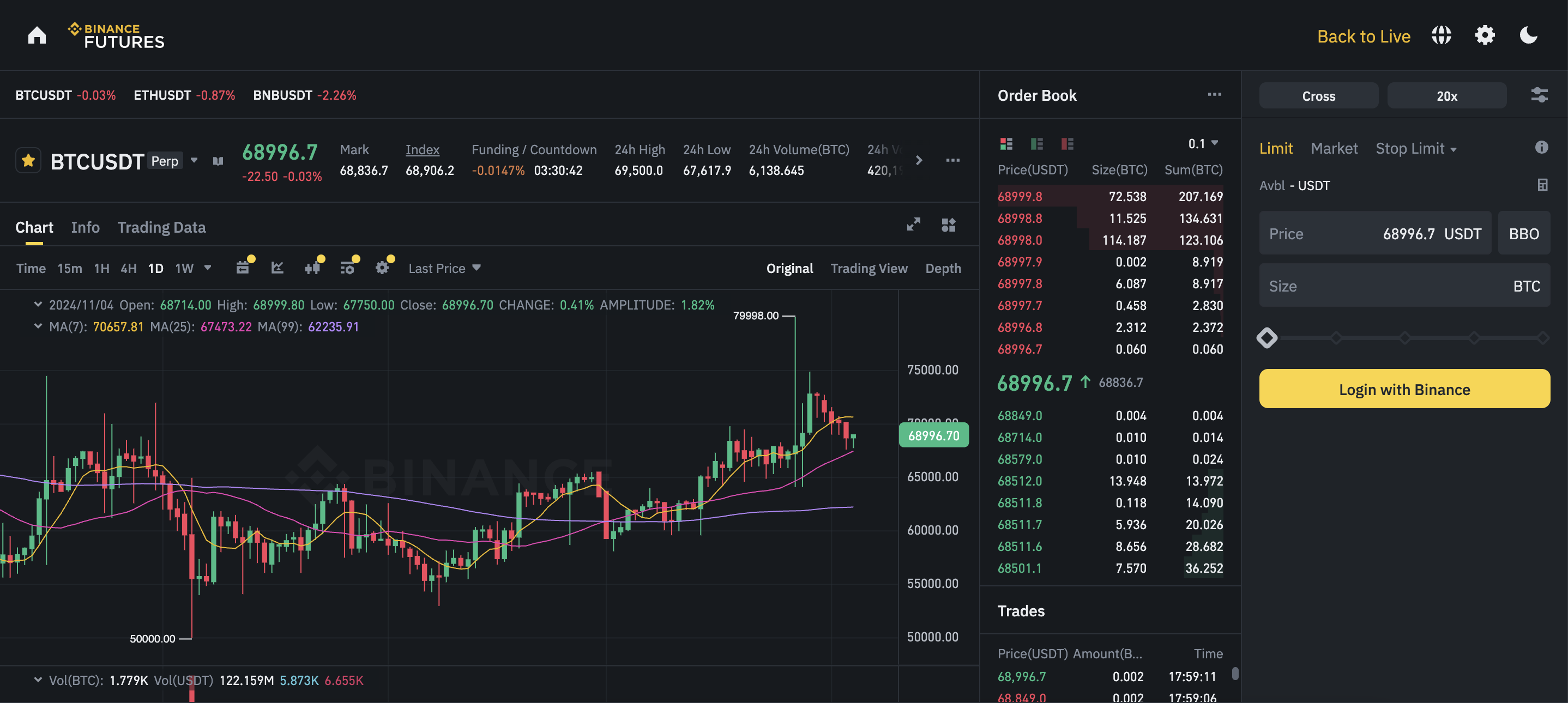
- After Login Authorize your testnet account with your binance account and click on confirm.
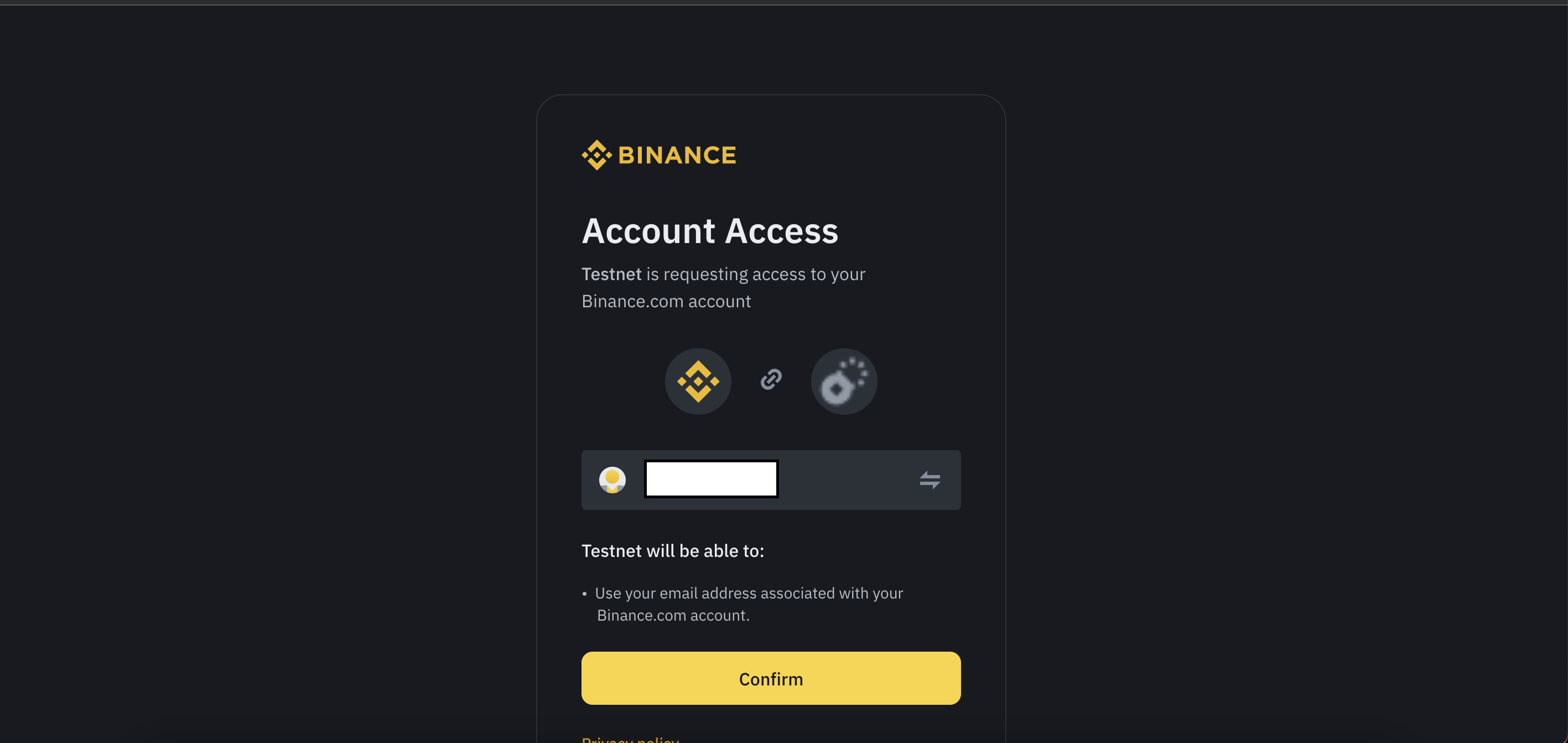
-
Once confirmed you will be logged in your account.
-
On the bottom of your acount you will find the API Keys option alon with other options. You will be able to find your API key and secret there.
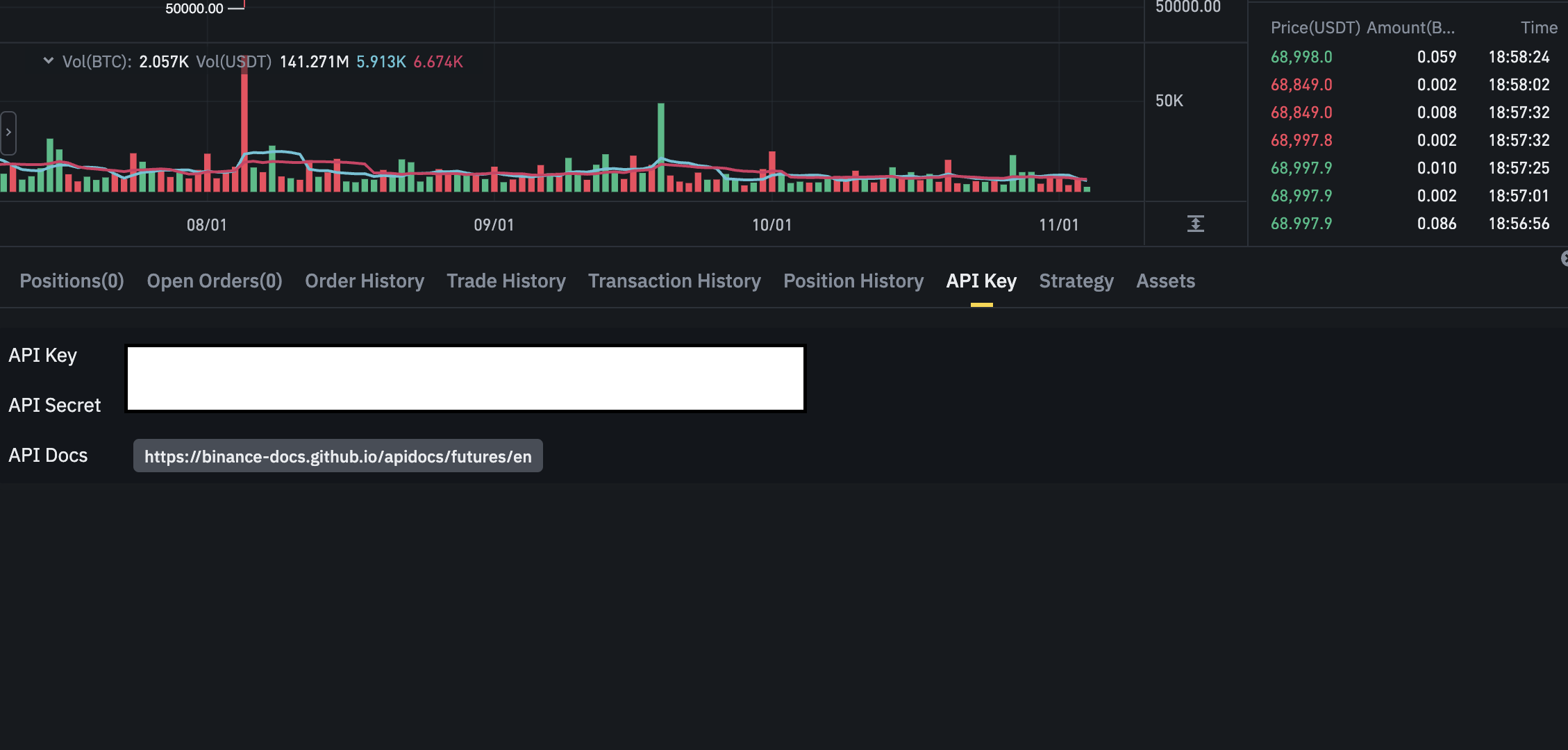
Do not disclose your API key or secret since it contains sensitive information regarding your account
Note: Binance recommends adding IP restrictions for enhanced security.