¶ Configuring Bitfinex API Keys
To configure Bitfinex API keys for tradeGrub application, follow these steps:
¶ Table of Contents
Step 1: Navigate To API Management Screen
Step 3: Add API Key to TradeGrub
¶ Step 1: Navigate To API Screen
- Log in to your Bitfinex account and navigate to the top right corner of the screen.
- Click on the user icon and select API Keys from the drop-down menu.
- Click on Create New Key.
¶ Step 2: Generate API Keys
Please AVOID selecting the "Withdrawal" or "Transfer" options when adding an API key, as these are not needed for our app to operate.
- After reaching to create API key screen choose all the permissions given in image:
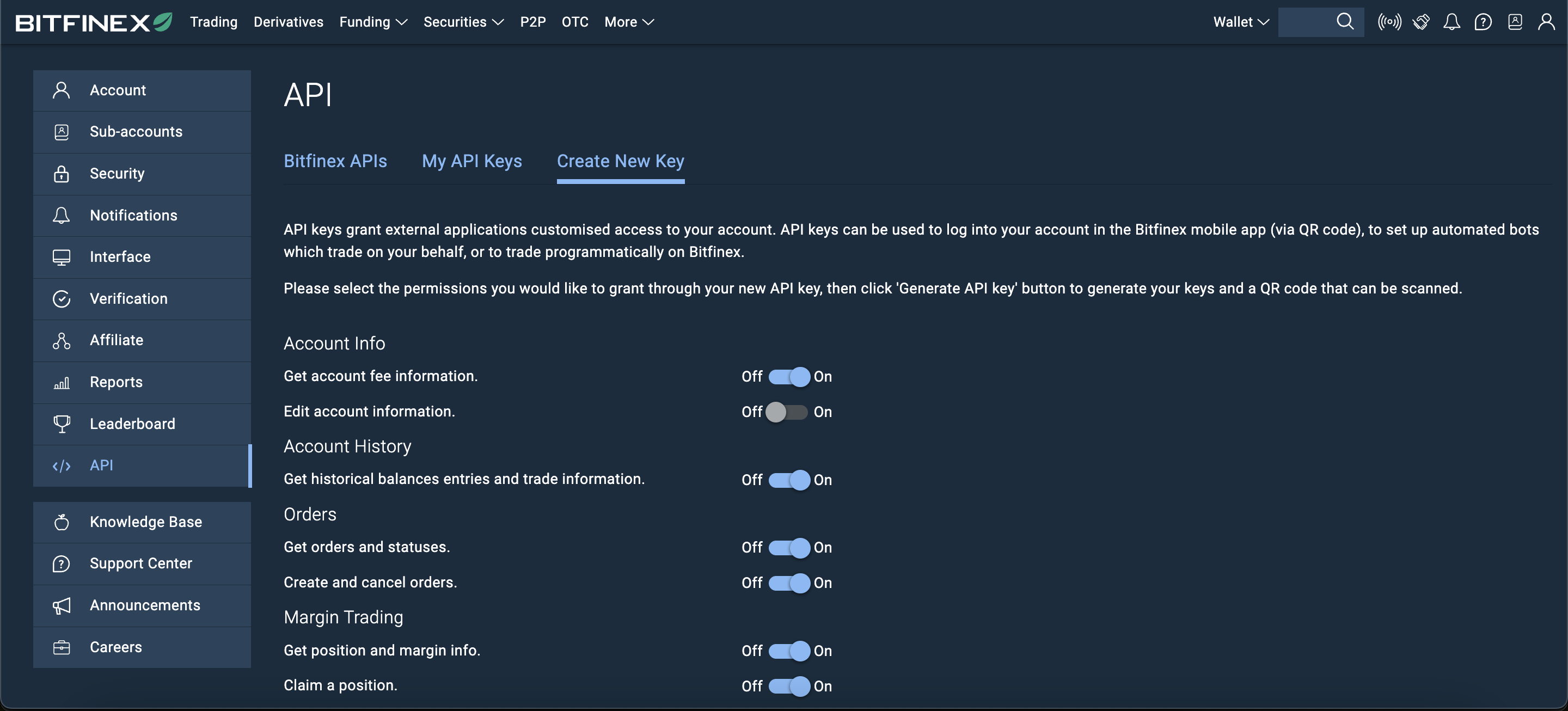
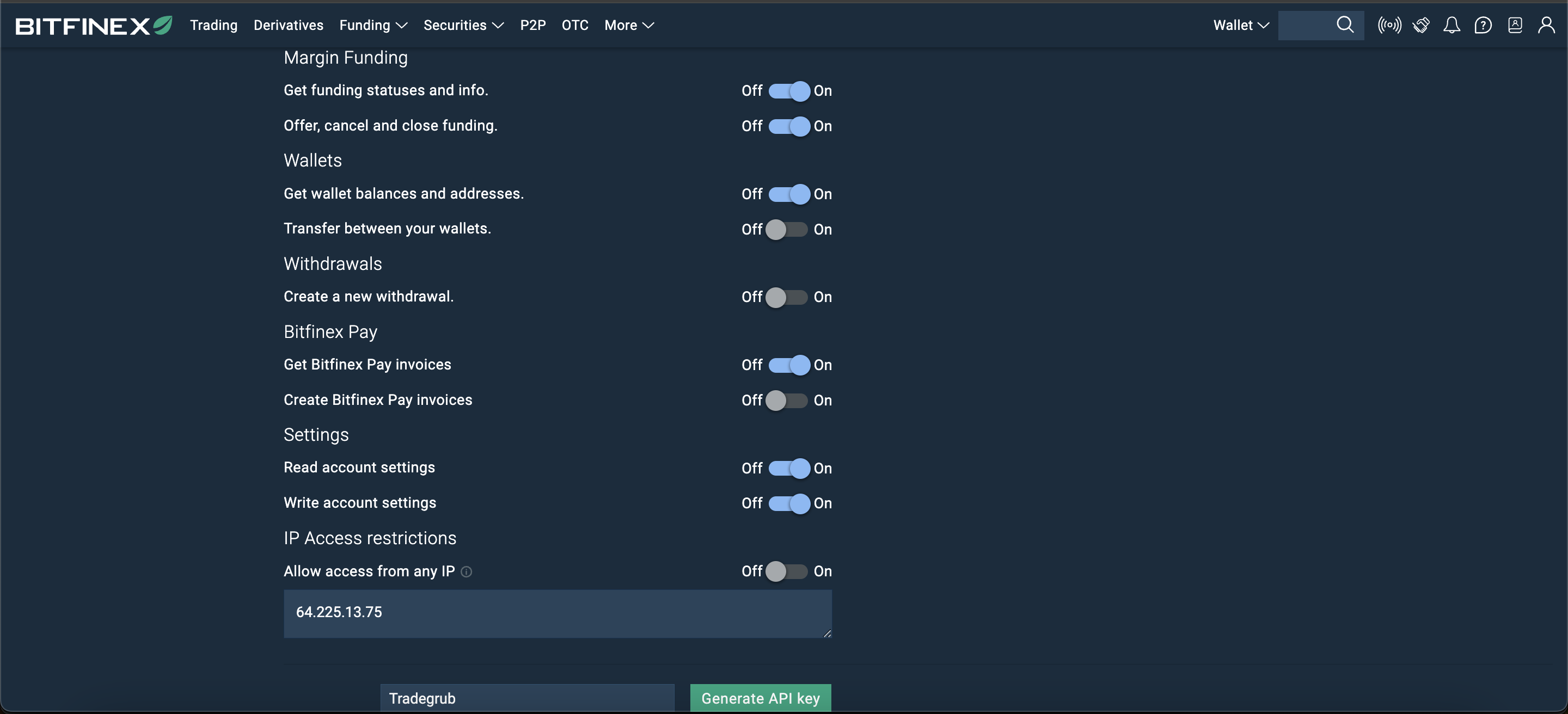
-
Ensure that the permissions are set to on for the required functions.
-
For Security, it is highly recommended to whitelist specific IP addresses to safeguard your API key.
To whitelist our IP address, refer to the guide - Add Tradegrub IP -
Give a name to the API key in the Label Your API Key (eg. TradeGrub) section and click Generate API Key to create the key.
-
Verify the API key with your 2FA code.
-
Click on the confirmation link sent to your email. You can see both your public key and your secret key on the screen