¶ Configuring Coinbase Exchange API Key
To generate an API key in your Coinbase Advanced account and integrate it with the Tradegrub app, follow these instructions:
¶ Table of Contents
- Step 1: Navigate To API Management Screen
- Step 2: Create a New API Key
- Step 3: Add API Key to TradeGrub
¶ Step 1: Navigate To API Management Screen
- Log in to your Coinbase account at https://exchange.coinbase.com.
- Select Setting from the top right of sidebar on the Exchange dashboard.
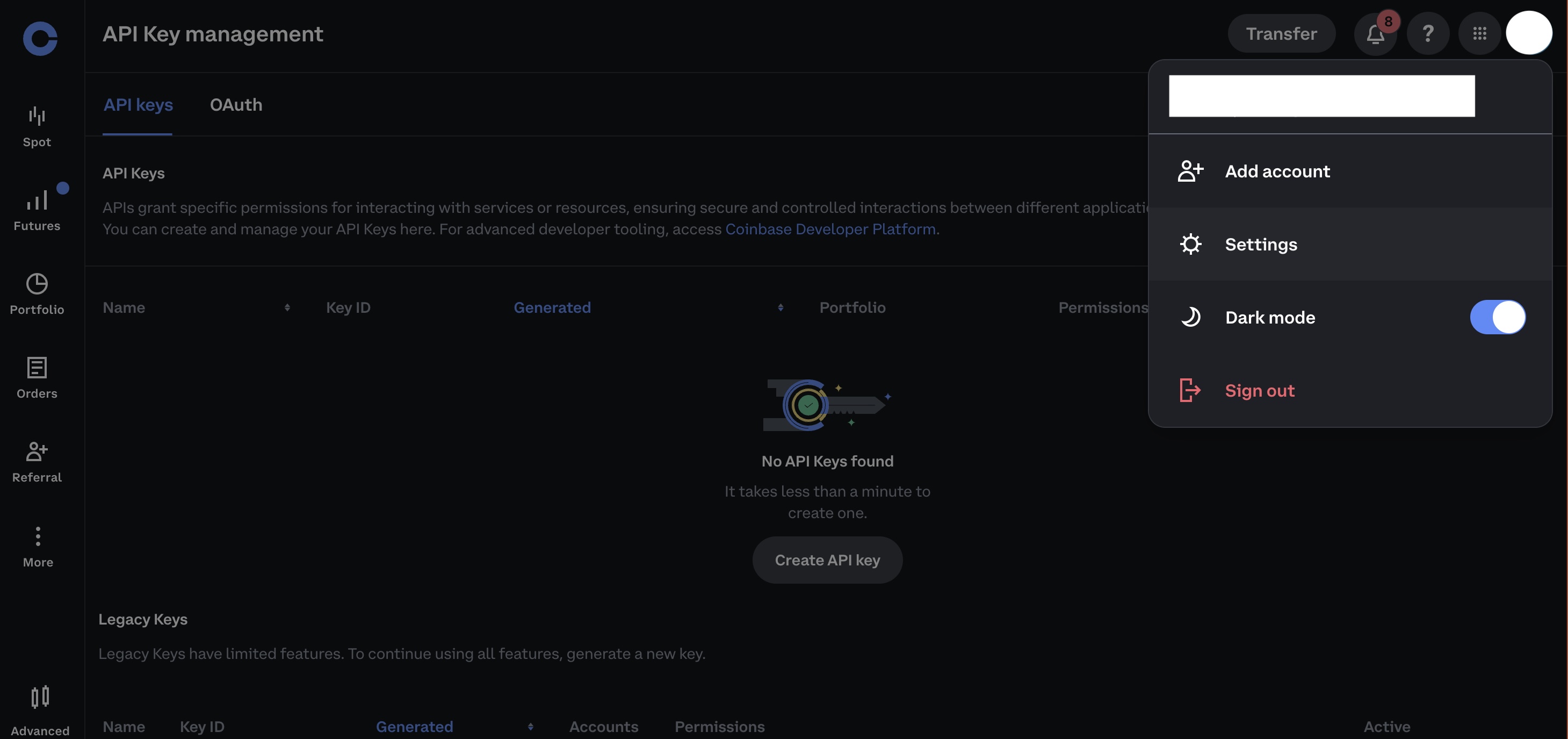
¶ Step 2: Create a New API Key
Please AVOID selecting the "Withdrawal" or "Transfer" options when adding an API key, as these are not needed for our app to operate.
- Click API from the setting menu.
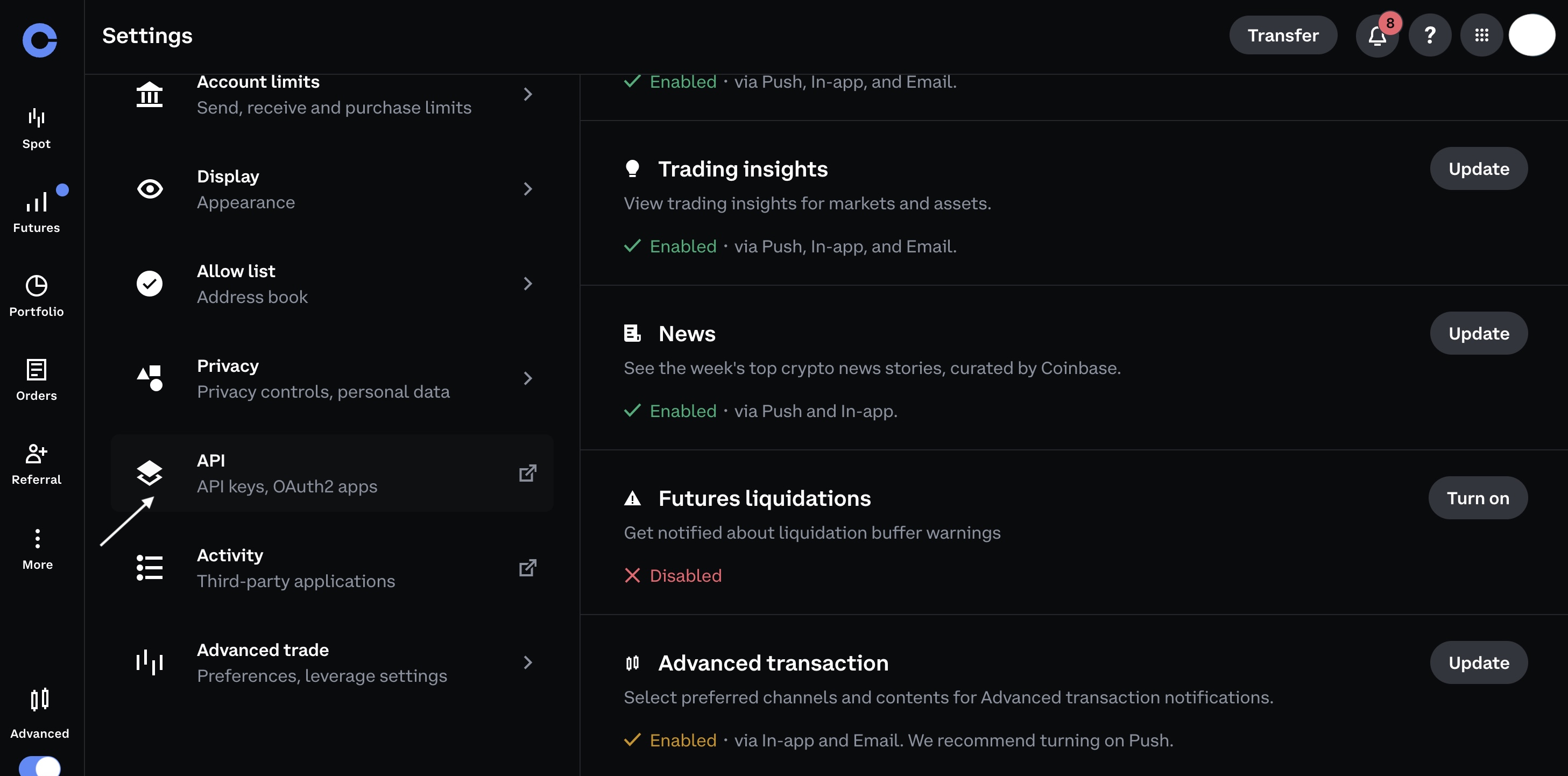
- Click Create API Key.
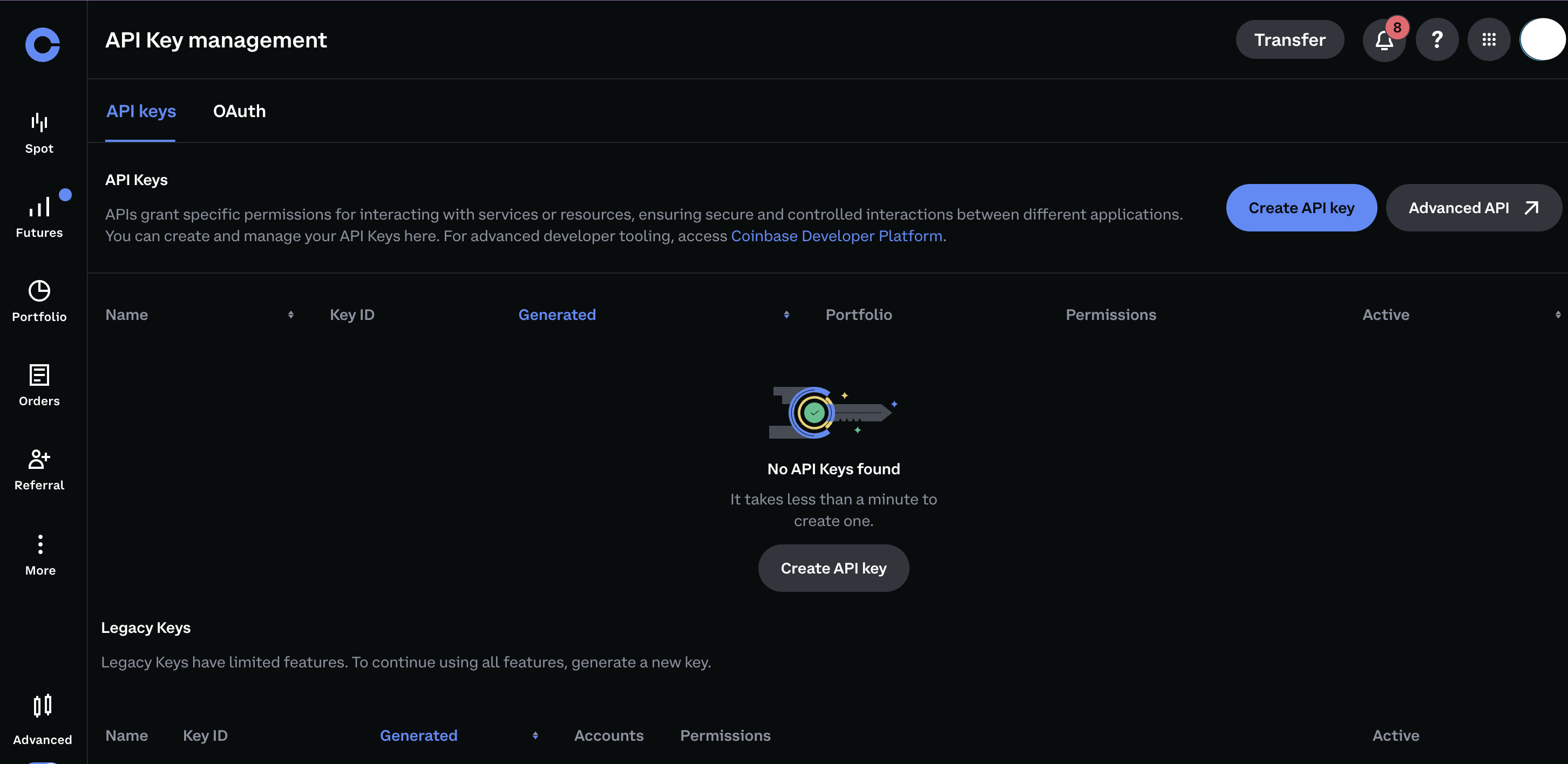
- Populate the following fields:
- Portfolio: API keys are portfolio-specific.
- Permissions: Choose permissions such as View, Trade, Transfer, etc
- IP Address Whitelist: For security purposes, it is highly recommended to whitelist specific IP addresses to safeguard your API key.
- To whitelist our IP address, refer to the guide - Add Tradegrub IP
Avoid using unrestricted settings, as they significantly reduce account security.
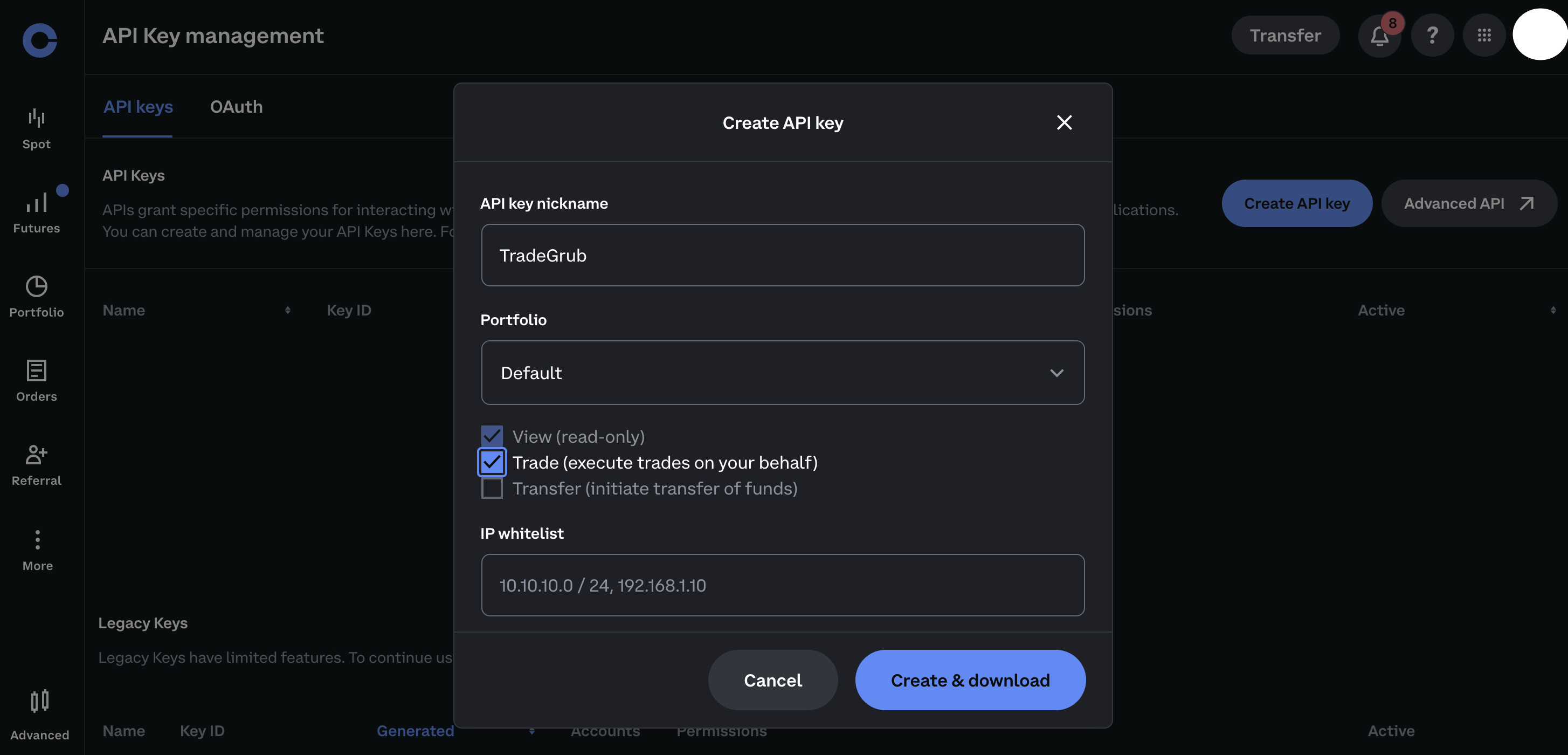
- Save the API Secret Key securely, as it will only be shown once.
Note: The Passphrase, Secret key, and Public key are required to use the API key.