¶ Configuring Huobi API Key
To generate an API key in your Huobi account and integrate it with the Tradegrub app, follow these instructions:
¶ Table of Contents
- Step 1: Navigate To API Management Screen
- Step 2: Create a New API Key
- Step 3: Add API Key to TradeGrub
¶ Step 1: Navigate To API Management Screen
- Log in to your Huobi account at https://www.huobi.com.
- Click on the Account Icon in the top right, then select API Management from the drop-down menu.
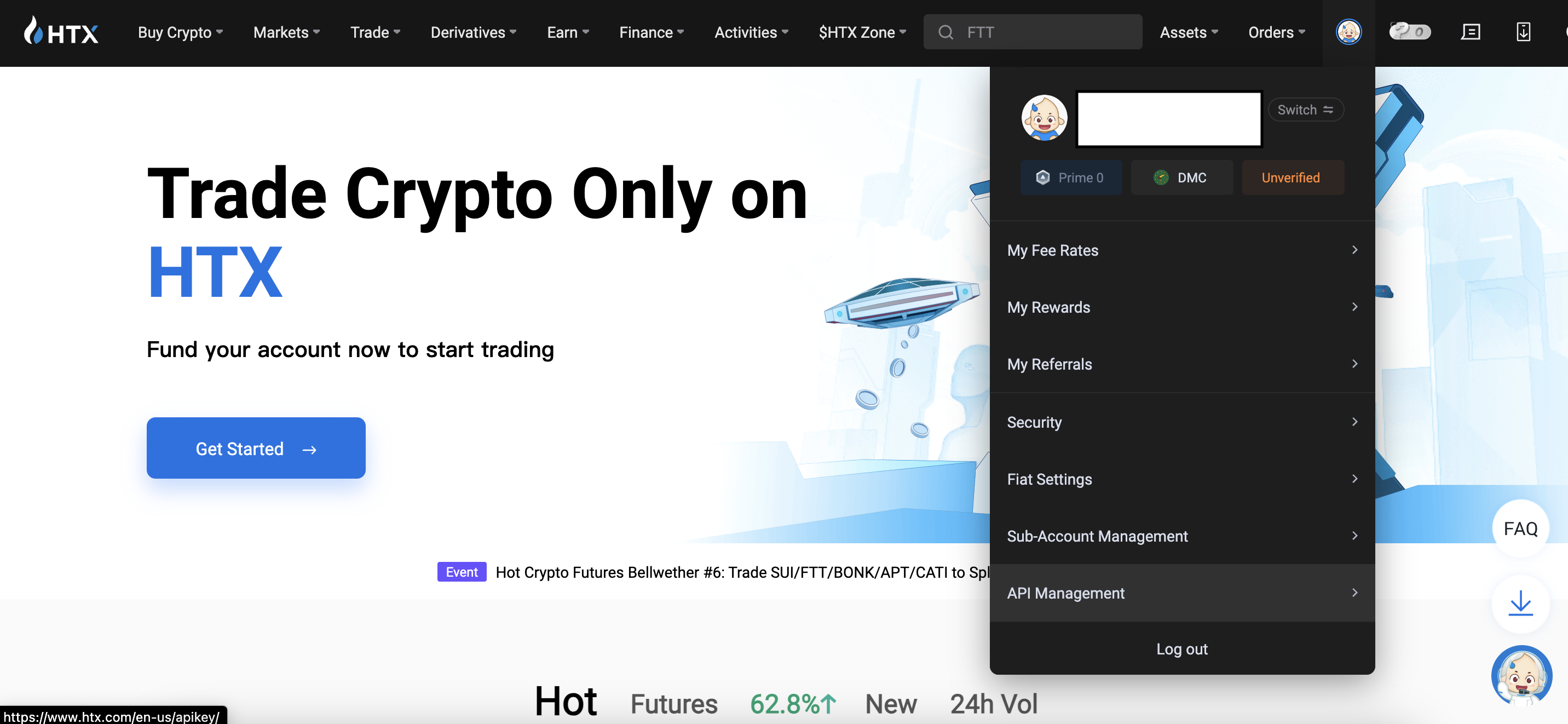
¶ Step 2: Create a New API Key
Please AVOID selecting the "Withdrawal" or "Transfer" options when adding an API key, as these are not needed for our app to operate.
- Click Create API Key.
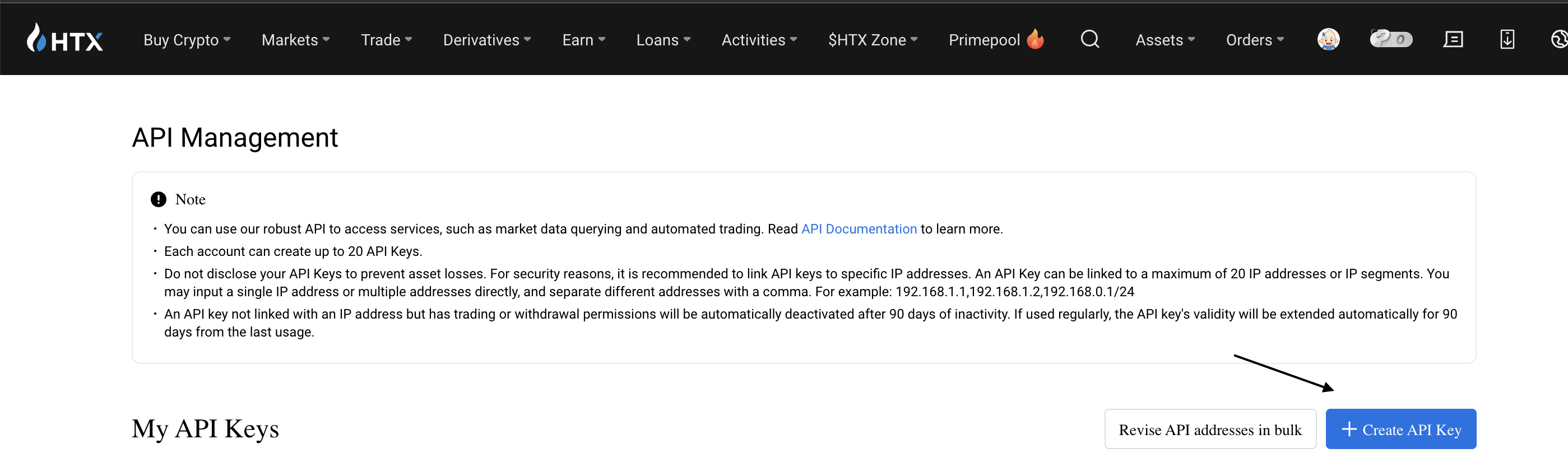
- Enter a Label for the key and optionally add the IP addresses that you wish to bind (you can add up to 4 IP addresses, separated by commas).
For security purposes, it is highly recommended to whitelist specific IP addresses to safeguard your API key.- To whitelist our IP address, refer to the guide - Add Tradegrub IP
Avoid using unrestricted settings, as they significantly reduce account security.
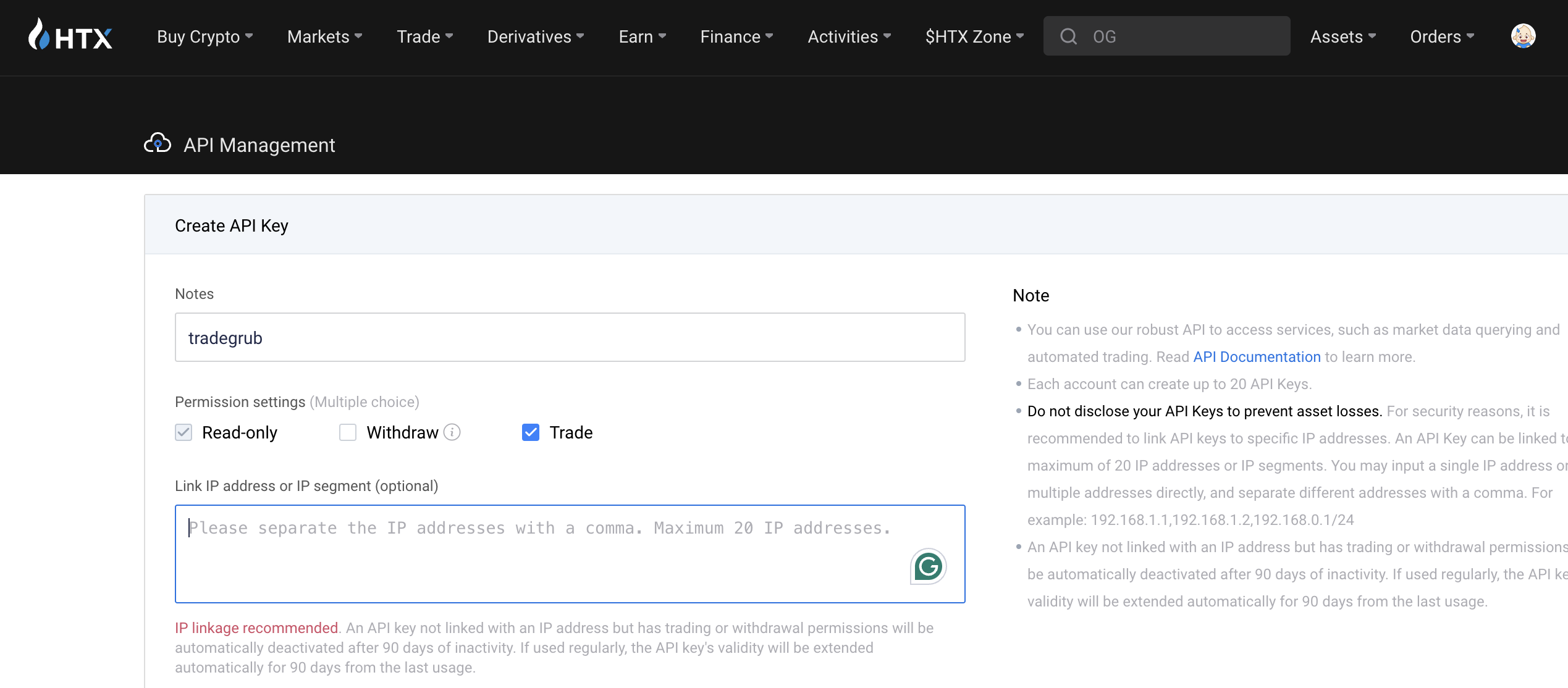
- Complete the SMS, Email, and Google Authenticator (GA) security verifications to generate the API key.
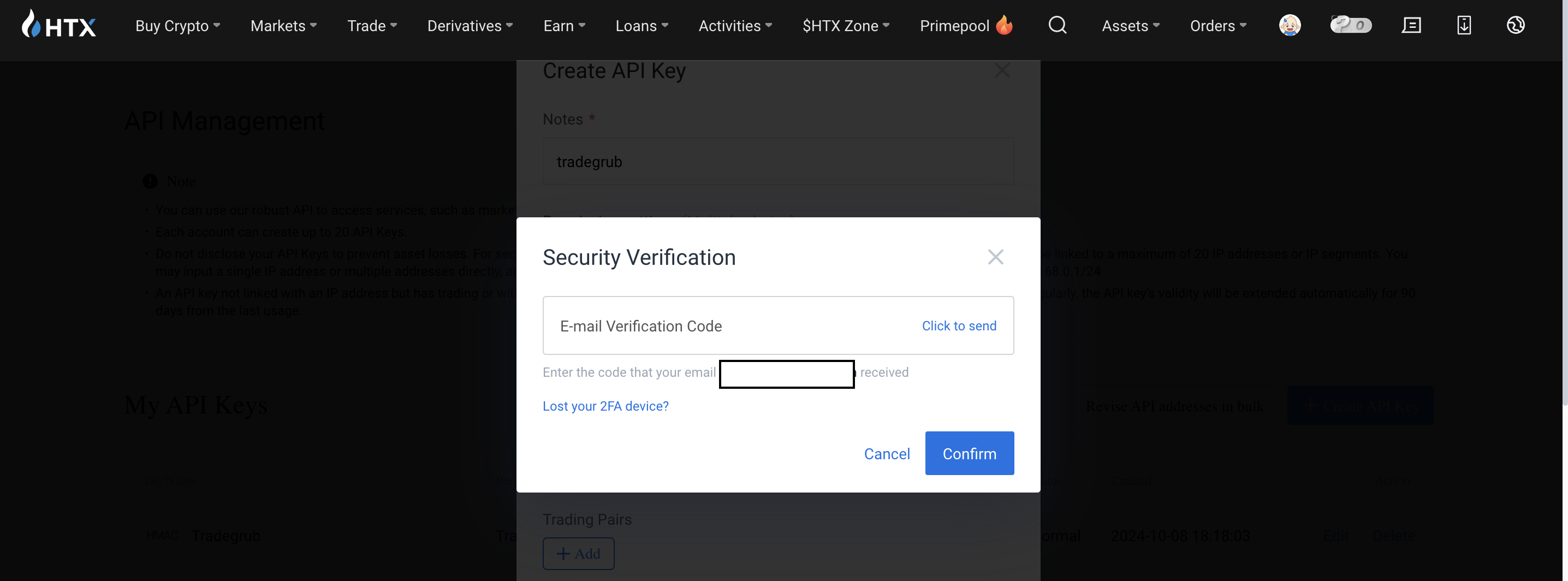
- Once verified, your API Key and Secret Key will be displayed. Make sure to securely save the Secret Key, as it will only be shown once.
Note: Users are allowed to create up to 5 API keys. Ensure you save the Secret Key securely, as it will not be displayed again.
¶ Sandbox Account
Huobi does not provide a specific sandbox environment for testing. Use caution when configuring and testing your API keys on your live account.