¶ Configuring Kraken API Key
To configure API keys for tradeGrub app follow these steps:
¶ Table of Contents
- Step 1: Navigate To API Management Screen
- Step 2: Create a New API Key
- Step 3: Add API Key to TradeGrub
¶ Step 1: Navigate To API Key Screen
-
Log in to your Kraken account at https://www.kraken.com.
-
In the top-right corner, click on the profile button and select Settings.
-
Navigate to the API tab and click Create API Key.
-
You will see a prompt to switch to Kraken Pro.
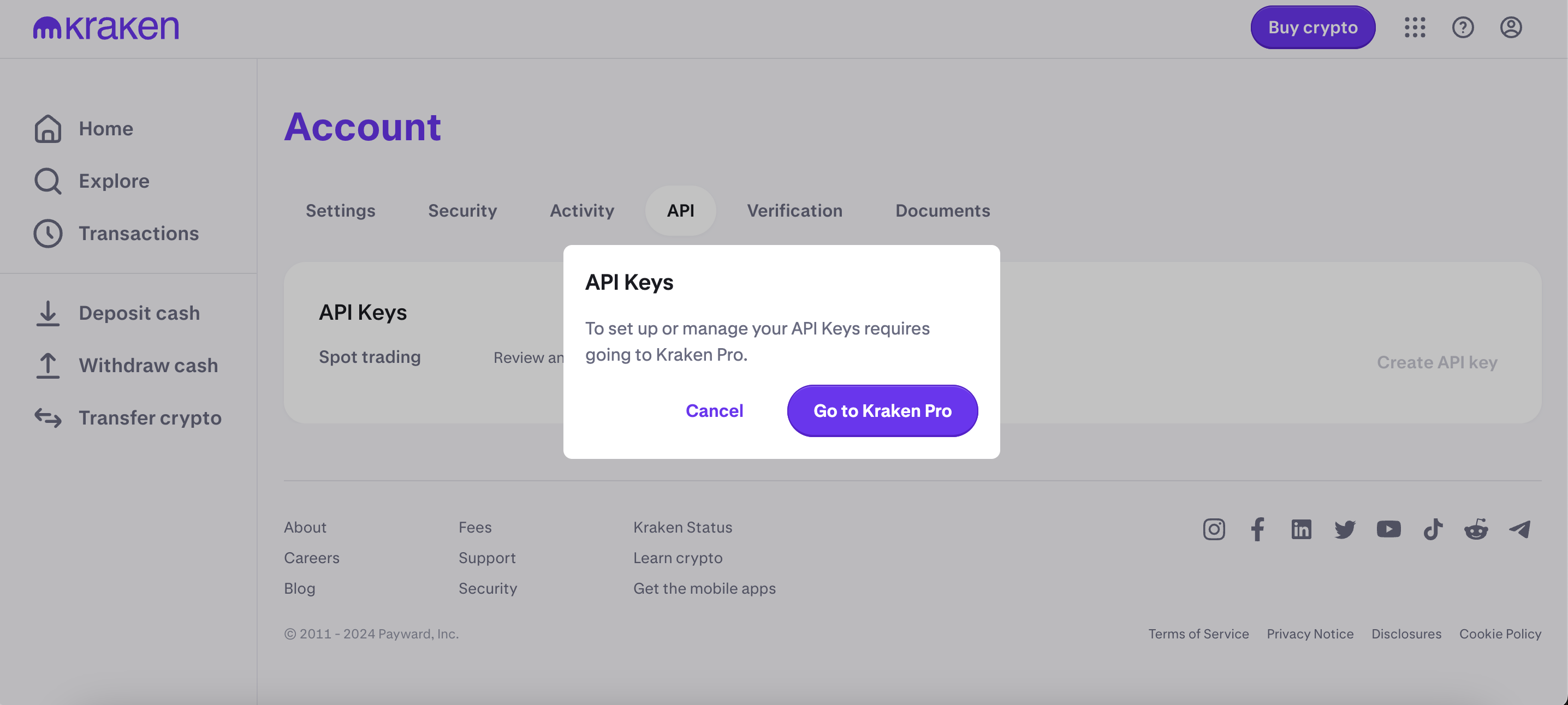
¶ Step 2: Create a New API Key
Please AVOID selecting the "Withdrawal" or "Transfer" options when adding an API key, as these are not needed for our app to operate.
After reaching the Kraken Pro dashboard, click on the Create API Key button to generate a new API key and secret.
An Add API key pop-up will appear.
- Enter a title for your key (e.g., TradeGrub).
- In the Key Permissions section, select the appropriate permissions based on your intended usage. For TradeGrub, it is recommended to enable at least the permissions shown in the provided image.
DO NOT check the "Withdrawal" box, as our app does not require this option to function.
- Toggle the websocket interface to allow fetching websocket data.
For security purposes, it is highly recommended to whitelist specific IP addresses to safeguard your API key.
- To whitelist our IP address, refer to the guide - Add Tradegrub IP
Avoid using unrestricted settings, as they significantly reduce account security.
- Set key expiration if desired.
- Click Generate Key.
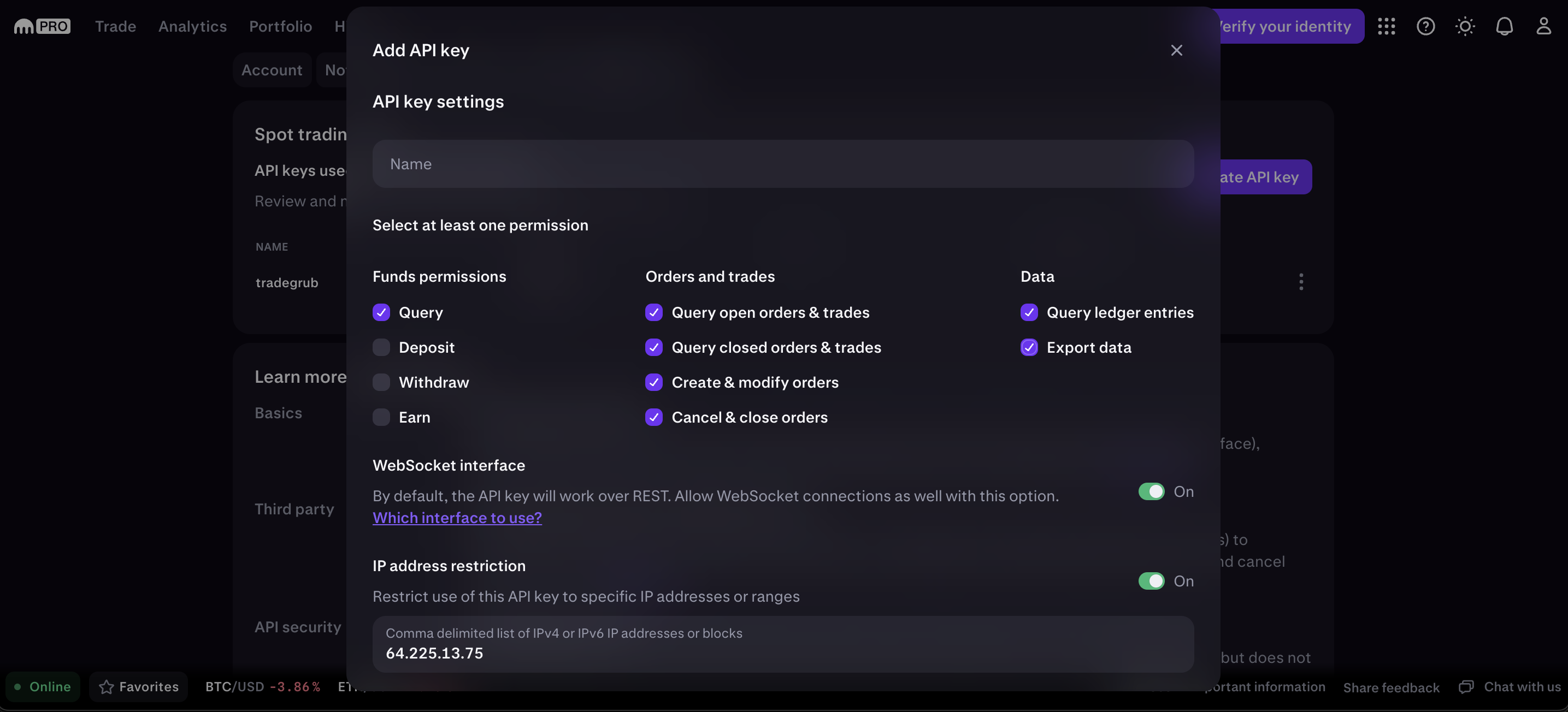
¶ Sandbox: Futures Demo/Test accounts
The Kraken Futures demo platform allows you to experience the futures exchange without risking real money.
To create a test account on Kraken Futures:
- Go to https://demo-futures.kraken.com/dashboard.
- Click Sign Up at the top right corner. A username and password will be automatically generated.
- Save the username and password in a password manager if you want to track your progress.
- Click Complete Signup.
- In the top right corner, click Profile -> Settings -> API keys. You will see the API keys screen.
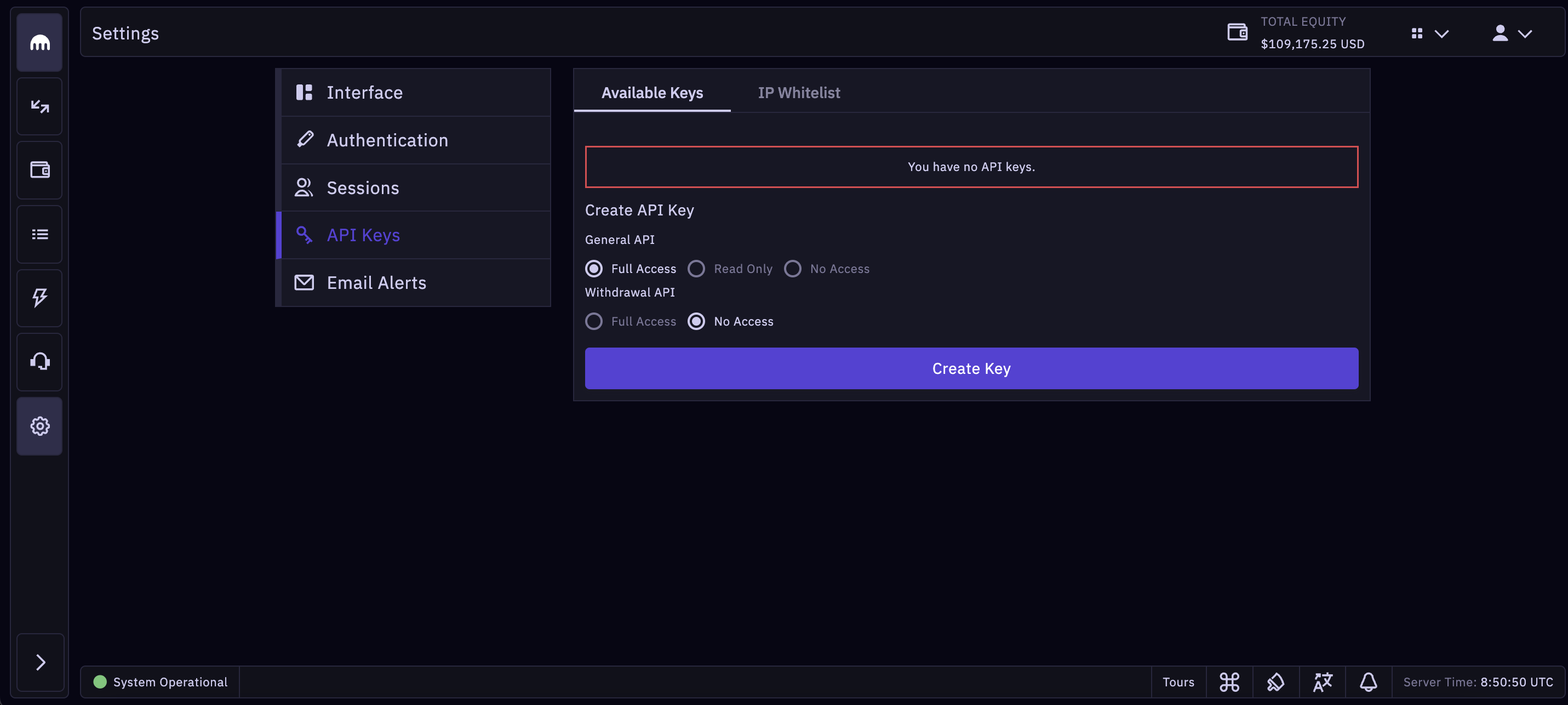
Click Create Key and store API key and secret