¶ Configuring Kraken Futures API Key
To generate an API key in your Kraken Futures account and integrate it with the Tradegrub app, follow these instructions:
¶ Table of Contents
- Step 1: Navigate To API Management Screen
- Step 2: Create a New API Key
- Step 3: Add API Key to TradeGrub
¶ Step 1: Navigate To API Management Screen
- Log in to your Kraken Futures account at https://futures.kraken.com.
- Click on your Profile Name in the upper-right corner and select Settings from the drop-down menu.
¶ Step 2: Create a New API Key
Please AVOID selecting the "Withdrawal" or "Transfer" options when adding an API key, as these are not needed for our app to operate.
-
Go to the Create Key tab in the API panel.
-
Choose the level of access you need:
- General API: Options include "No Access", "Read Only", and "Full Access" (excluding withdrawals).
For security purposes, it is highly recommended to whitelist specific IP addresses to safeguard your API key.
- To whitelist our IP address, refer to the guide - Add Tradegrub IP
Avoid using unrestricted settings, as they significantly reduce account security.
- Click Create Key to generate your keys.
- View and securely record your Public Key (api_key) and Private Key (api_secret). Note that the Private Key is shown only once.
Note: Ensure your API keys are stored in a safe location and are not shared with anyone. If lost, you will need to generate new keys.
¶ Sandbox Account
-
Kraken provides a separate API testing environment. You can generate API keys for testing purposes through https://demo-futures.kraken.com
-
Go to profile icon and click Setting.

-
Click on API Keys and give required permissions.
-
Click Create API Keys.
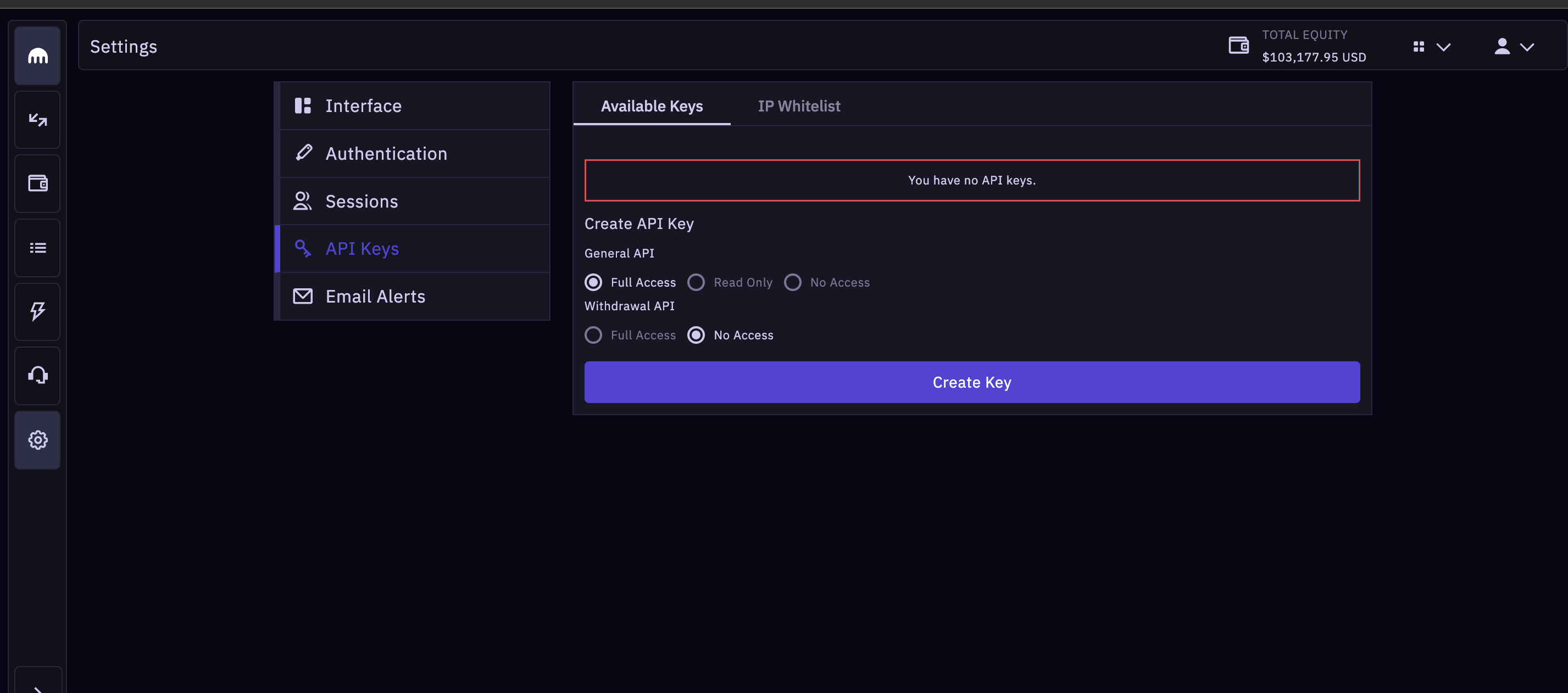
- For security purposes, it is highly recommended to whitelist specific IP addresses to safeguard your API key.
- To whitelist our IP address, refer to the guide - Add Tradegrub IP
Avoid using unrestricted settings, as they significantly reduce account security.