¶ Configuring Phemex API Key
To generate an API key in your Phemex account and integrate it with the Tradegrub app, follow these instructions:
¶ Table of Contents
- Step 1: Navigate To API Management Screen
- Step 2: Create a New API Key
- Step 3: Add API Key to TradeGrub
¶ Step 1: Navigate To API Management Screen
- Log in to your Phemex account at https://phemex.com or use https://testnet.phemex.com for a testnet account.
- Hover over your Account Name in the top right corner of the page.
- Select API Management from the dropdown menu.
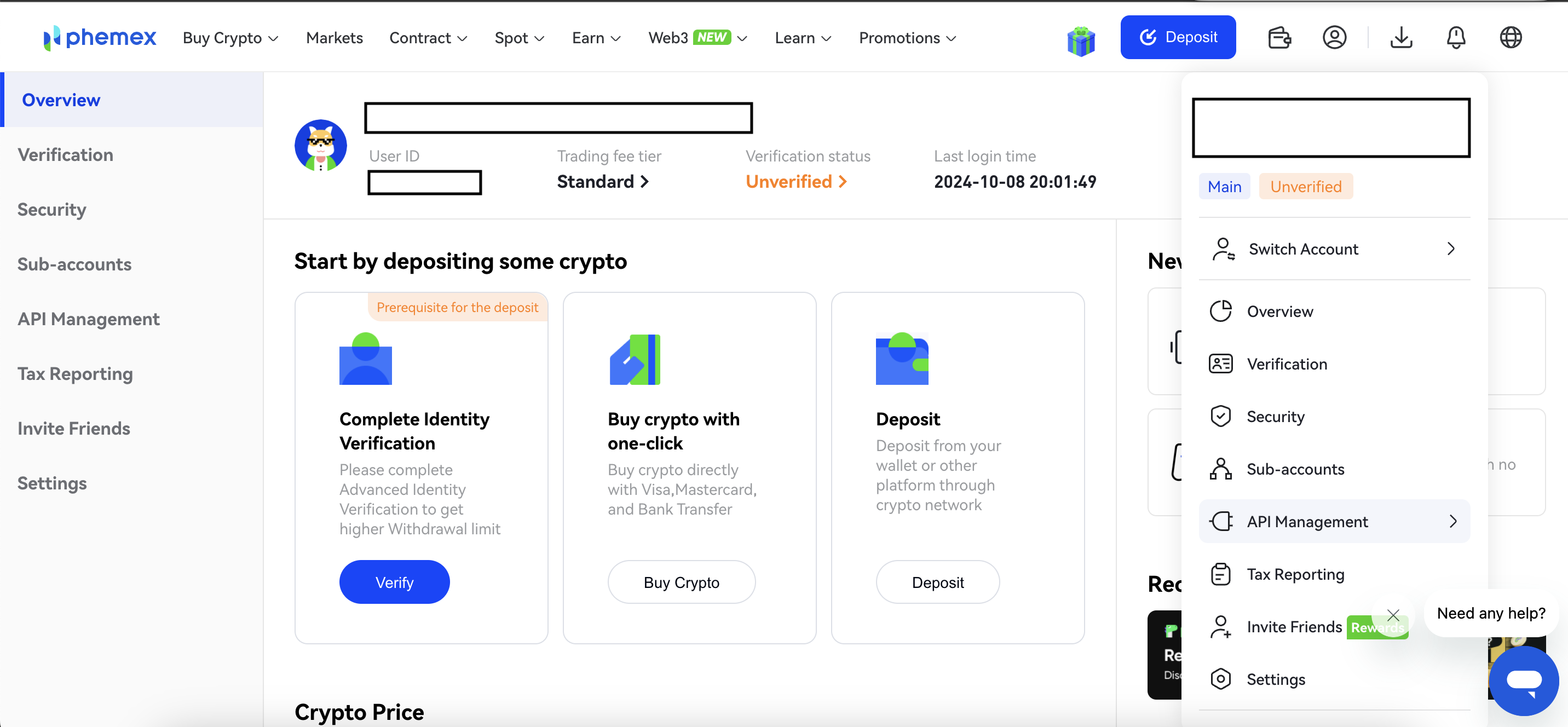
¶ Step 2: Create a New API Key
Please AVOID selecting the "Withdrawal" or "Transfer" options when adding an API key, as these are not needed for our app to operate.
- Click on the Create New API Key button located on the top right of the API Management page.
- Choose either High Rate Limit API or Default API entry based on your requirements.
- Enter a Name for your API key and optionally add an IP address to enhance security.
For security purposes, it is highly recommended to whitelist specific IP addresses to safeguard your API key.- To whitelist our IP address, refer to the guide - Add Tradegrub IP
Avoid using unrestricted settings, as they significantly reduce account security.
- Set the Permissions according to your needs (e.g., read, trade).
- Click Confirm.
- Enter the Email Verification Code sent to you
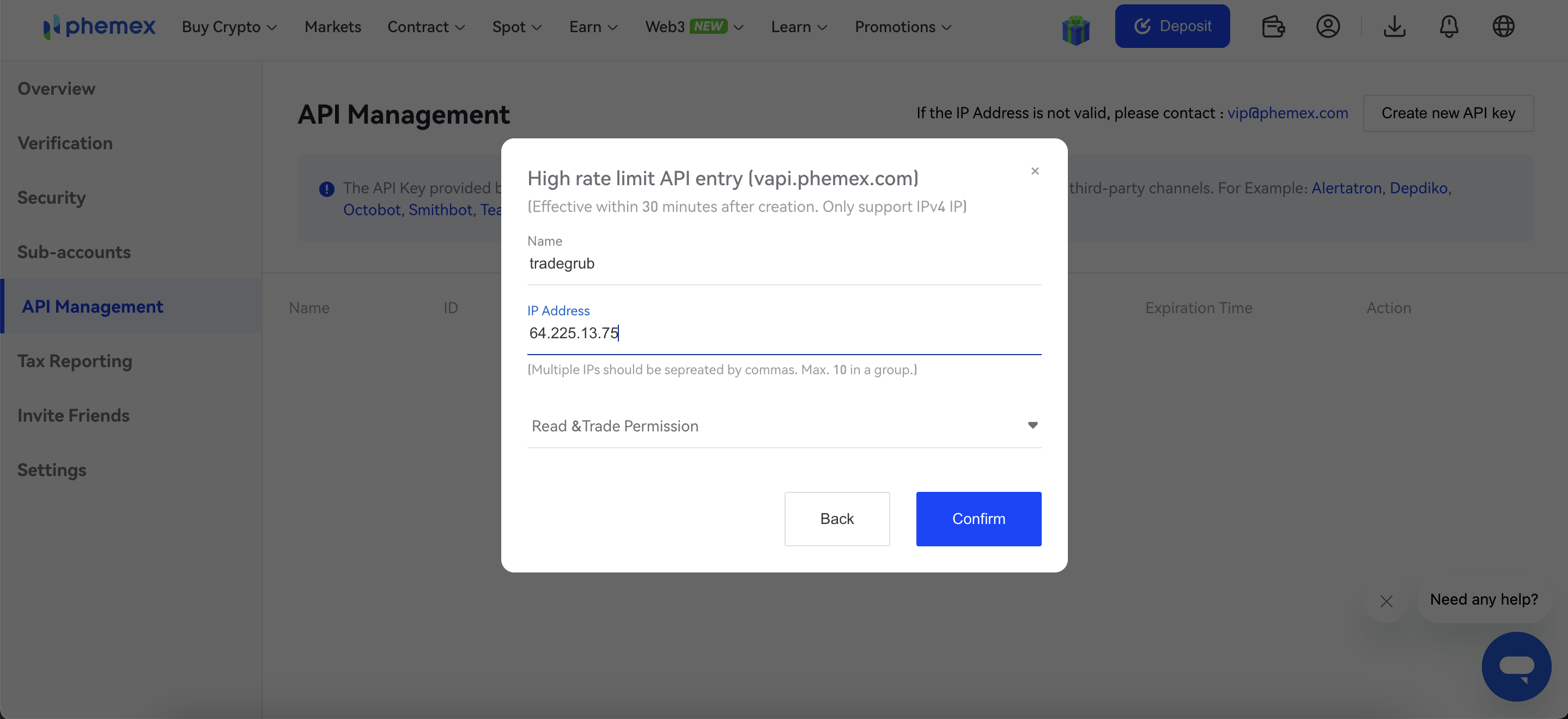
Note: Save the API Key, Secret Key, and Passphrase securely, as the Secret Key is only displayed once.