¶ Configuring Poloniex API Key
To generate an API key in your Poloniex account and integrate it with the Tradegrub app, follow these instructions:
¶ Table of Contents
- Step 1: Navigate To API Management Screen
- Step 2: Create a New API Key
- Step 3: Add API Key to TradeGrub
¶ Step 1: Navigate To API Management Screen
- Log in to your Poloniex account at https://poloniex.com.
- Navigate to the Profile icon and then to the API Keys subtab.
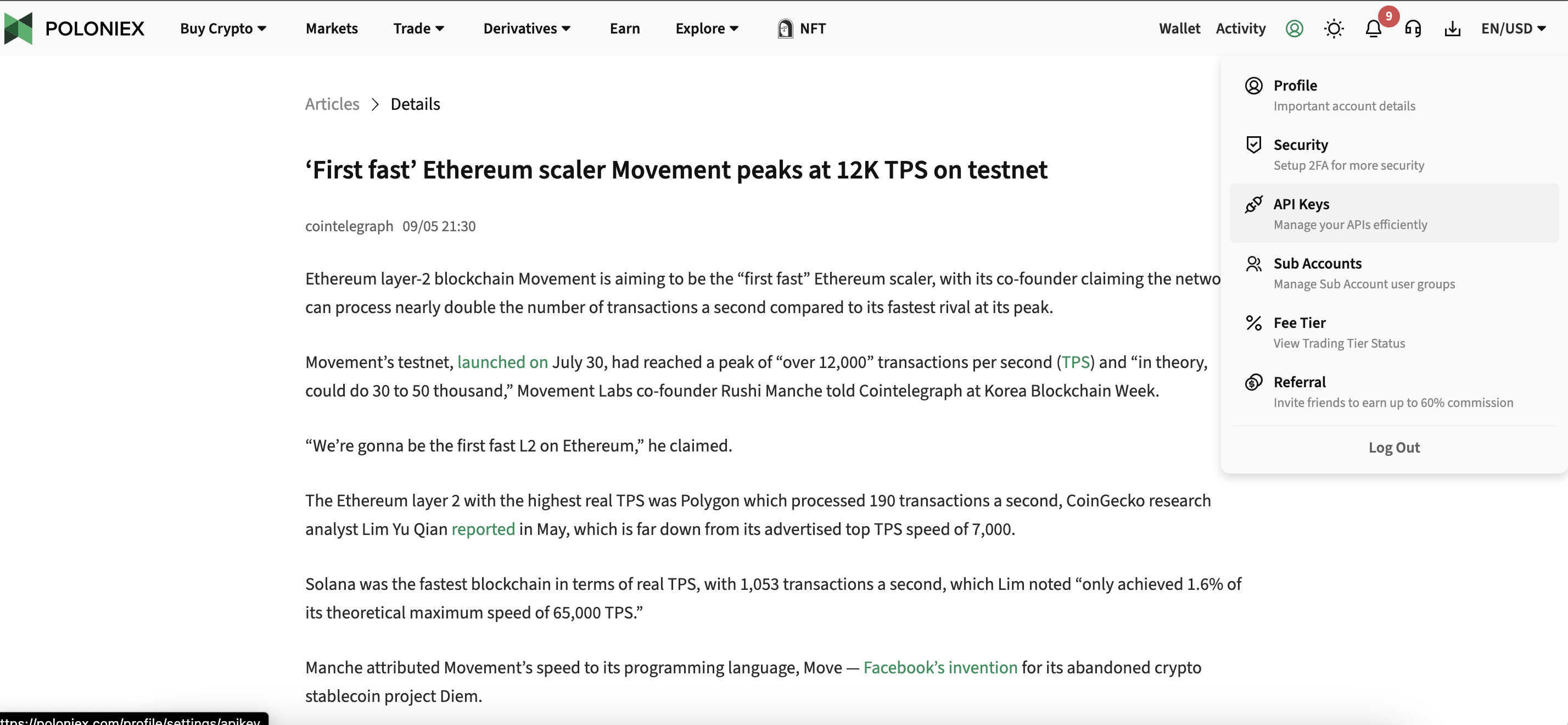
¶ Step 2: Create a New API Key
Please AVOID selecting the "Withdrawal" or "Transfer" options when adding an API key, as these are not needed for our app to operate.
- Click the Enable API button.
- Enter your 2FA code and confirm via the verification link sent to your email. This link will expire in 15 minutes.
- Once enabled, click Create New Key. You will need to enter your 2FA code again.
- Confirm the creation of the API key by checking required permissions via the verification email. For security purposes, it is highly recommended to whitelist specific IP addresses to safeguard your API key.
- To whitelist our IP address, refer to the guide - Add Tradegrub IP
Avoid using unrestricted settings, as they significantly reduce account security.
- Once verified, your API Key and API Secret will be displayed. Store these securely as the Secret will only be displayed once.
- Withdrawals are disabled by default for security reasons.
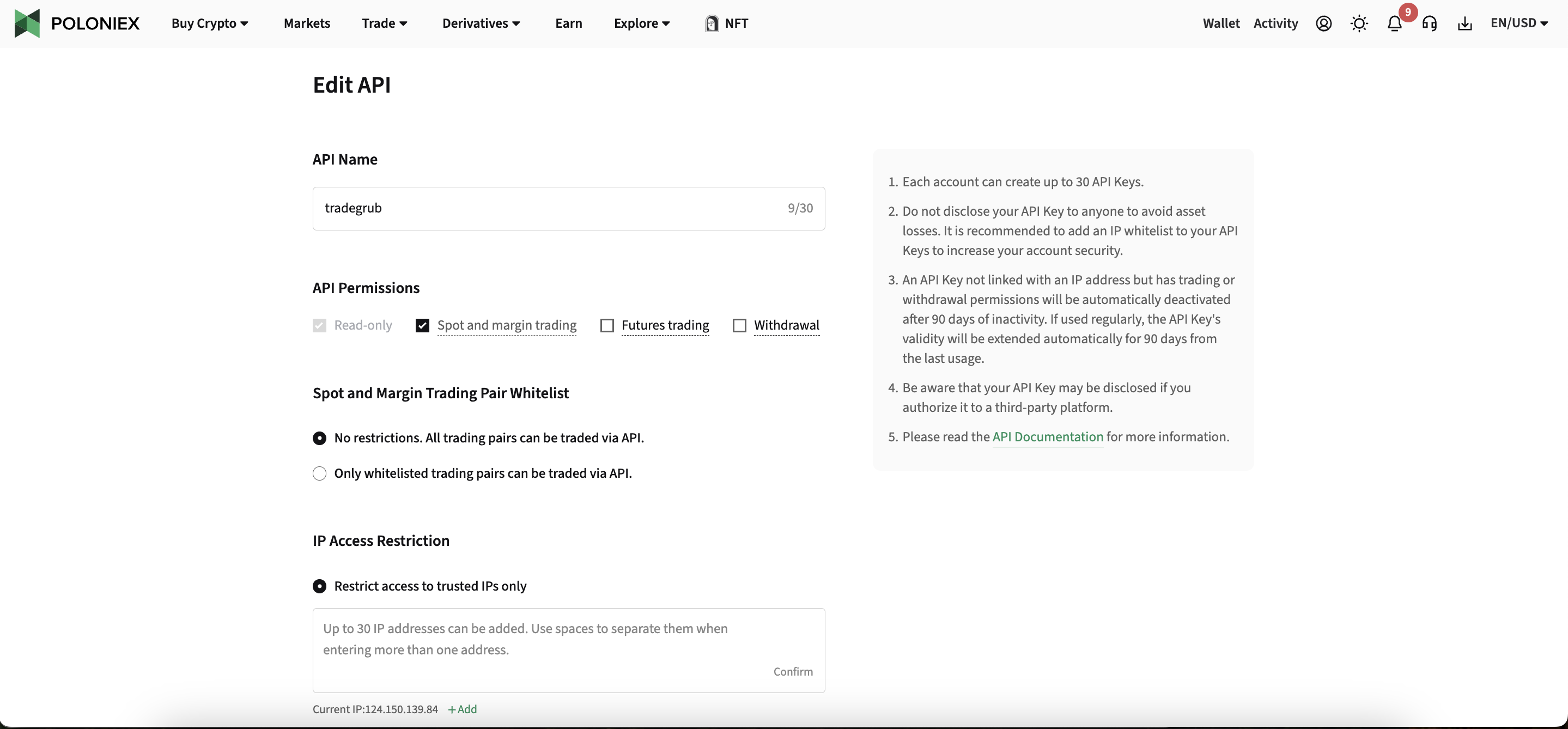
¶ Sandbox Account
Poloniex does not provide a specific sandbox environment for testing. Be careful when configuring and testing your API keys on a live account.