¶ Configuring ProBit API Key
To generate an API key in your ProBit account and integrate it with the Tradegrub app, follow these instructions:
¶ Table of Contents
- Step 1: Navigate To API Management Screen
- Step 2: Create a New API Key
- Step 3: Add API Key to TradeGrub
¶ Step 1: Navigate To API Management Screen
- Log in to your ProBit Global account at https://www.probit.com.
- Click on My Page and select API Management from the settings.
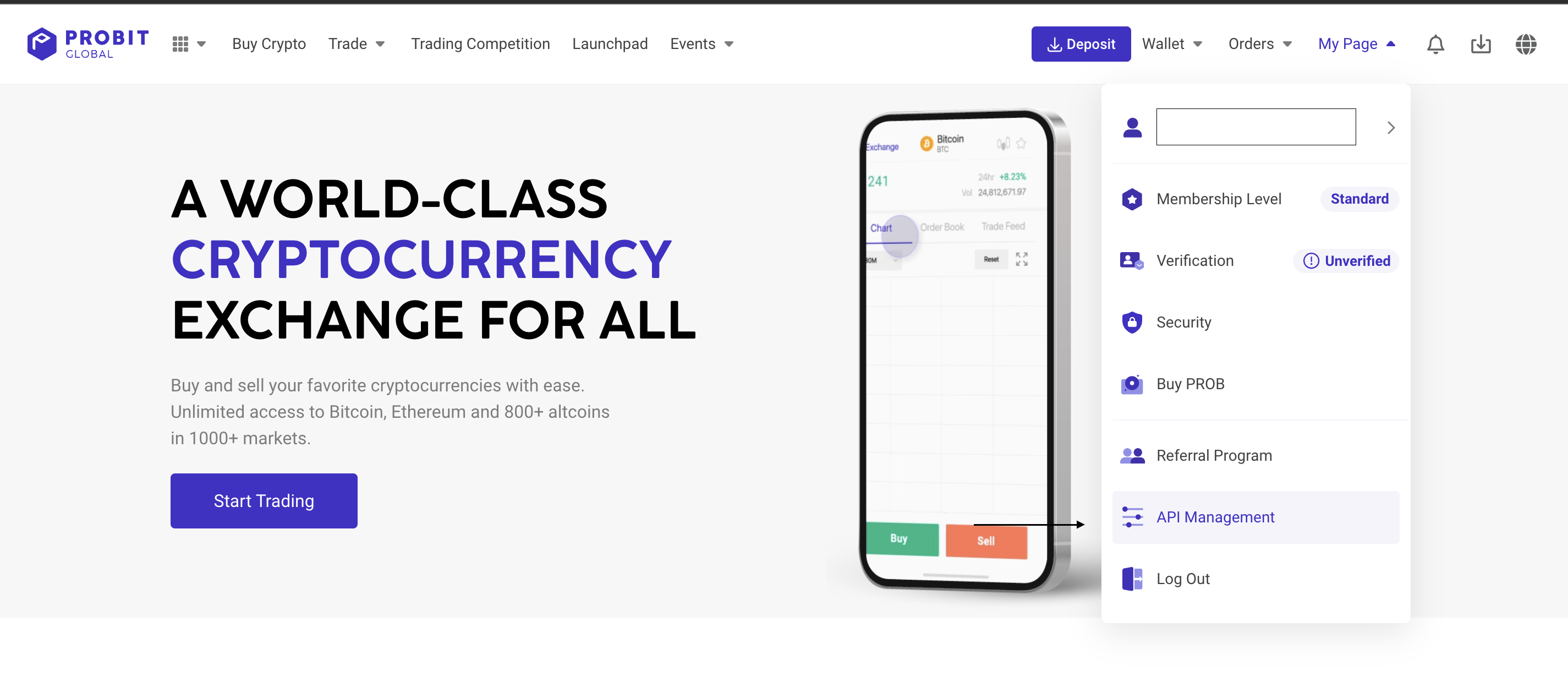
¶ Step 2: Create a New API Key
-
Enter an Alias for the API key.
-
Click on Generate New API Key.
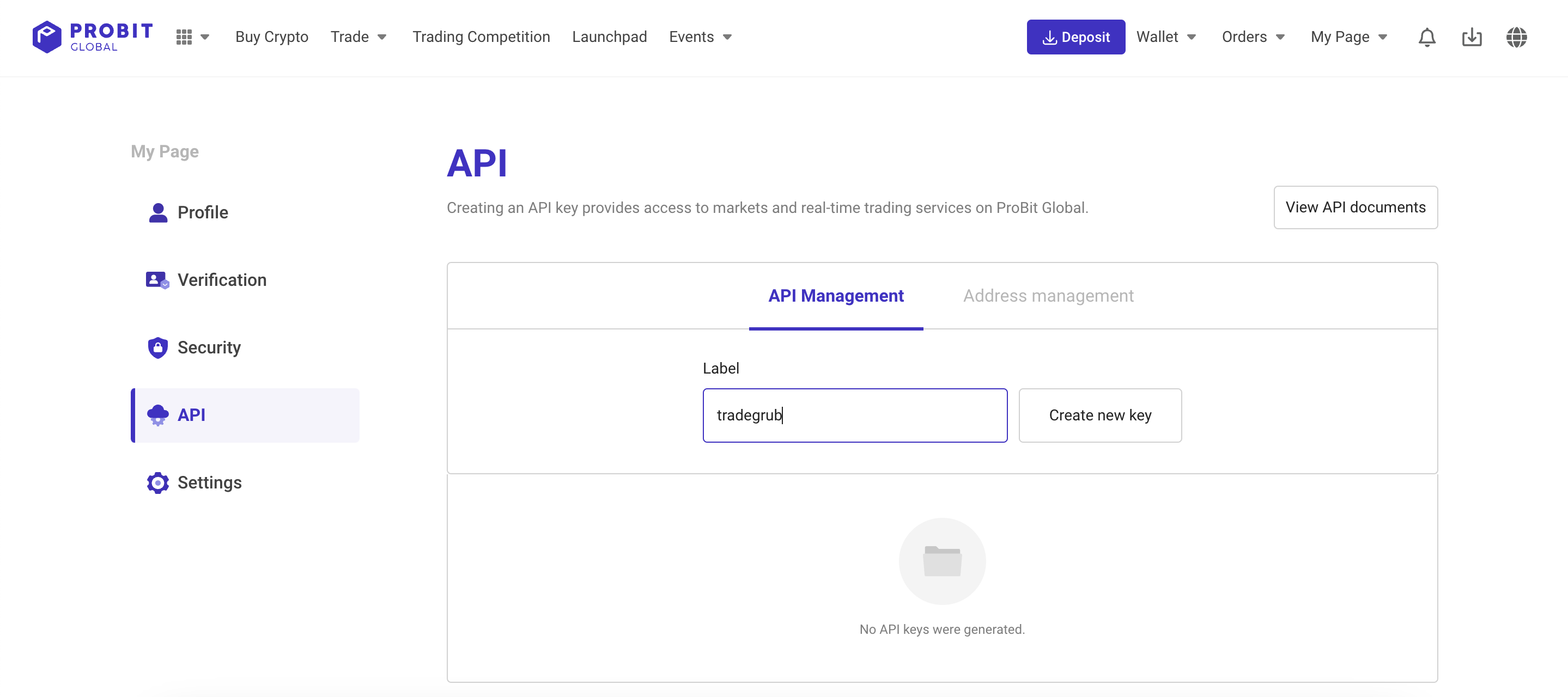
- Authenticate using Two-Factor Authentication (2FA).
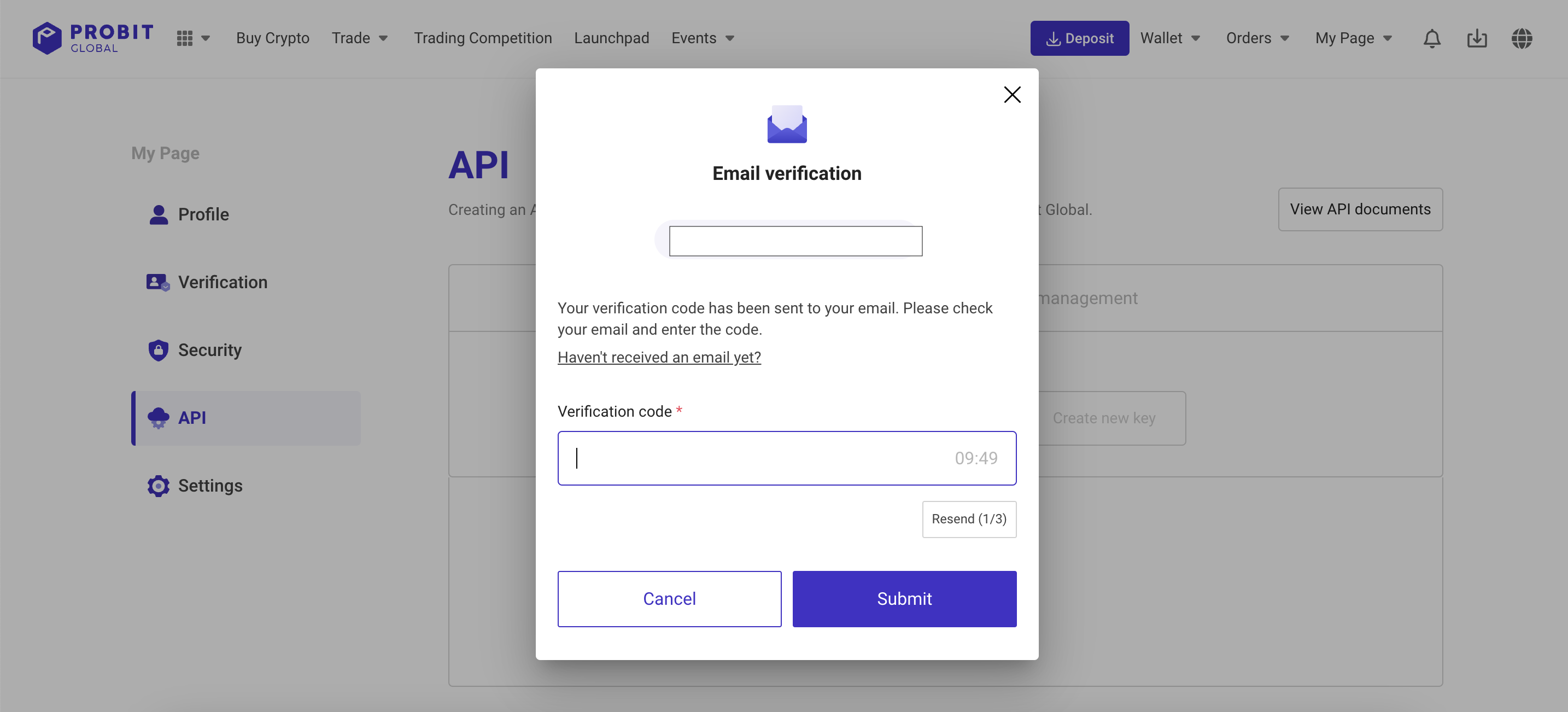
- Set the Permissions for the API key:
- Read Only, Trading.
- For security purposes, it is highly recommended to whitelist specific IP addresses to safeguard your API key.
- To whitelist our IP address, refer to the guide - Add Tradegrub IP
Avoid using unrestricted settings, as they significantly reduce account security.
- Click Save to apply changes.
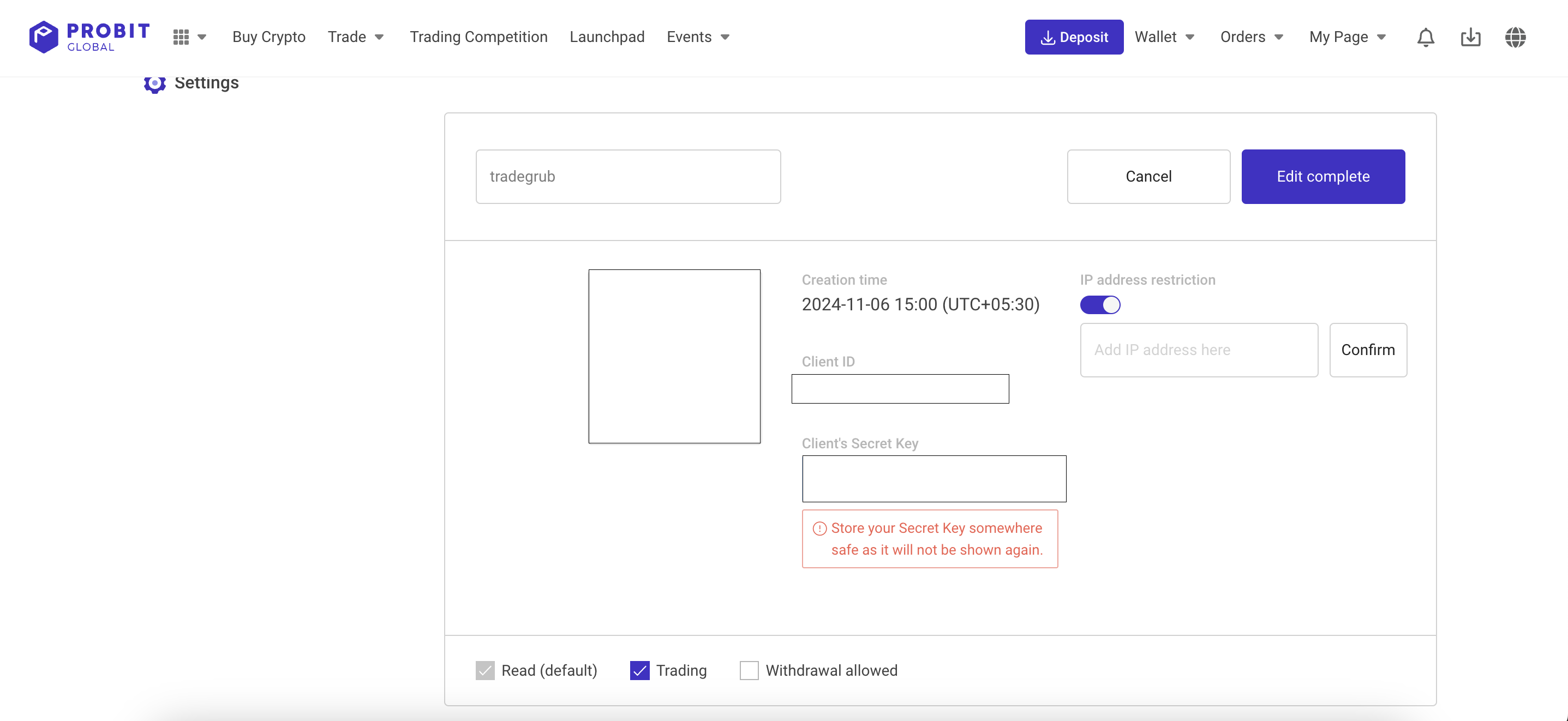
Note: The API Secret Key will only be shown once, so save it securely.